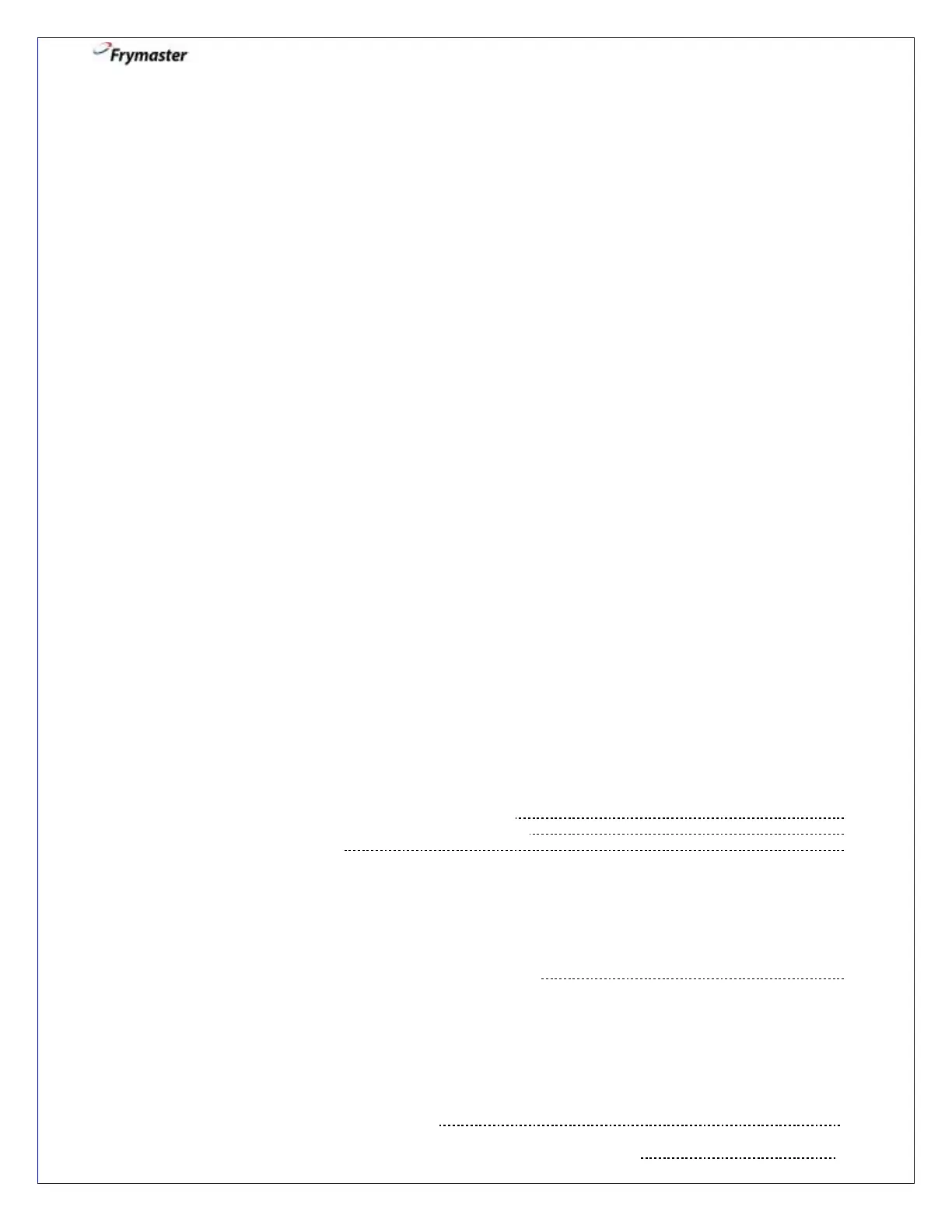3000 CONTROLLER USER GUIDE
2
Contents
Quick Reference: Using the 3000 ............................................................................................................................... 3
Menu Summary Tree ................................................................................................................................................... 6
Main Menu: Programming your Fryer ........................................................................................................................ 8
Main Menu: Navigation ............................................................................................................................................. 8
Main Menu: Product Setup–Single Setpoint Cooking ............................................................................................... 9
Main Menu: Product Setup–Multiple Setpoint (Segmented) Cooking ..................................................................... 11
Overview ............................................................................................................................................................ 11
Multiple Setpoint (Segmented) Cooking Setup .................................................................................................. 13
1. Set Up Product ......................................................................................................................................... 13
2. Enter Total Cook Time and Starting (1
st
) Temp ........................................................................................ 13
3. Enter 2
nd
Temp and Time Remaining ....................................................................................................... 14
4. Enter 3
rd
Temp and Time Remaining ....................................................................................................... 14
5. Enter 4
th
Temp and Time Remaining ........................................................................................................ 14
6. End Temp Changes or Repeat Step 5 if needed ...................................................................................... 15
7. Create 1
st
Shake Alarm ............................................................................................................................ 15
8. Create 2
nd
Shake Alarm ........................................................................................................................... 15
9. Create 3
rd
Shake Alarm ............................................................................................................................ 16
10. Set Filter Prompt, Instant ON and Hold ................................................................................................... 16
11. Exit or Set Up Additional Products ........................................................................................................... 16
Main Menu: Vat Setup ............................................................................................................................................ 17
1. Enter Vat Setup ........................................................................................................................................ 17
2. Vat Set Up: System ................................................................................................................................. 17
3. Vat Set Up: Time/Date ............................................................................................................................ 18
4. Vat Set Up: DST Set Up (Daylight Savings Time) ................................................................................... 19
5. Vat Set Up: Filter ..................................................................................................................................... 20
6. Vat Set Up: E-Log ................................................................................................................................... 21
7. Vat Set Up: Change Password ................................................................................................................ 21
Main Menu: Tech Mode .......................................................................................................................................... 21
Filter Menu ................................................................................................................................................................. 22
Filter Menu: Controller ON ..................................................................................................................................... 22
1. Enter Filter Menu – Controller ON .................................................................................................................. 22
2. Filter Menu: Filter – Controller ON .................................................................................................................. 23
3. Filter Menu: Clean and Filter – Controller ON ................................................................................................ 24
4a. Filter Menu: JIB and None Settings - Dispose – Controller ON .................................................................... 25
4b. Filter Menu: BULK Setting - Dispose – Controller ON .................................................................................. 26
5. Filter Menu: BULK Setting - Fill Vat from BULK – Controller ON .................................................................... 27
Filter Menu: Controller OFF ................................................................................................................................... 27
1. Enter Filter Menu – Controller OFF ................................................................................................................ 27
2. Filter Menu: BULK Setting – Fill Vat from BULK – Controller OFF ................................................................. 28
3. Filter Menu: JIB and None Settings - Controller OFF 29
3a. Filter Menu: BULK Settings - Dispose - Controller OFF 30
4. Boil Out – Controller OFF 31
Polish Menu: Fryer ON ............................................................................................................................................. 31
Enter Polish: Fryer ON ........................................................................................................................................... 31
Polish: Fryer ON .................................................................................................................................................... 32
Info Mode: Viewing Operational Stats ..................................................................................................................... 32
1. Info Mode: Controller OFF .............................................................................................................................. 33
1. Info Mode: Dispose Stats – Information since last dispose 33
2. Info Mode: Daily Stats – Information by day of the week over the past week ................................................. 34
3. Info Mode: Selected Period Stats – Information for a specifically defined period of time................................ 35
4. Info Mode: Last Load Stats –Information about last cook ............................................................................... 36
Scan Mode: Viewing Daily Stats .............................................................................................................................. 37
Appendix A: Cancelling Out of Filtering After Drain Valve has been Opened ..................................................... 39
Appendix B: 3000 Controller Error Log Codes 41
Appendix C: Loading and Updating Software Procedures on 3000 Controller 42
