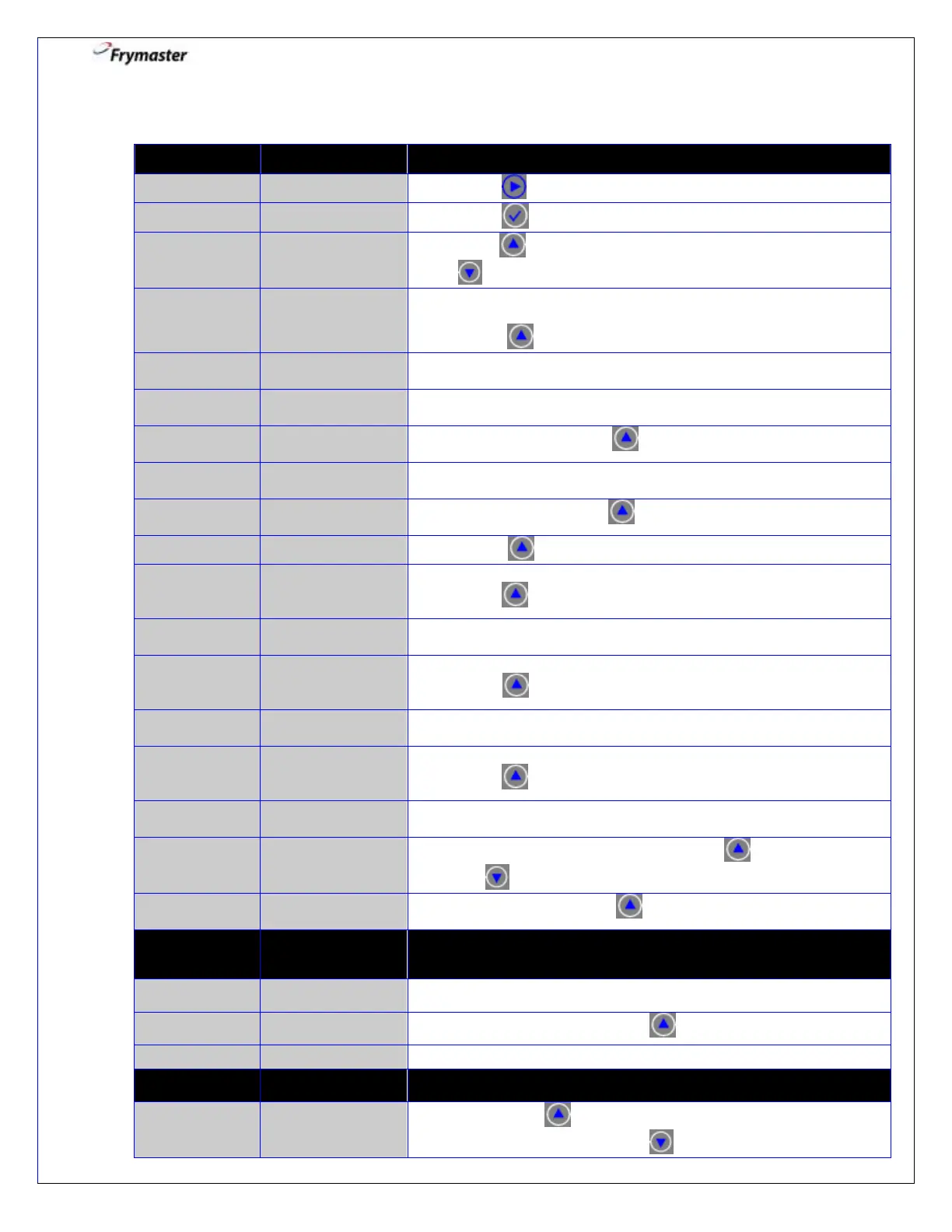3000 CONTROLLER USER GUIDE
30
3a. Filter Menu: Bulk Setting - Dispose
Controller OFF
3a-1. Press to advance to DISPOSE.
3a-3. Press . A YES answer turns heat off.
selects NO and bypasses dispose. Cooking continues.
3a-4. Ensure the filter pan is in place and the filter media
(paper/powder, pad or screen) is ready.
Press to CONFIRM.
3a-5. Open the drain valve. Beeps until drain valve is opened.
COUNTDOWN
TIMER – 10 SECS
3a-56. None required. A timed event.
Timer counts down.
3a-7. Turn filter on. Press to CONFIRM.
COUNTDOWN
TIMER – 60 SECS
3a-8. None required. 60 second timed event.
Timer counts down.
3a-9. Turn filter off. Press to CONFIRM.
3a-11. Using the mode switch, switch to BULK OIL MODE.
Press to CONFIRM.
3a-12. Close the drain valve. Beeps until drain valve is closed.
3a-13. Open dispose valve.
Press to CONFIRM.
3a-14. None required. 4 minute timed event.
Timer counts down.
3a-15. Close the drain valve.
Press to CONFIRM.
3a-16. Open the door and pull filter pan out of the cabinet.
3a-17. Ensure the pan is empty. Press YES , otherwise press
NO and follow the prompts.
3a-18. Insert the pan. Press to CONFIRM.
If FRESH OIL
set for JIB or
NONE
FOLLOW STEPS
3a-19, 3a-20, & 3a-
21
3a-19. Prompts for manual fill when fryer waste is set for JIB or
NONE.
3a-20. Switch to fryer mode. Press to CONFIRM.
3a-21. Controller returns to OFF automatically.
If FRESH OIL
set for BULK
3b-18. If YES, press to CONFIRM. Skip to 5-4 (OPEN OIL RETURN
VALVE). Otherwise press NO .