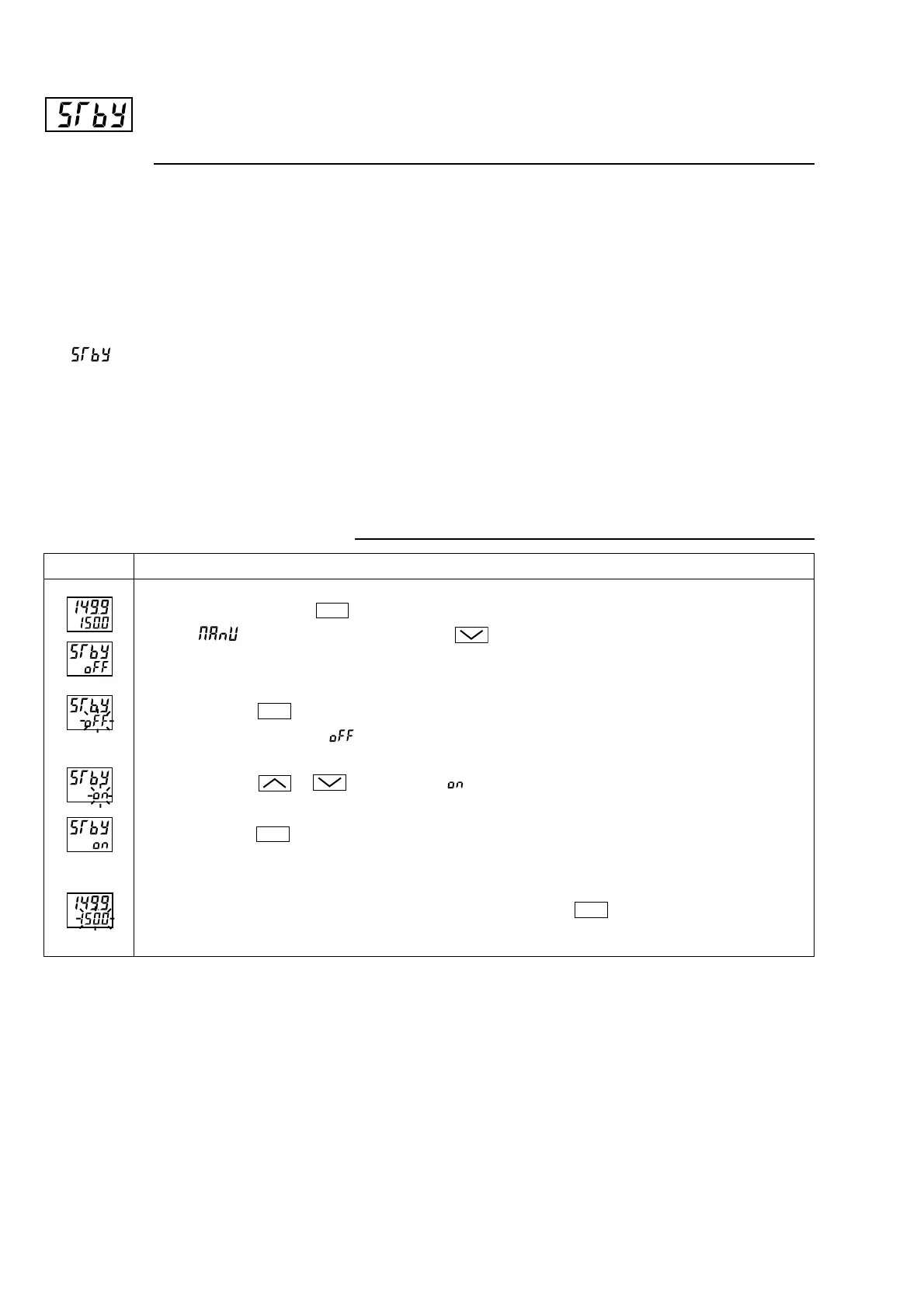16
Standby setting (Settings: oFF/on)
[Description]
•This parameter switches the control between RUN and
Standby.
• During standby, the control output and the alarm output
stay OFF, like the standby for ramp-soak operation.
• While the alarm with a hold is selected, the hold function
takes effect after changing the Standby setting from ON
to OFF.
• is displayed during the standby for ramp-soak
operations or the controller changes to the standby state
in case of the occurrence of errors.
• The other operations are the same as those of the ramp-
soak standby.
•The setting of ON/OFF for standby is saved after power-
off.
[Setting example] Starting the control
Press and hold the
SEL
key for one second.
will be displayed. Then press the key once.
Press the
SEL
key once.
The current setting (
) flashes on the SV display.
Press the or keys to display .
Press the
SEL
key once. The standby state for control is selected. (control output and all the alarm
outputs: OFF)
If you want to display the operation status, press and hold the
SEL
key for two seconds. The value
on the SV display will flash, indicating the standby status.
Operating procedureDisplay
•When the standby is set to ON during the auto-tuning,
self-tuning, and ramp-soak operations, those operations
will stop. (The PID constant will not be renewed.) Even
through it is set to OFF later, the auto-tuning, self-tuning,
and ramp-soak operations will not be re-started.
• During standby, the ON-delay timer is reset. When
returning to RUN from the standby state, the timer will
start from the beginning.
1.
2.
3.
4.
5.
