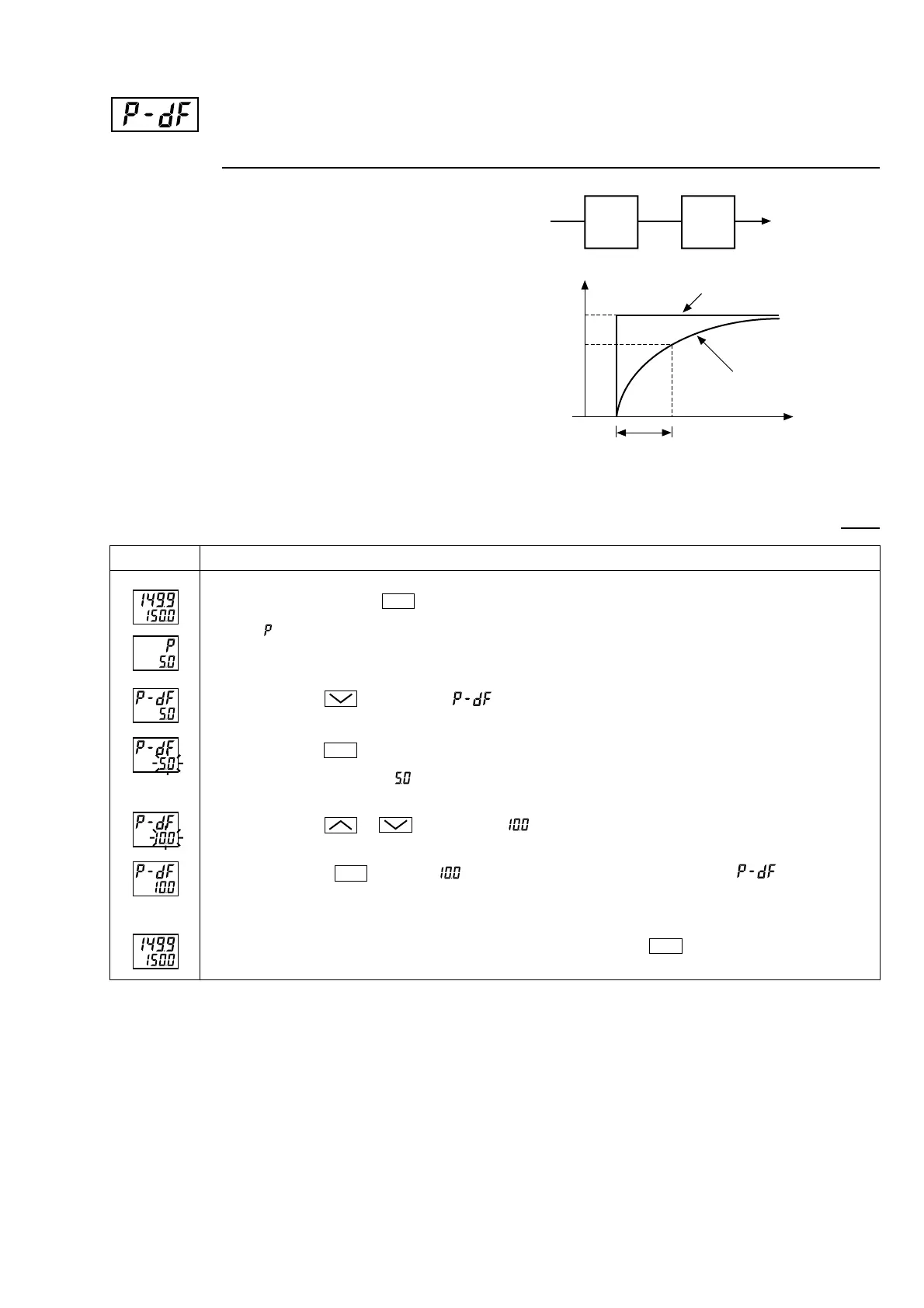45
[Description]
• This parameter are used for reducing the fluctuation of
input signal (filter function).
For example, when the input filter constant is set to 5
seconds, the PV changes as shown in right figure while
input changes from 0 to 100% suddenly. It takes 5 sec-
onds for the PV to change from 0 to 63.2%.
[Note]
The factory default setting is 5.0 (5 seconds). Do not
change this parameter as long as changing is not of abso-
lute necessity.
Time constant of input filter (Setting range: 0.0 to 900.0 seconds)
[Setting example] Changing the filter constant from 5.0 (5 seconds) to 10.0 (10 seconds)
Press and hold the
SEL
key for three seconds.
will be displayed on the PV display.
Press the
key to display .
Press the
SEL
key once.
The current setting ( ) flashes on the SV display.
Press the or key to display .
Press the
SEL
key once. will stop flashing and will be registered for . After that, the
controller will operate with the filter constant being 10.0.
If you want to display the operation status, press and hold the
SEL
key for two seconds.
Operating procedureDisplay
1.
2.
3.
4.
5.
6.
X
100
63
(%)
Y
Control output
Input
filter
PID
°C
Input
PV display
t
5 seconds
