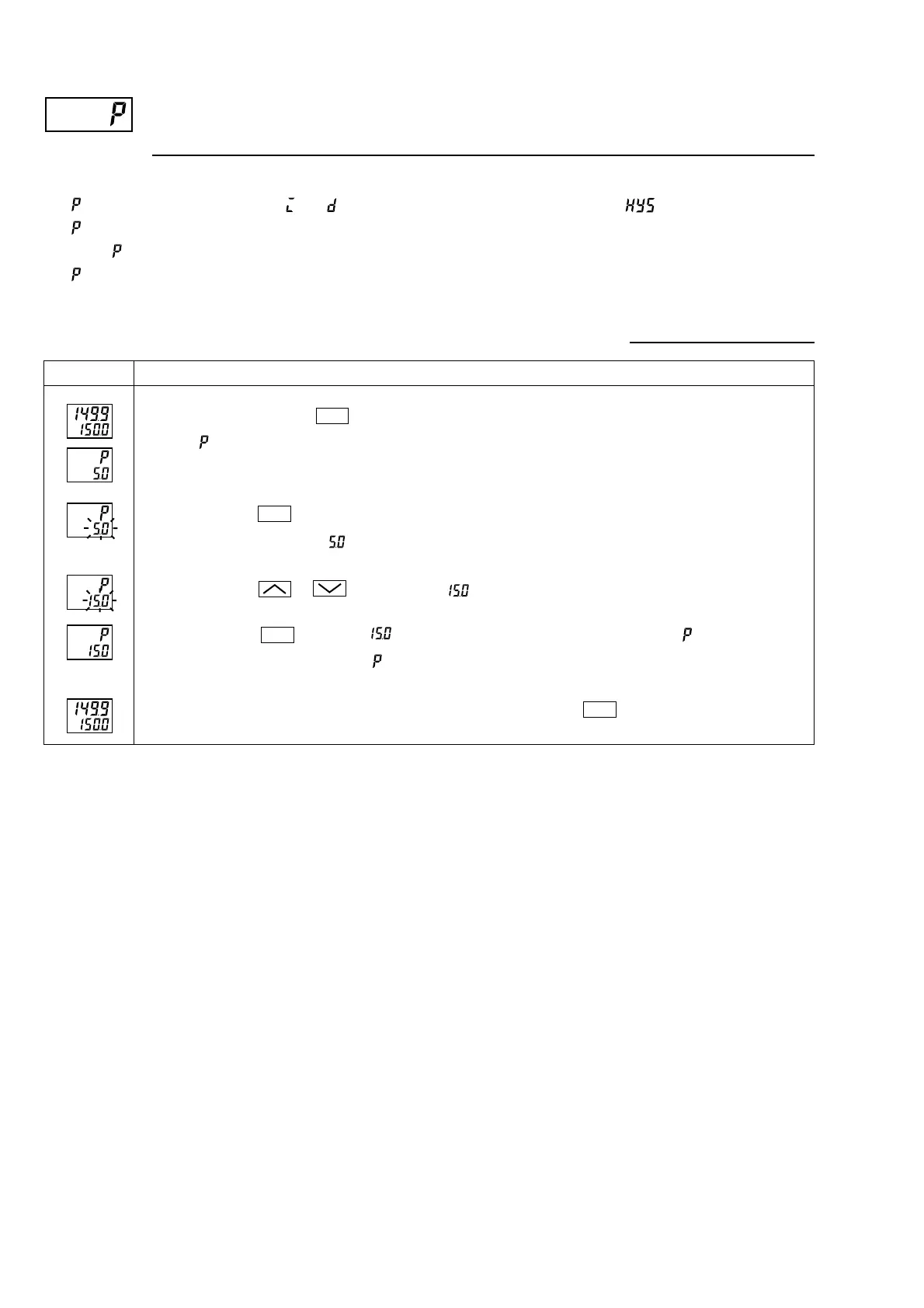24
Proportional band (Setting range: 0.0 to 999.9% of the measured range)
[Description]
•To select the ON/OFF control (two-position control), set
to 0.0. It is not necessary to set and .
• can be automatically set by the auto-tuning operation.
• When is too small, control will be unstable, and when
is too large, the response will be delayed.
[Setting example] Changing the proportional band from 5.0% to 15.0%
Press and hold the
SEL
key for three seconds.
will be displayed on the PV display.
Press the
SEL
key once.
The current setting
( )
flashes on the SV display.
Press the or keys to display .
Press the
SEL
key once. will stop flashing and will be registered for . After that, the
controller will operate with being 15.0%.
If you want to display the operation status, press and hold the
SEL
key for two seconds.
Operating procedureDisplay
1.
2.
3.
4.
5.
• Set the hysteresis of the ON/OFF control (two-position
control) in the parameter
.
• If auto-tuning is run after the ON/OFF control is selected,
the ON/OFF control changes to the PID control. To keep
the ON/OFF control selected, do not execute the auto-
tuning.
