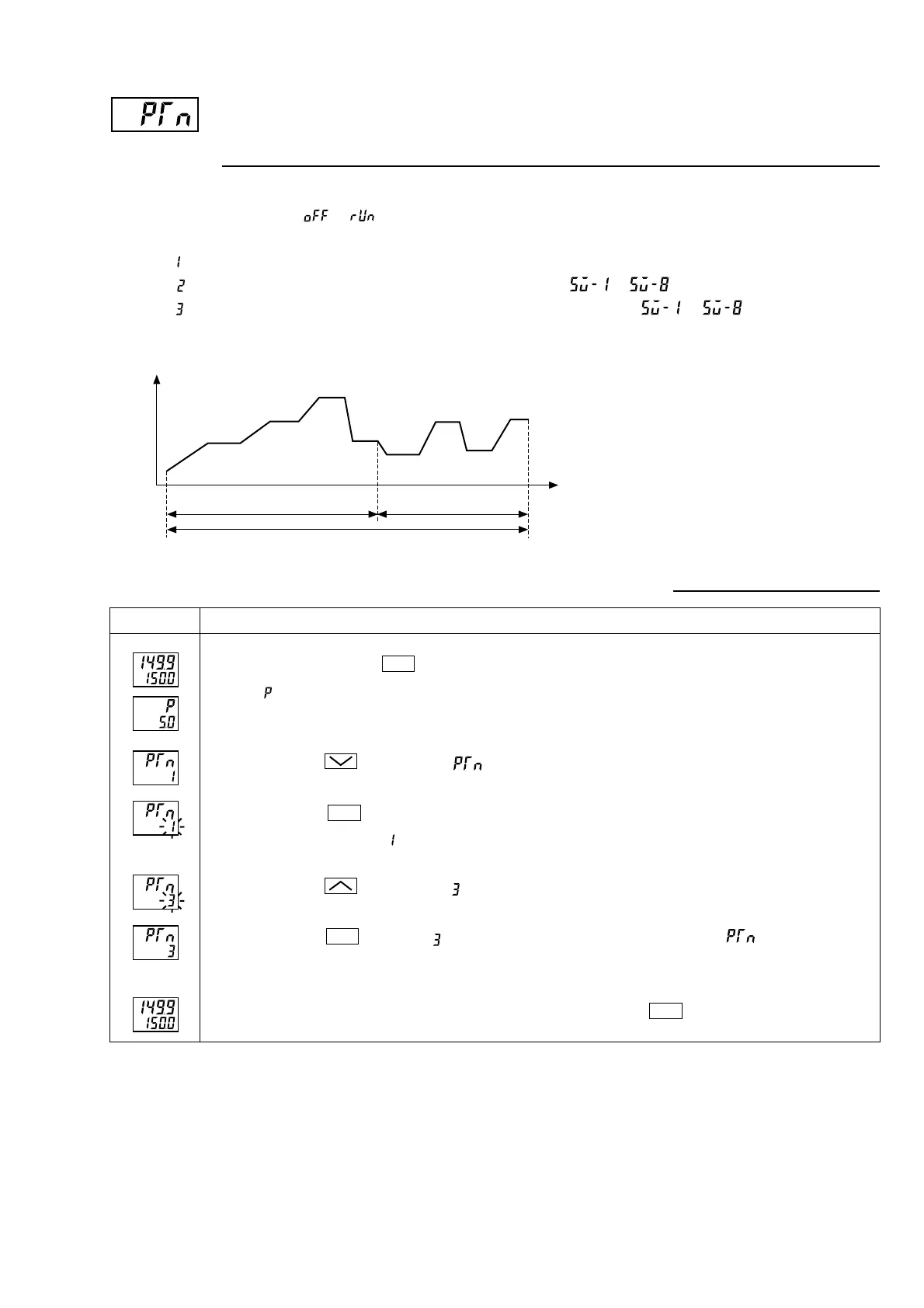49
Selecting ramp-soak patterns (Settings: 1 / 2 / 3) (Option)
[Description]
•This parameter becomes effective when the ramp-soak
operation is changed from
to
.
• Setting range
: Performs 1st to 4th segments.
: Performs 5th to 8th segments.
: Performs 1st to 8th segments.
SV
Time
SV-1
SV-2
SV-3
SV-4
SV-8
SV-5
SV-6
SV-7
4 ramp-soak operations (PTn=1)
4 ramp-soak operations (PTn=2)
8 ramp-soak operations (PTn=3)
[Setting example] Changing the ramp-soak execute type from 1 to 3
Press and hold the
SEL
key for three seconds.
will be displayed on the PV display.
Press the
key to display .
Press the
SEL
key once.
The current setting (
) flashes on the SV display.
Press the
key to display .
Press the
SEL
key once. will stop flashing and will be registered for
. After that, the
controller will operate in ramp-soak type 3
If you want to display the operation status, press and hold the
SEL
key for two seconds.
Operating procedureDisplay
1.
2.
3.
4.
5.
6.
[Note]
•This parameter is not effective if it is changed during RUN
or HOLD.
•Types 1 and 2 cannot run one after another.
• Once
to are set,
when the SV limiter is set
the set values of to
are not changed, but
the SV displayed during ramp-soak operation is affected
by the SV limiter.
