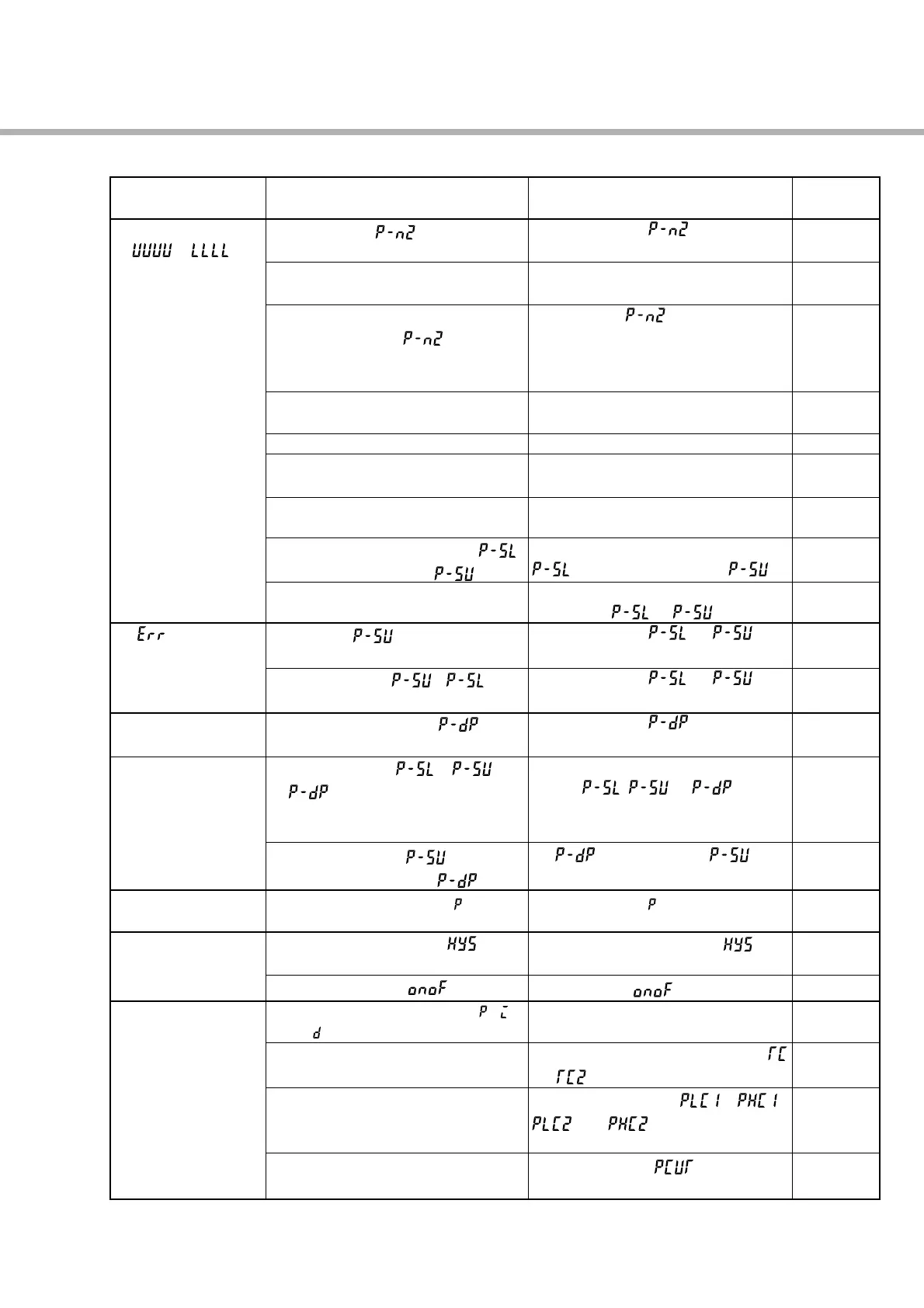79
3
Troubleshooting
Remedies
Set the parameter of
correctly.
Correct the polarity of the sensor and the PXR.
Set the parameter of
to 3, and check if the tem-
perature around an ordinary temperature is displayed.
(Thermocouples B and R have a large error around ordi-
nary temperatures. However, this is not a fault.)
Ask to make adaptations on your model. Or
replace your model with a new one.
Tighten the connecting cables.
Replace the sensor with a new one. Or remove
the short-circuit.
Replace the sensor or other input devices with
new ones.
Set the parameters again so that the value of
is smaller than the value of
.
Set the parameters again so that the difference of
the set values of
and is made larger.
Set the parameters of
and
again
according to the input range table.
Set the parameters of and
again
so that the measured range is 9999 or less.
Set the parameter of to “1” or “2”.
Set all the parameters again. (When the set values of the pa-
rameters of , , and are changed,
the set value of each parameter for which “*” is marked with
the page 5 to 8 of the Parameter list, are changed.)
Set to “0”, and return
to an
original value.
Set the parameter of
to 0.0.
Adjust the set value of parameter
to be
suitable for the device to be controlled.
Set the parameter
correctly.
Perform the auto-tuning.
Decrease the set value of the parameters
and
gradually.
Set the parameters of
,
,
, and
again to be suitable for
the process.
Set the parameters of
again to be suit-
able for the process.
Symptoms
1. The display has shown
or
.
2.
has been dis-
played.
3. A decimal point has not
been displayed.
4. The SV or the set val-
ues of some parameters
have been changed
without any operation.
5. ON/OFF control (Two-posi-
tion control) has not started.
6. ON/OFF control has
not function properly.
7. The Micro-controller is
not controlling prop-
erly.
Possible causes
q The setting of is not correct for
the input signals of sensors or others.
w The polarity of the sensor does not match
that of the PXR.
e Input terminals are short-circuited in ther-
mocouple B or R. (
= 4, 5)
r The input signals of sensors or others do
not match those of the controller you use.
t
The connecting cables for the sensor are loose.
y A break or short-circuit occurred in the
sensor.
u The sensor or other input devices that are
connected to the PXR have problems.
i The set value of the parameter of
is larger than the value of
.
o The measured value is too large or too
small.
q
The value of
is set to 3277°C or more
for thermocouple and resistance bulb input.
w
The measured range (
to
) is set
to 10000 or more for voltage and current input.
“0” is set in the parameter of
.
q The parameter of
,
, or
was changed.
w When the set value of
is larger than
1000, “1” is registered for
.
0.0 is not set in the parameter of
.
q The set value of parameter
is not
correct.
w
The setting of parameter
is not correct.
q The set values of the parameters
,
,
and
are not correct.
w The cycle times are too long.
e Output is limited.
r Output is not limited correctly.
Reference
pages
Page 39
Page 57
Page 39
-
-
-
-
Page 40
Page 40
Page 40
Page 40
Page 42
Page 40
Page 7 to 11
Page 40
Page 24
Page 27
Page 36
Page 20
Page 37
Page 62
Page 63
This section explains the judgments and remedies for problems.
