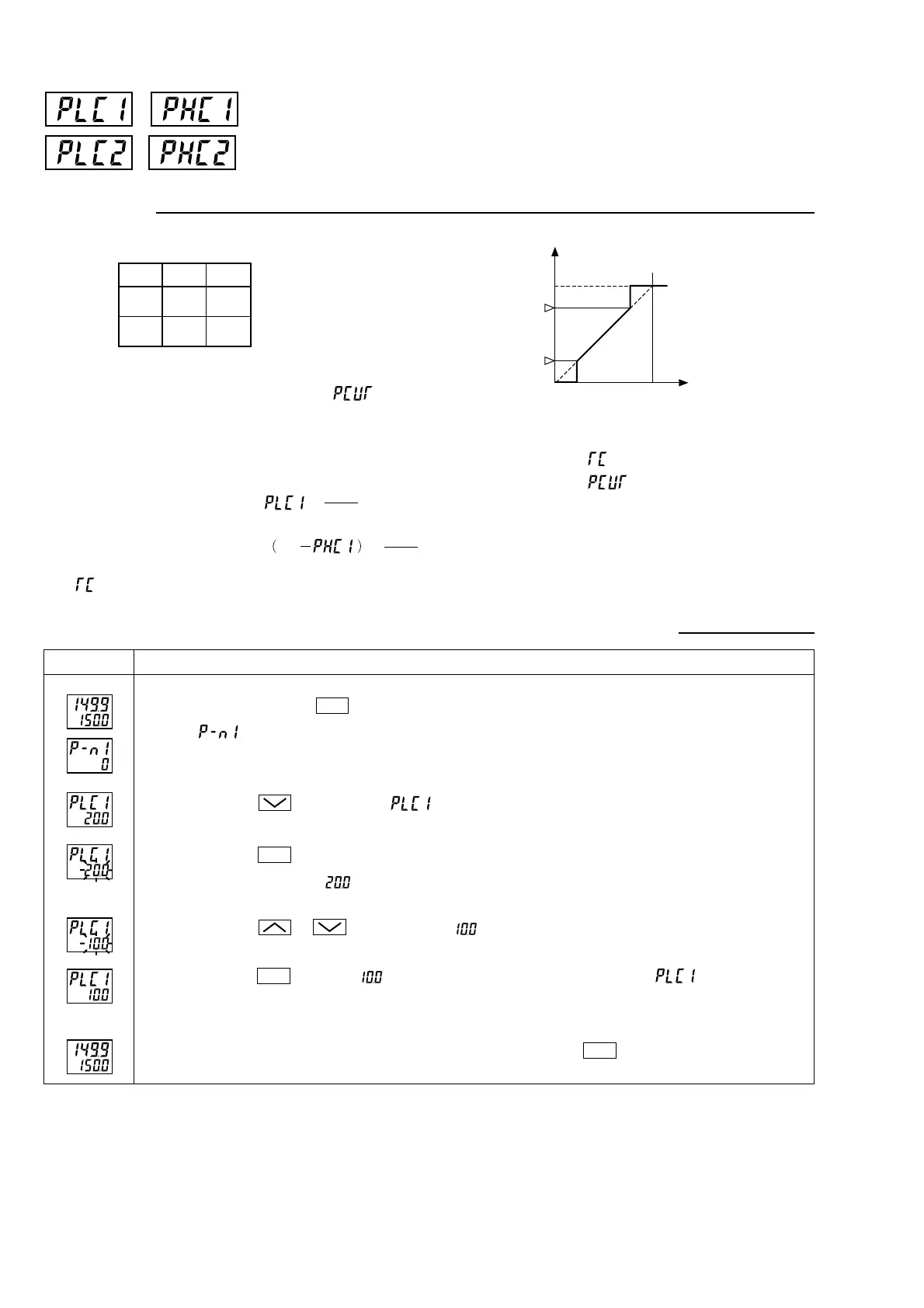62
[Description]
• These parameters set the limit value of output.
,
Upper and lower limits for control output 1 (Setting range:
-
3.0 to 103.0%)
,
Upper
and
lower
limits
for control output 2 (Setting range:
-
3.0 to 103.0%) (Option)
Output
(TC= 30 seconds)
PHC
PLC
30 (seconds)
100(%)
Input
0
[Setting example] Changing the lower pulse width limit from 20.0% to 10.0%
Press and hold the
SEL
key for five seconds.
will be displayed on the PV display.
Press the
key to display
.
Press the
SEL
key once.
The current setting (
) flashes on the SV display.
Press the
or
keys to display
.
Press the
SEL
key once. will stop flashing and will be registered for
. After that, the
controller will operate with the output lower limit being 10%.
If you want to display the operation status, press and hold the
SEL
key for two seconds.
Operating procedureDisplay
1.
2.
3.
4.
5.
6.
Related parameters:
(page 37)
(page 63)
OUT1
OUT2
Upper limit
PHC1
PHC2
Lower limit
PLC1
PLC2
• How the output is limited (maintained within the limit or
breaks the limit) is set in the parameter of
.
•When flammability is controlled by turning the gas on
and off, this function can avoid flashing.
100
TC
100
TC
(Minimum ON pulse width [seconds] ) =
(Minimum OFF pulse width [seconds] ) =
×
100 ×
: Cycle time
