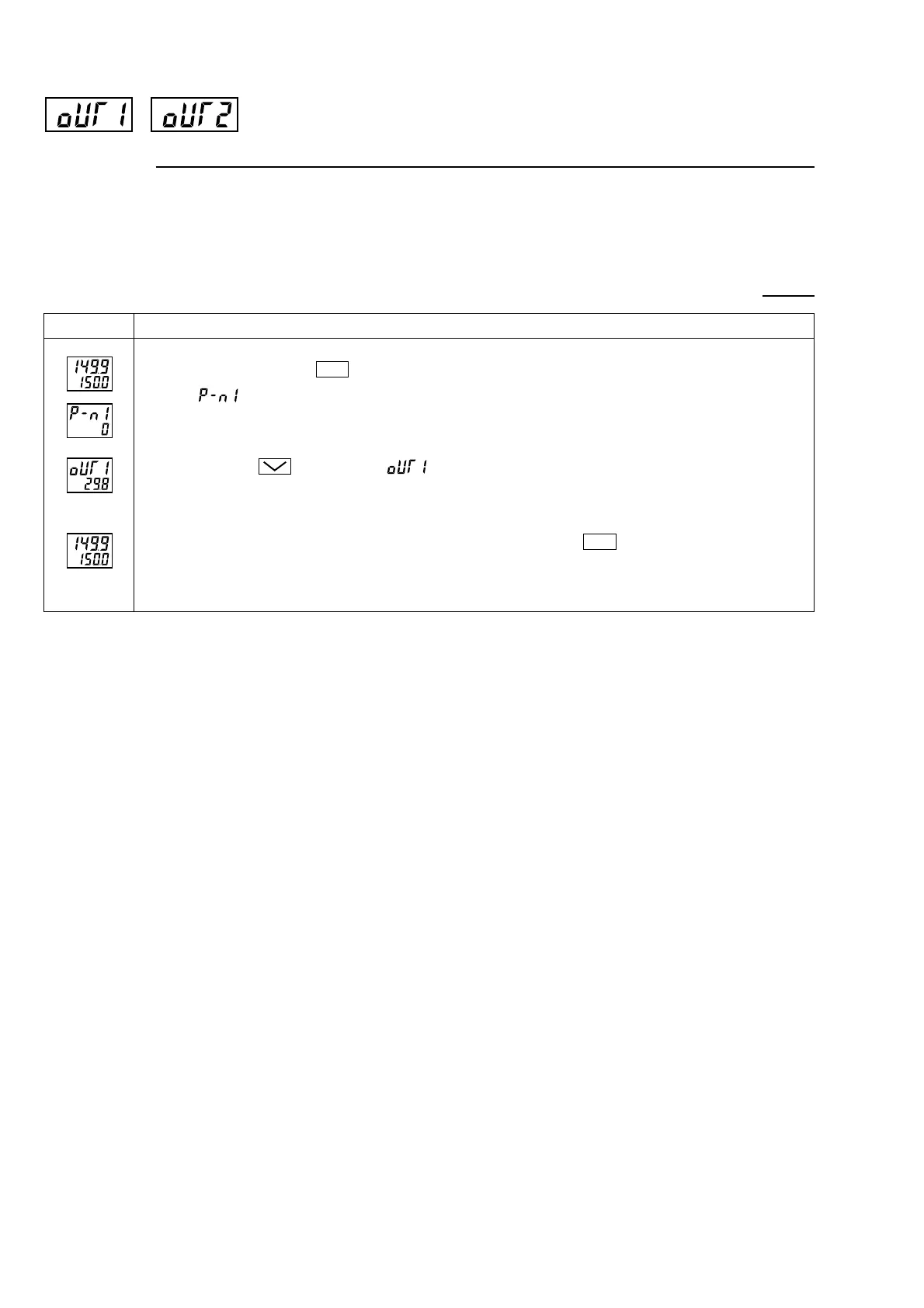64
,
Output value display (Display only:
-
3.0 to 103.0%)
[Description]
• These parameters display the output values of outputs 1
and 2 in the unit of %. (Since the values are calculated
with the software, they may have some error comparing
to the actual output.)
[Setting example] Confirming the output value (the calculated value) of control output 1
Press and hold the
SEL
key for five seconds.
will be displayed on the PV display.
Press the
key to display
.
The output value will appear in the SV display.
If you want to display the operation status, press and hold the
SEL
key for two seconds.
Operating procedureDisplay
1.
2.
3.
