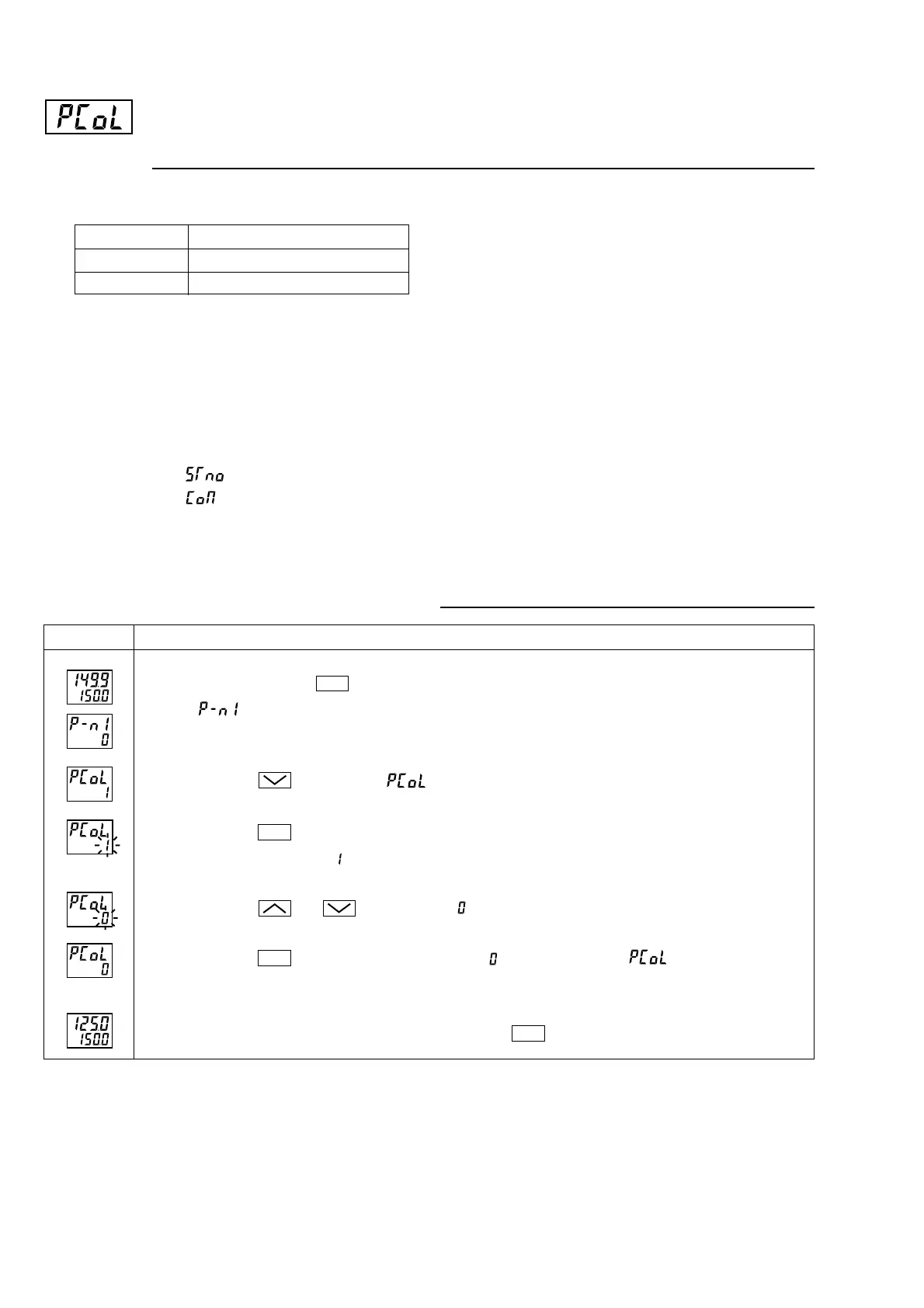72
Communication protocol setting (Setting range: 0 to 1) (Option)
[Description]
• This parameter is used to switch communication protocols.
* See the following communication specifications for details of each protocol.
• Instruction manual for Micro Controller X communication functions (RS485 MODBUS)...........INP-TN512642-E
• Instruction manual for Micro Controller X communication functions (RS485 Z-ASCII) .............INP-TN512644-E
Set value Output type
1 Modbus (RTU) protocol
0 Z-ASCII protocol
Related parameters: (page 70)
(page 71)
[Setting example] Changing to Z-ASCII protocol
Press and hold the
SEL
key for 5 seconds.
will be displayed in the PV display section.
Press the
key to display .
Press the
SEL
key once.
The current set value ( ) in the SV display section flickers.
Press the and keys to display .
Press the
SEL
key once. Flickering stops and will be registered in .
The operation is then performed using Z-ASCII protocol.
To display the operation status, press and hold the
SEL
key for 2 seconds.
Operating procedureDisplay
1.
2.
3.
4.
5.
6.
