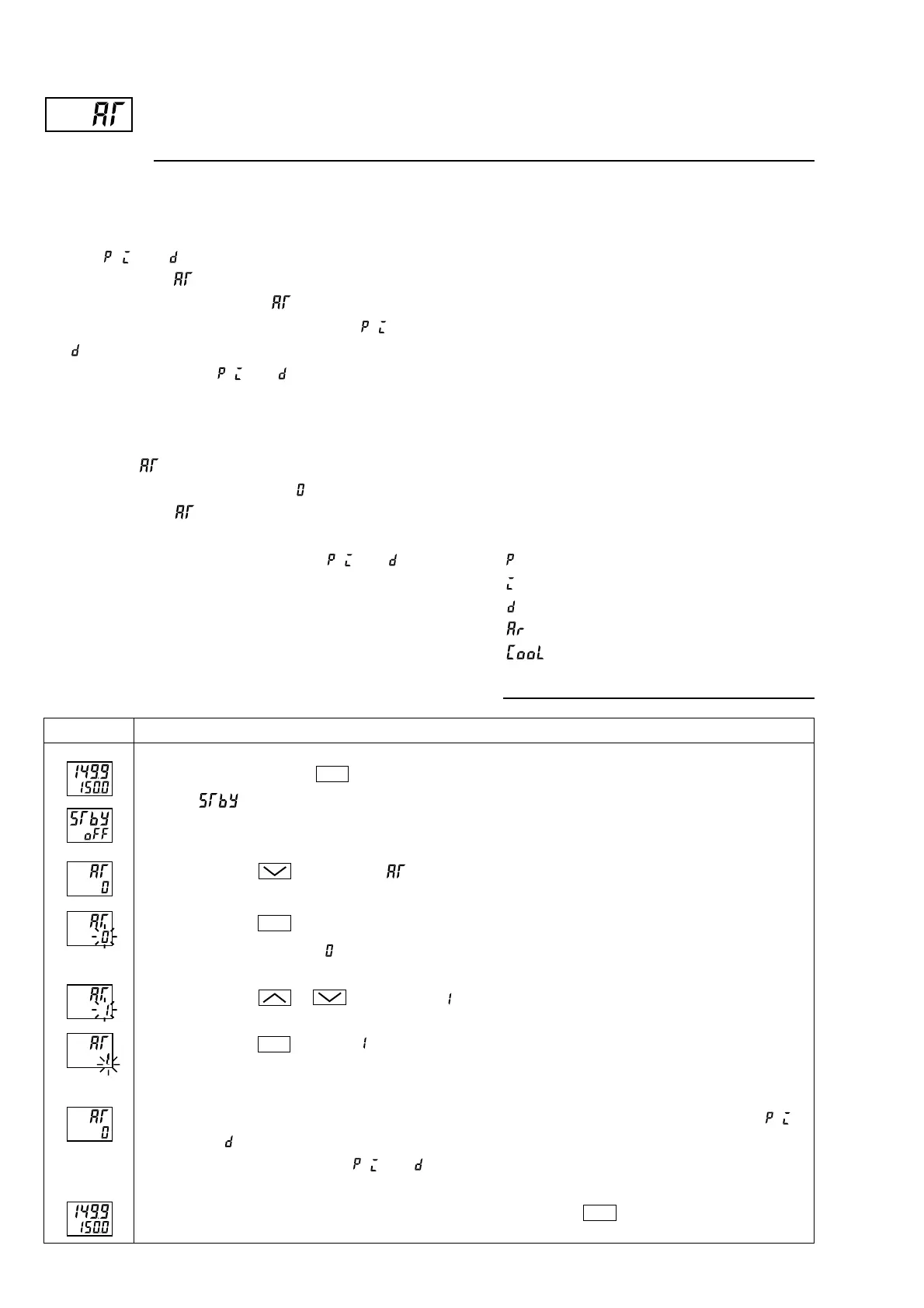20
Auto-tuning function (Settings: 0/1/2)
[Description]
[Setting example] Setting the auto-tuning operation to 1
[Note]
If the controller is powered off during auto-tuning, this
makes the auto-tuning ineffective with each parameter
of , , and unchanged. To start the auto-tuning
operation, set to “1” or “2” again.
•To suspend the auto-tuning, set to “0”. This makes
the auto-tuning cancel with each parameter of , , and
unchanged.
• Once the parameters of , , and are set automatically
by the auto-tuning, those parameters are stored in the
controller even after it is powered off. Therefore, it is not
necessary to execute the auto-tuning again.
• By setting to “1” or “2” , the auto-tuning operation
starts, and at the end of the tuning, will be displayed
automatically to .
• After the auto-tuning operation, the controller starts to
operate at the automatically set values of , , and .
•A decimal point at the right end of the SV display flashes
during auto-tuning.
•There are two codes for AT:
Setting code [1]: SV standard type
Performs the auto-tuning based on the SV.
Setting code [2]: Low PV type
Performs the auto-tuning based on the
SV-10%FS.
[Note]
Since ON/OFF control is performed during auto-tun-
ing, overshoot against the SV may occur. To reduce
the overshoot, execute the auto-tuning operation with
the setting code [2] (Low PV) selected.
•The auto-tuning can be executed both just after power-on
and in a control or stable status.
Related parameters:
(page 24)
(page 25)
(page 26)
(page 30)
(page 28)
Press and hold the
SEL
key for one second.
will be displayed on the PV display.
Press the key to display .
Press the
SEL
key once.
The current setting (
) flashes on the SV display.
Press the or keys to display .
Press the
SEL
key once. will stop flashing and the auto-tuning will start. During auto-tuning,
a decimal point at the right end of the SV display flashes.
When the auto-tuning finishes properly, a decimal point stops flashing, and the set values of , ,
and parameters change. When the auto-tuning finishes abnormally, a decimal point stops flash-
ing, but the set values of , , and parameters remain unchanged.
If you want to display the operation status, press and hold the
SEL
key for two seconds.
Operating procedureDisplay
1.
2.
3.
4.
5.
6.
7.
