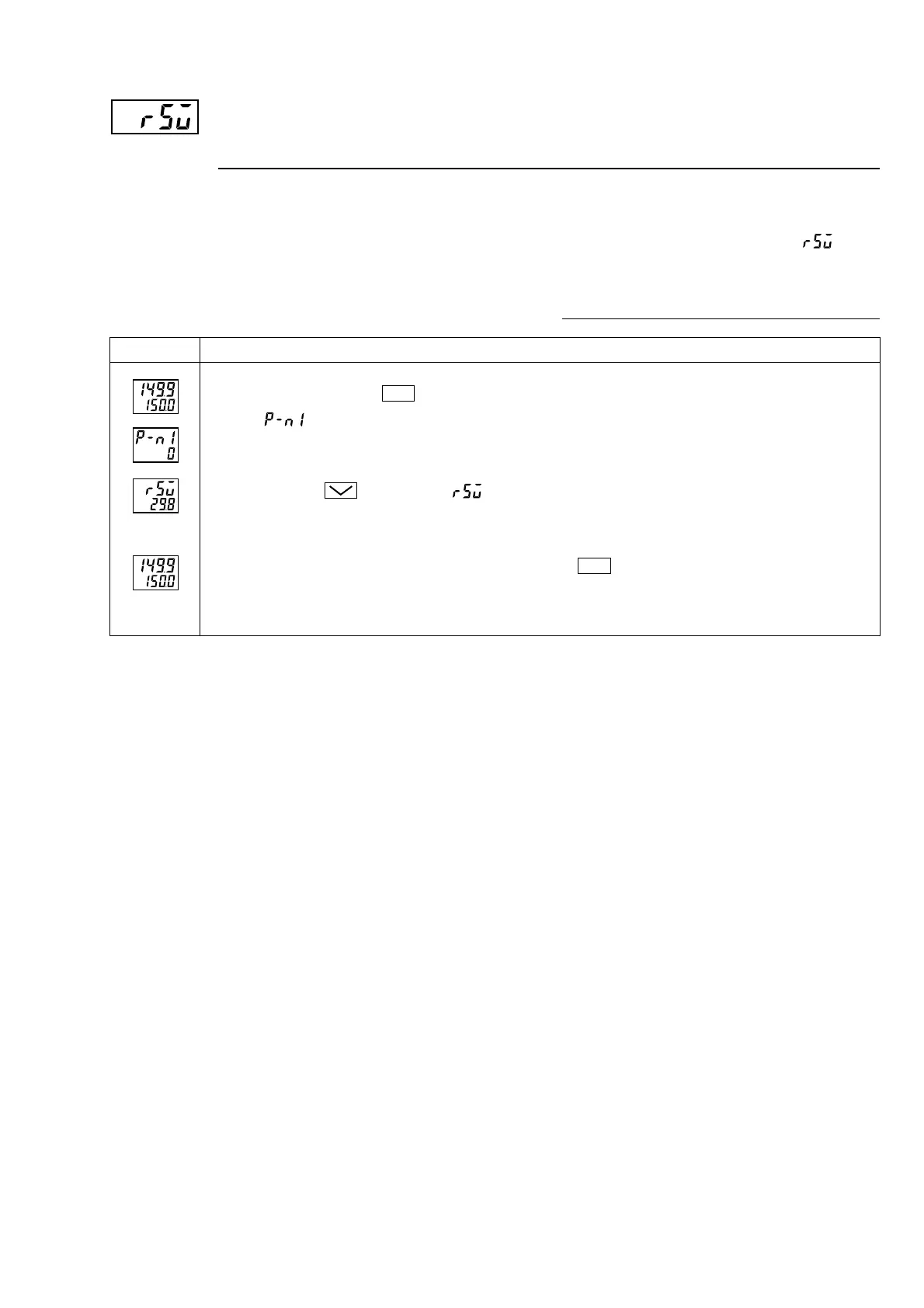77
Remote SV input value display (Display only:
-
1999 to 9999) (Option)
[Description]
•These parameters are used to correct the deviation of remote SV input.
(The value obtained by calculations for remote SV input filter and remote SV input adjustment is displayed as display
value.)
[Setting example] Checking the remote SV input value
Press and hold the
SEL
key for 5 seconds.
will be displayed in the PV display section.
Press the key to display .
The remote SV input value is displayed in the SV display section.
To display the operation status, press and hold the
SEL
key for 2 seconds.
Operating procedureDisplay
1.
2.
3.
