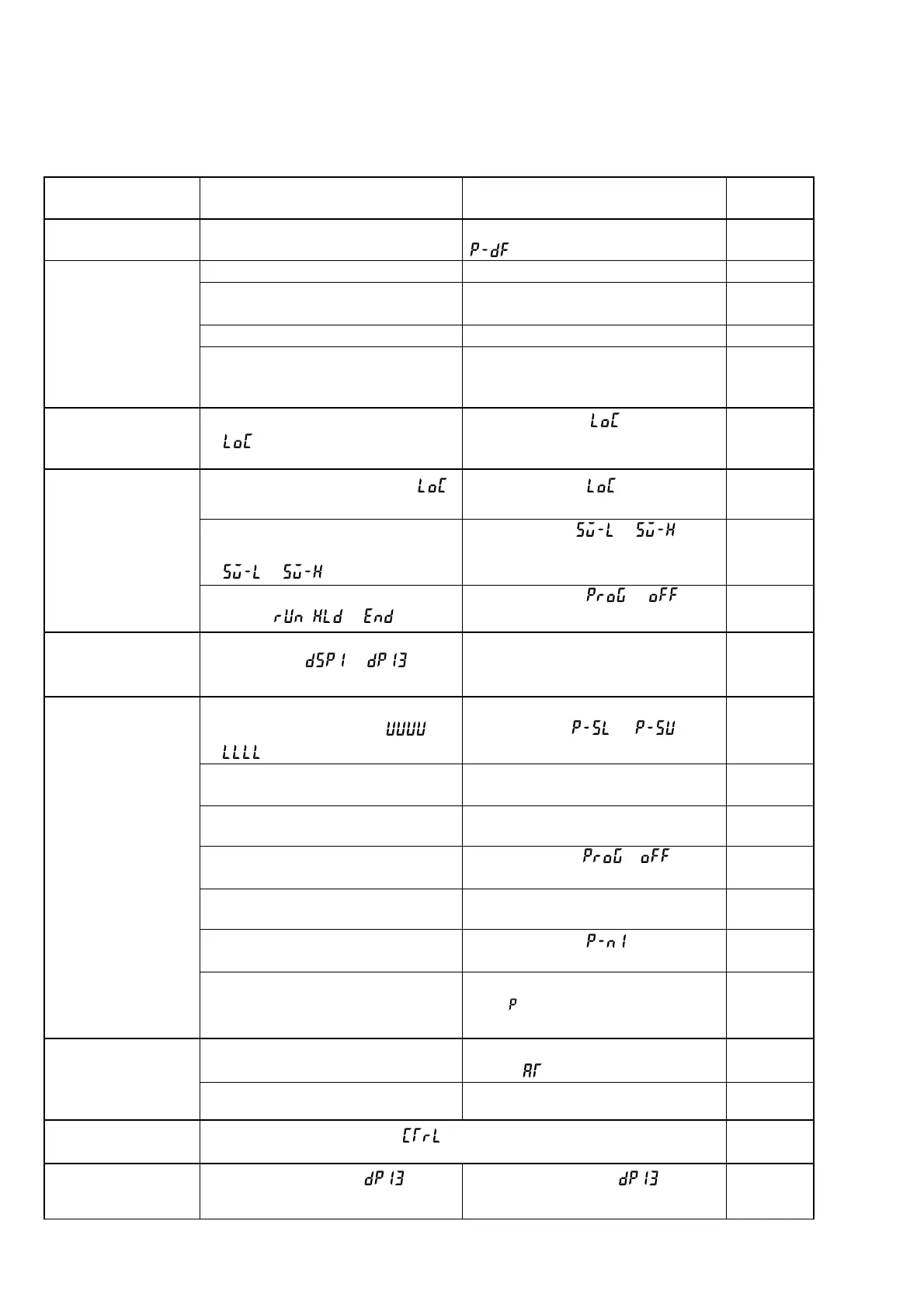80
Remedies
Decrease the set value of the parameter of
.
Remove the short-circuited terminals.
Connect it properly.
Power it on.
Prepare the Micro-controller to be suitable for the
device to be controlled. Or select the device to be
controlled to be suitable for the Micro-controller.
Set the parameter of
to “0” or “3”.
Set the parameter of
to “0”, “2”, “3” or
“5”.
Widen the range of
to . (How-
ever, it should be within the set range in the
input range table.)
Set the parameter of
to
.
Change the set value of the concerned dSP.
Set the parameters again so that the difference
of the set values of
and
is made
larger, and perform the auto-tuning again.
Set the desirable SV, and perform the auto-
tuning again.
Use a controller whose control cycle is fast,
such as PYH.
Set the parameter of
to
, and per-
form the auto-tuning again.
Connect them properly.
Set the parameter of
properly.
Perform the tuning manually. (Set the param-
eter of
to “0” to try the ON/OFF control in
a hurry.)
(1) Perform the auto-tuning with the param-
eter of
being “2” (Low PV type).
(2) Perform the tuning manually.
See the page of parameter
.
Symptoms
8. Response is too slow. (The mea-
sured value changes slowly.)
9. Output changes be-
tween ON and OFF, but
the reading does not
change.
10. The keys do not operate.
The set value of the param-
eters cannot be changed.
11. The SV cannot be
changed.
12. The parameters you want
to confirm or change are
not displayed.
13. Auto-tuning does not
work properly.
14. An excessive over-
shoot has occurred dur-
ing auto-tuning opera-
tion.
15. The self-tuning does
not work properly.
16. The PV display disap-
peared.
Possible causes
Input filter constant is too large.
q Some input terminals are short-circuited.
w The connecting cable for the device to be
controlled are not connected properly.
e
The device to be controlled has powered off.
r The output signals of the Micro-control-
ler do not match the input signals of the
device to be controlled.
“1”, “2”, “4”, or “5” is set in the parameter of
.
q “1”, or “4” is set in the parameter of .
w You have tried to set the value that is out-
side of the SV limitter (Parameters of
to
).
e
You have tried to change the SV during ramp-soak
operation (
,
, or
is selected.)
The concerned parameters are set to skip in
the parameters of
to
.
q After starting the auto-tuning operation,
the display has showed
or
.
w You have changed the SV after starting
the auto-tuning operation.
e The response of the controlled device was
too fast.
r You have tried to perform the auto-tuning
during ramp-soak operation.
t Peripheral devices have problems. Or they
are not connected properly.
y
Direct/reverse actions are not suitable for
the operations of the device to be controlled.
u The response of the controlled device was
too slow, and the auto-tuning did not fin-
ish in 9 hours.
-
-
See the section of the parameter of
.
Reference
pages
Page 45
-
-
-
-
Page 23
Page 23
Page 54
Page 18
Page 78
Page 40
-
-
Page 18
Page 57
Page 53
Page 24
Page 20
Page 24
Page 31
Page 78
The set value of parameter is
not proper.
