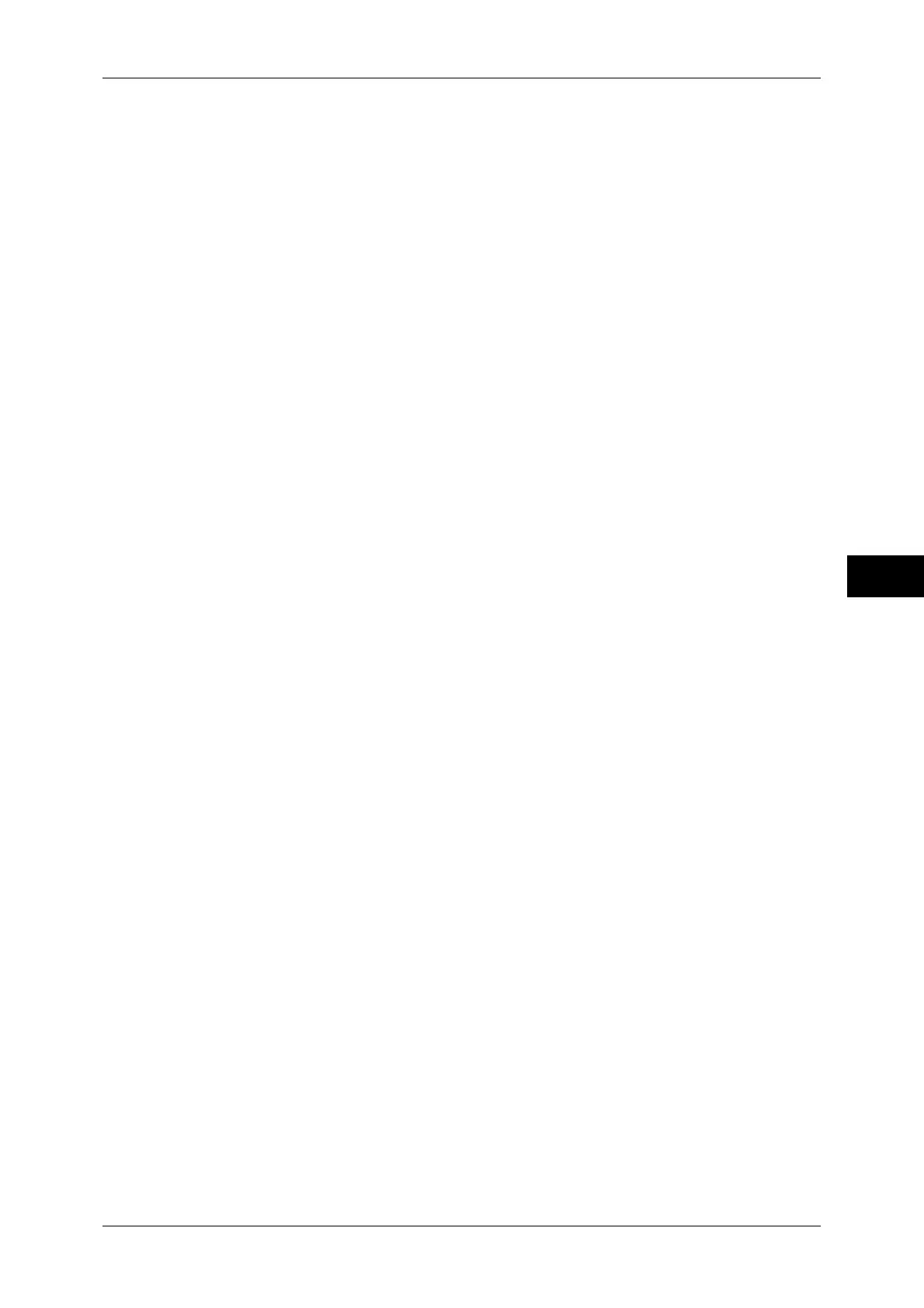Connectivity & Network Setup
191
Tools
5
XPS Signature
Select the setting for XPS Signature from [Do not add signature], [Always add invisible
signature], or [Select during send].
IPSec Settings
Configure the IPSec settings.
Note • For [IKE Authentication Method], [Preshared Key], [DH Group], and [PFS Settings], consult
your network administrator.
IKE Authentication Method
Set the IKE authentication method. Select from [Authenticate by Preshared Key] or
[Authenticate by Digital Signature].
Preshared Key
Enter a preshared key. This setting is valid when [IKE Authentication Method] is set to
[Authenticate by Preshared Key].
Device Certificate
Select a certificate for IPSec communications.
Select a certificate when [IKE Authentication Method] is set to [Authenticate by Digital
Signature]. A self-signed certificate created by CentreWare Internet Services cannot be used.
For more information on a certificate, refer to "Types of Certificate" (P.348).
IPSec Communication
Select whether or not to enable IPSec communications.
IKE SA Life Time
Specify IKE SA lifetime from 5 to 28800 minutes in 1 minute increments.
Note • The value must be greater than the value set in [IPSec SA Life Time].
IPSec SA Life Time
Specify IPSec SA lifetime from 300 to 172800 seconds in 1 second increments.
Note • The value must be smaller than the value set in [IKE SA Life Time].
DH Group
Set DH group. Select from [G1] or [G2].
PFS Settings
Select whether or not to enable PFS.
Destination IPv4 Address
Set the IPv4 address of the destination.
When entering an IP address, enter the address in the format "xxx.xxx.xxx.xxx", where "xxx"
is a numeric value from 0 to 255.
Destination IPv6 Address
Set the IPv6 address of the destination.
When entering an IP address, enter the address in the format
"xxxx:xxxx:xxxx:xxxx:xxxx:xxxx:xxxx:xxxx", where "xxxx" is a hexadecimal value.
Communicate with Non-IPSec Devices
Select whether or not to communicate with non-IPSec devices.
IEEE 802.1x Settings
Configure the IEEE 802.1x settings.
IEEE 802.1x
Set whether or not to use IEEE 802.1x authentication.
Authentication Method
Select from [EAP-MD5], [EAP-MS-CHAPv2], [PEAP/MS-CHAPv2], or [EAP-TLS].
