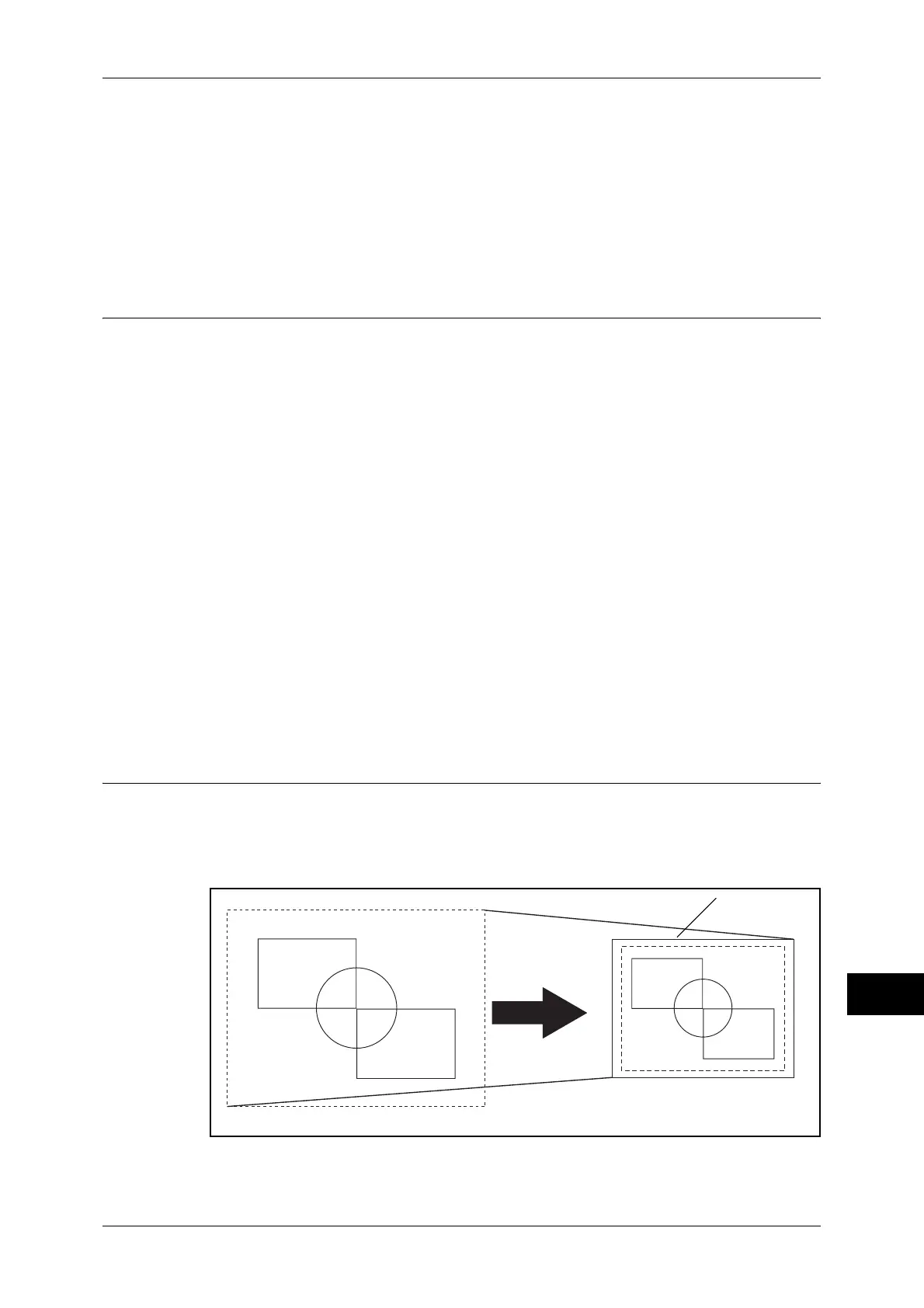HP-GL2 Emulation
605
Appendix
15
Font Caching
To ensure hi-speed printing, outline fonts of up to a certain size are cached. Outline
fonts are converted into bitmap data temporarily and then printed. To minimize this
processing time, the processed bitmap data is saved in the memory. This process is
called font caching.
The saved bitmap data is deleted when you turn the machine off or reset it. For the PCL
emulation mode, data other than that being processed is not saved.
Output Feature
This section describes the machine's output feature. The following two output features
are available:
z
Outputting a Pending Print Job
z
Forcible Output in Emulation Mode
Outputting a Pending Print Job
The printing of jobs already received by the machine can be prioritized over other jobs.
For information on prioritizing the printing of jobs already received by the machine, refer to "11 Job
Status" > "Printing Pending Jobs" in the User Guide.
Forcible Output in Emulation Mode
In emulation mode, data is not output until one complete page of data is prepared or
the page break command is received. For a USB interface, if printing ends in the middle
of a page, the next data set waits until the time set with [Auto Eject Time] elapses.
In this case, the Forcible Printing feature does not wait for the auto eject time; however,
forcibly prints the data within the machine.
For more information on forcible printing, refer to "11 Job Status" in the User Guide.
For more information on the auto eject time, refer to "Auto Eject Time" (P.175).
Factory Default Settings
In HP-GL or HP-GL/2 emulation mode factory default setting, the document is reduced
or enlarged to print according to the paper size (Auto Layout).
Document: Auto, Coordinate Origin: 0 degrees, Scaling Mode: Paper Size,
Scaling: On
Note • Change the factory default setting if required. For more information on changing procedures,
refer to "HP-GL2 Emulation" (P.604).
Print Area
Document Size
Paper Size
