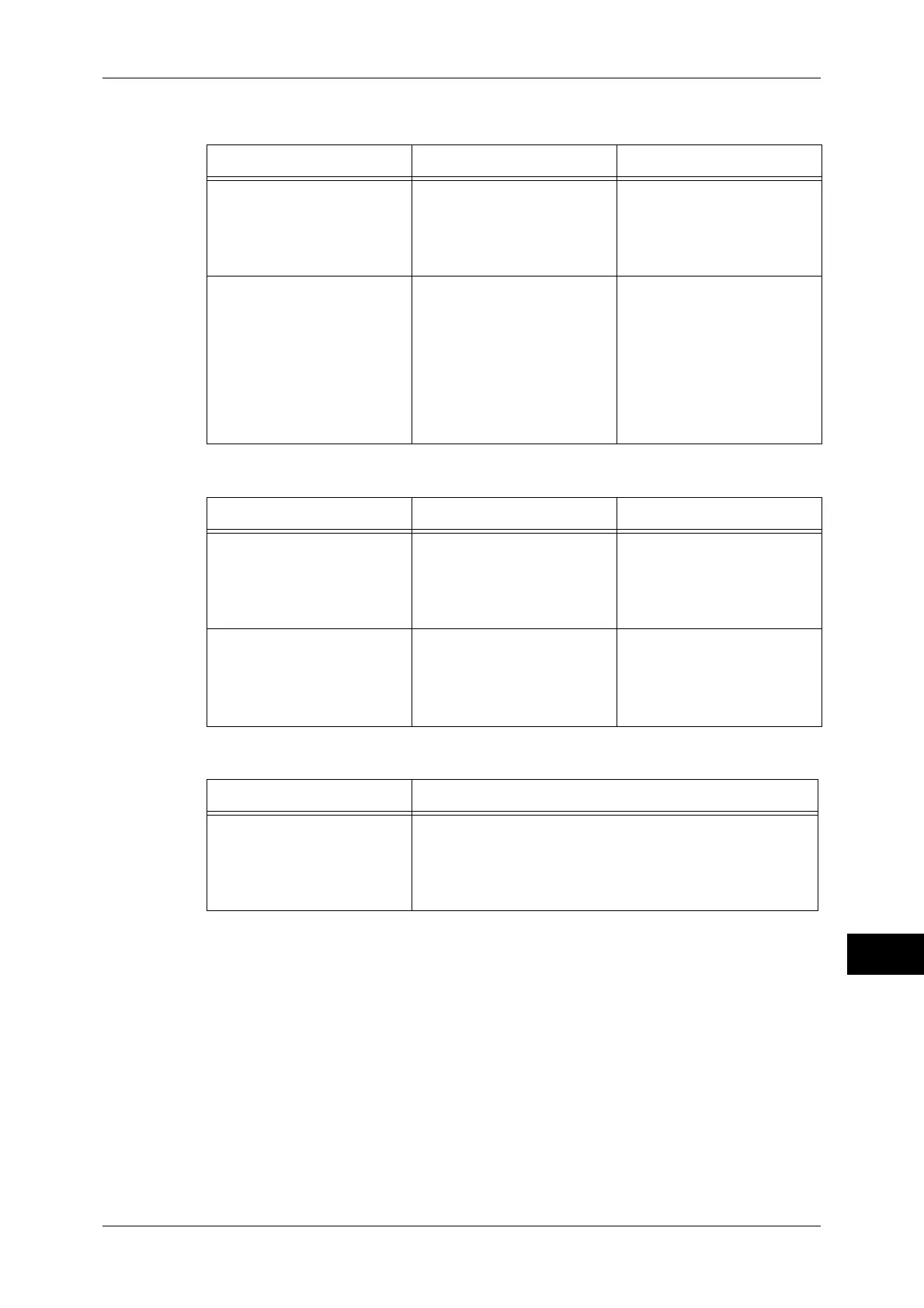Network-related Problems
429
Problem Solving
14
When you cannot print
When you cannot delete documents from the [Print] window
Others
Cause Check point Remedy
The machine is processing a
print job from a different
computer.
(When [SMB (Spool)] is set to
[Off])
Confirm whether the machine
is processing a print job. (A
write error dialog is displayed
to indicate that there is no
room to store your print job.)
Wait until the machine
completes processing the
print job, or change the
machine setting to [Spool]
mode.
The connections to the
machine exceeded the
maximum number allowed.
Confirm whether the machine
is processing simultaneous
requests (print requests,
status queries, etc.) from
multiple computers. (A write
error dialog is displayed to
indicate that no more remote
computers can be
connected.)
Wait for a while and try
printing again.
Cause Check point Remedy
You are trying to delete all
print data displayed in the
[Print] window. (Only the
system administrator is
allowed to delete all data.)
Confirm whether you are
trying to delete the print data
from the [Print] menu.
([Cancel All Documents]
menu.)
Select the print data to
delete, and delete from the
[Document] menu in the
[Print] window. (Select
[Cancel].)
The print data has a different
owner.
Confirm whether the name
displayed as the owner for
the selected print data and
the user's login name to
Windows are the same.
Login to Windows using the
name displayed as the owner
of the print data, and then
delete the print data.
Symptom Remedy
The message "Unknown
document name" is displayed
for the job name in the job
history instead of the correct
job name.
Change the setting of the SMB receiving buffer to [Hard Disk
Spool] or [Memory Spool].
