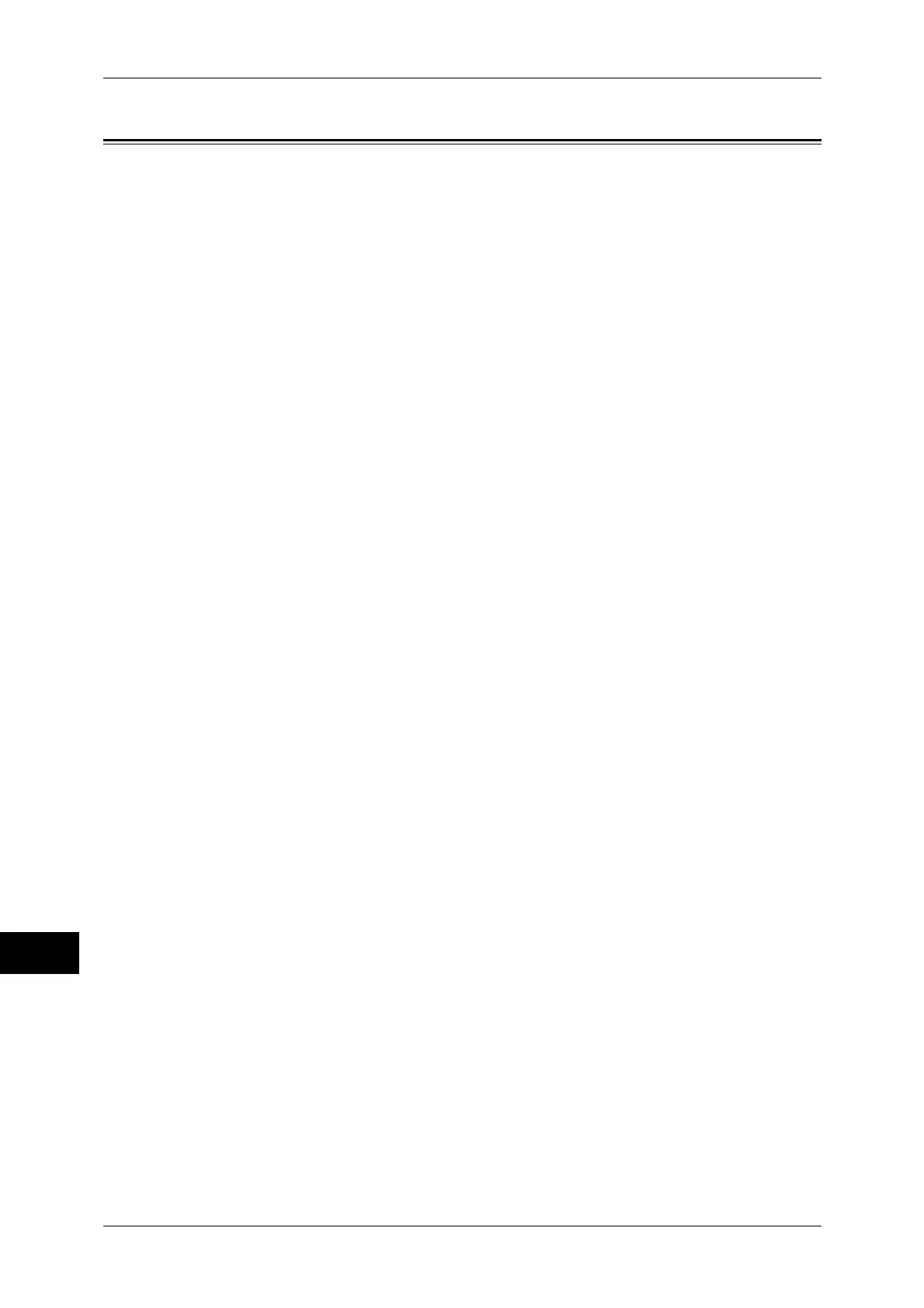14 Problem Solving
444
Problem Solving
14
Error Code
This section describes error codes.
An error message and error code (∗∗∗-∗∗∗) is displayed if printing terminated
abnormally because of an error, or a malfunction occurred in the machine.
For faxing, an error code is also displayed on an Activity Report and a Transmission
Report - Job Undelivered.
Refer to the error codes in the following table to resolve problems.
Important • If an error code is displayed, any print data remaining in the machine and information stored
in the machine's memory is not secured.
If an error code is displayed that is not listed in the following table, or if you cannot
resolve an error despite following the instructions described in the table, contact our
Customer Support Center. The contact number is printed on the label or card attached
to the machine.
Errors are categorized as follows.
C: Copy
P: Print
F: Fax
S: Scan
M: Mail
O: Others
