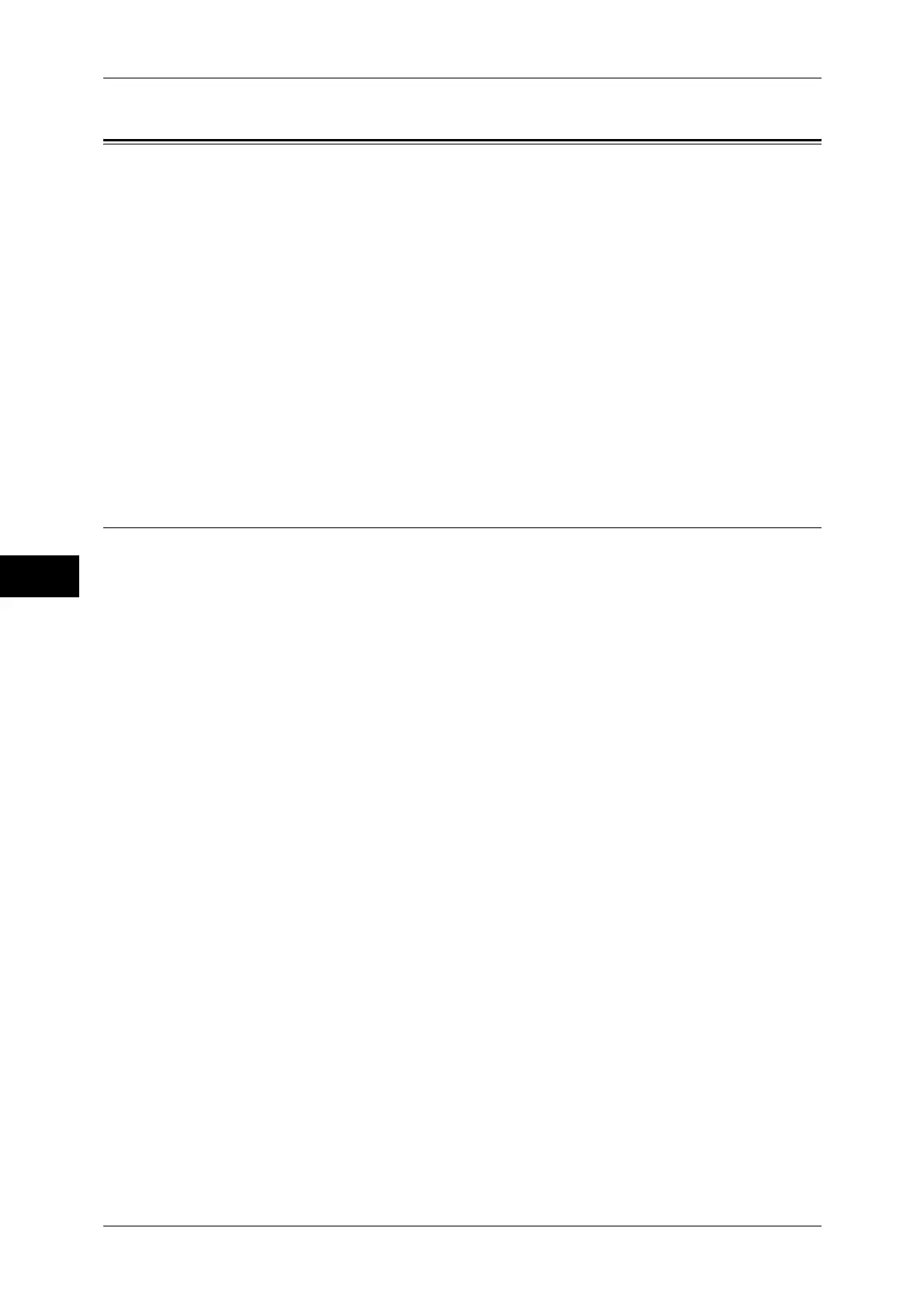5 Tools
194
Tools
5
Print Service Settings
In [Print Service Settings], you can configure settings related to the Print feature.
Using CentreWare Internet Services, you can make more detailed settings.
For more information, refer to "CentreWare Internet Services Settings" (P.273).
The following shows the reference section for each setting.
Allocate Memory ......................................................................................................................194
Delete Form...............................................................................................................................196
Other Settings............................................................................................................................196
1 On the [Tools] screen, select [Print Service Settings].
For the method of displaying the [Tools] screen, refer to "System Settings Procedure" (P.114).
2 Select an item to set or change.
Allocate Memory
For each interface, set the memory capacity of the receiving buffer (temporary storage
for data sent from the client).
You can change the receiving buffer capacity according to its use and purpose.
Increasing the receiving buffer capacity may allow a client to be released sooner from
an interface.
Important • If you change the capacity memory, the memory is reset, thus all data stored in memory
area is erased.
• You cannot allocate more memory beyond its memory capacity. When you turn the machine
on, and the size set exceeds the total memory size, the system automatically adjusts the
memory size.
Note • When a port is set to [Disabled], the corresponding items to the port do not appear.
• Depending on the amount of data sent from the client, increasing the memory capacity may
not change the time taken to release the client.
PostScript Memory
Specify a value for the PostScript memory capacity from 70.00 to 128.00 MB in 0.25 MB
increments.
Note • This feature does not appear for some models. An optional component is required. For more
information, contact our Customer Support Center.
• The maximum amount of memory you can allocate varies according to the amount of free
space available in memory.
ART IV, ESC/P, 201H Form Memory
Displays where to save forms for use with ESC/P-K.
Note • This feature does not appear for some models. An optional component is required. For more
information, contact our Customer Support Center.
