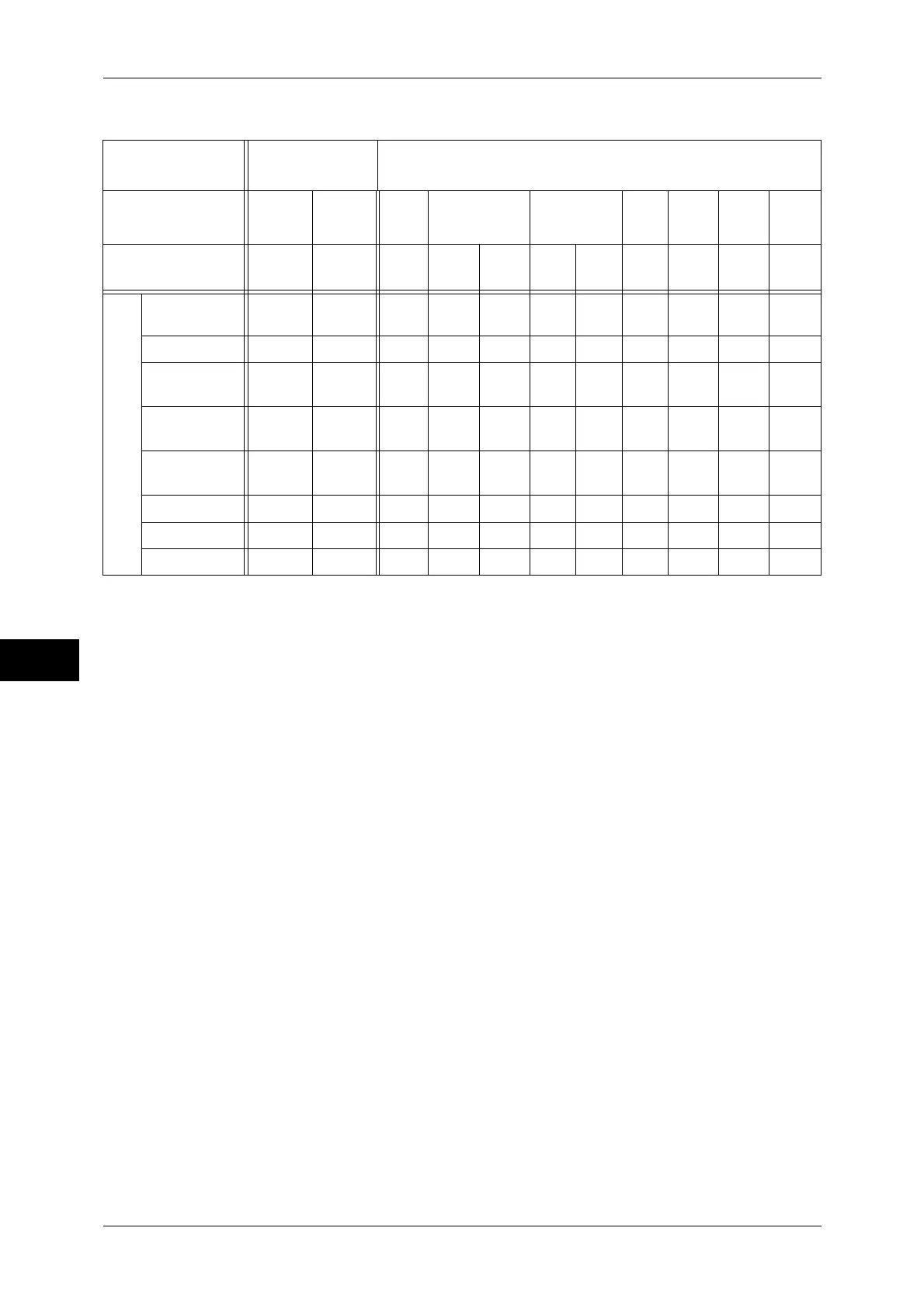7 Printer Environment Settings
284
Printer Environment Settings
7
Supported Operating Systems
*1: The Parallel Port Kit (optional) is required. And a parallel port is required on a
computer to connect.
*2: A USB 2.0 port is required on a computer to connect.
*3: The Adobe PostScript 3 Kit (optional) and a Unix filter are required to print
PostScript data.
*4: Supports Mac OS 9.2.2 English, and Mac OS X 10.3.9 - 10.4.11/10.5/10.6 English.
The Adobe PostScript 3 Kit (optional) is required to use these ports. However, for
Mac OS X 10.5/10.6 English, you can use these ports without the Adobe
PostScript 3 Kit (optional) if you install the print driver for Mac OS X contained in
the CD-ROM provided with the driver.
*5: Supports Mac OS X 10.6 English. You can use the port without the Adobe
PostScript 3 Kit (optional) if you install the print driver for Mac OS X contained in
the CD-ROM provided with the driver.
*6: The Adobe PostScript 3 Kit (optional) is required.
*7: Supports Mac OS 10.3.9 - 10.4.11/10.5/10.6 English. The Adobe PostScript 3 Kit
(optional) is required.
Note • The print driver supplied with the Adobe PostScript 3 Kit (optional) supports only English
operating systems.
For information on network environments, refer to the manual contained in the Driver CD Kit.
Connection
method
Local
connection
Network connection
Port
Parallel
*1
USB
2.0
*2
LPD NetWare SMB IPP
Port
9100
Ether
Talk
Bon-
jour
Protocol - -
TCP/
IP
TCP/
IP
IPX/
SPX
Net
BEUI
TCP/
IP
TCP/
IP
TCP/
IP
Apple
Talk
Bon-
jour
OS
Windows
2000
O O OOOOOOO
Windows XP O O O O O O O O
Windows
Server 2003
O O OOO OOO
Windows
Server 2008
O O OOO OOO
Windows
Vista
O O OOO OOO
Windows 7 O O O O O O
UNIX O
*3
Macintosh O
*4
O
*4
O
*5
O
*6
O
*7
