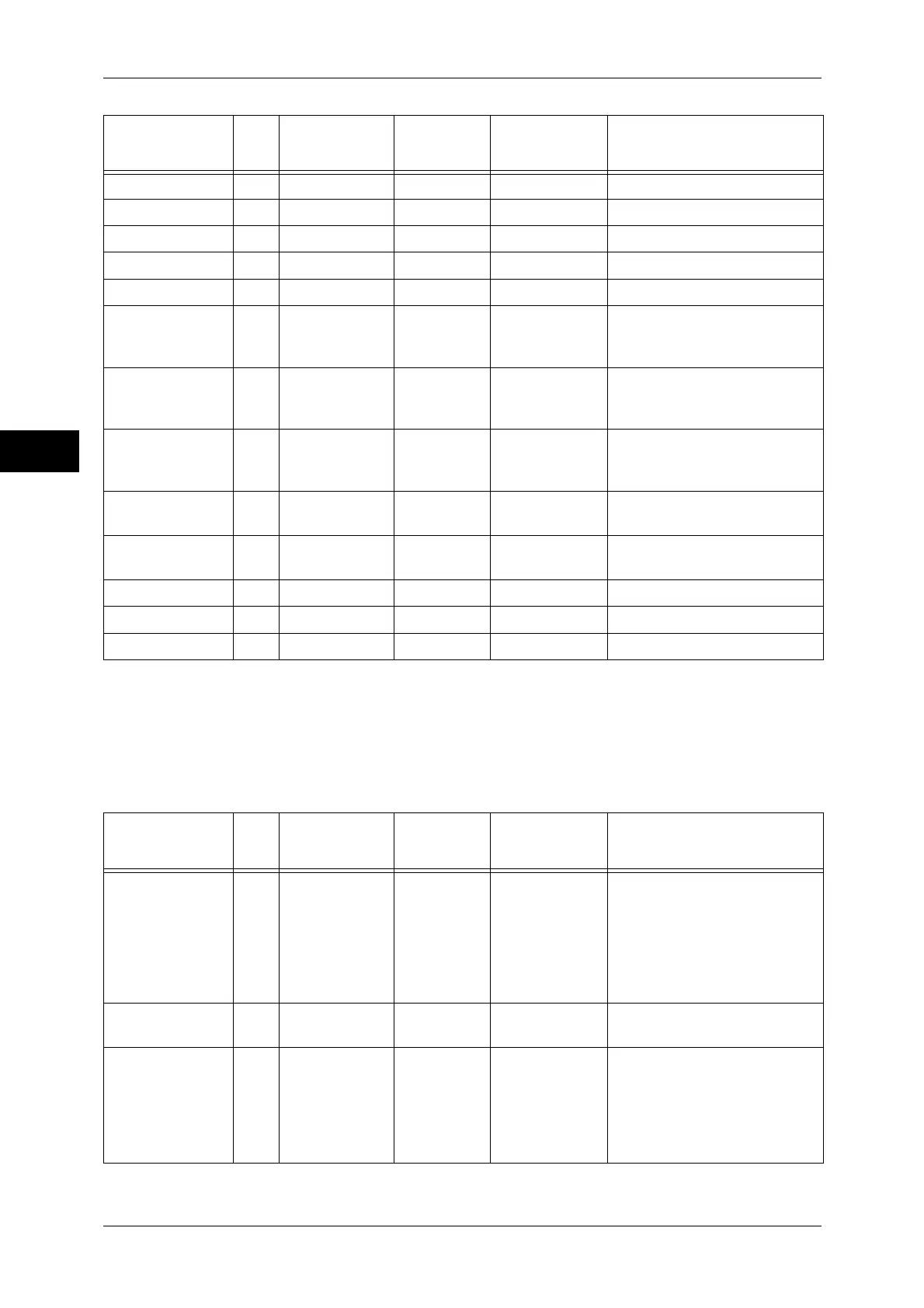2 Paper and Other Media
38
Paper and Other Media
2
*1:Select the paper type setting for the paper loaded on a tray. For more information, refer to "Changing
the Paper Settings" (P.53).
*2:Most ideal image quality with the paper can be obtained by setting the image quality for each type of
paper. For more information on the settings, refer to "Image Quality" (P.140).
Special Media
You can use the following special media such as postcards and envelopes:
Xcite (Red) A4 80 Plain Plain A
Xcite (Red) A3 80 Plain Plain A
Green Wrap A4 80 Plain Plain A
Green Wrap A3 80 Plain Plain A
N000 A4 80 Plain Plain A
Multi Purpose
(Red & White
Packaging)
A4 80 Plain Plain A
Multi Purpose
(Red & White
Packaging)
8.5
×
11
80 Plain Plain A
Multi Purpose
(Red & White
Packaging)
8.5
×
14
80 Plain Plain A
Symphony
(Pastel Pink etc)
A4 80 Plain Plain A
Recycled
Supreme
A4 80 Plain Plain A
Red Label A4 80 Plain Plain A
Performer Plus A4 80 Plain Plain A
Performer Plus A3 80 Plain Plain A
Paper Name Size
Basis Weight
(gsm)
Paper
Type
*1
Image
Quality
*2
Notes / Countermeasure
3R98204 A4 Unknown Trans-
parency
-
z
Load transparencies with the
edge without the white stripe
facing the feeding slot of the
tray.
z
Small white dots may appear
on prints due to electric
discharge of paper.
3R96019 A4 Unknown Heavy-
weight
Heavyweight C
L515 Unknown Trans-
parency
-
z
Printed transparencies may
stick together when they are
delivered.
z
Small white dots may appear
on prints due to electric
discharge of paper.
Paper Name Size
Basis Weight
(gsm)
Paper
Type
*1
Image
Quality
*2
Notes / Countermeasure
