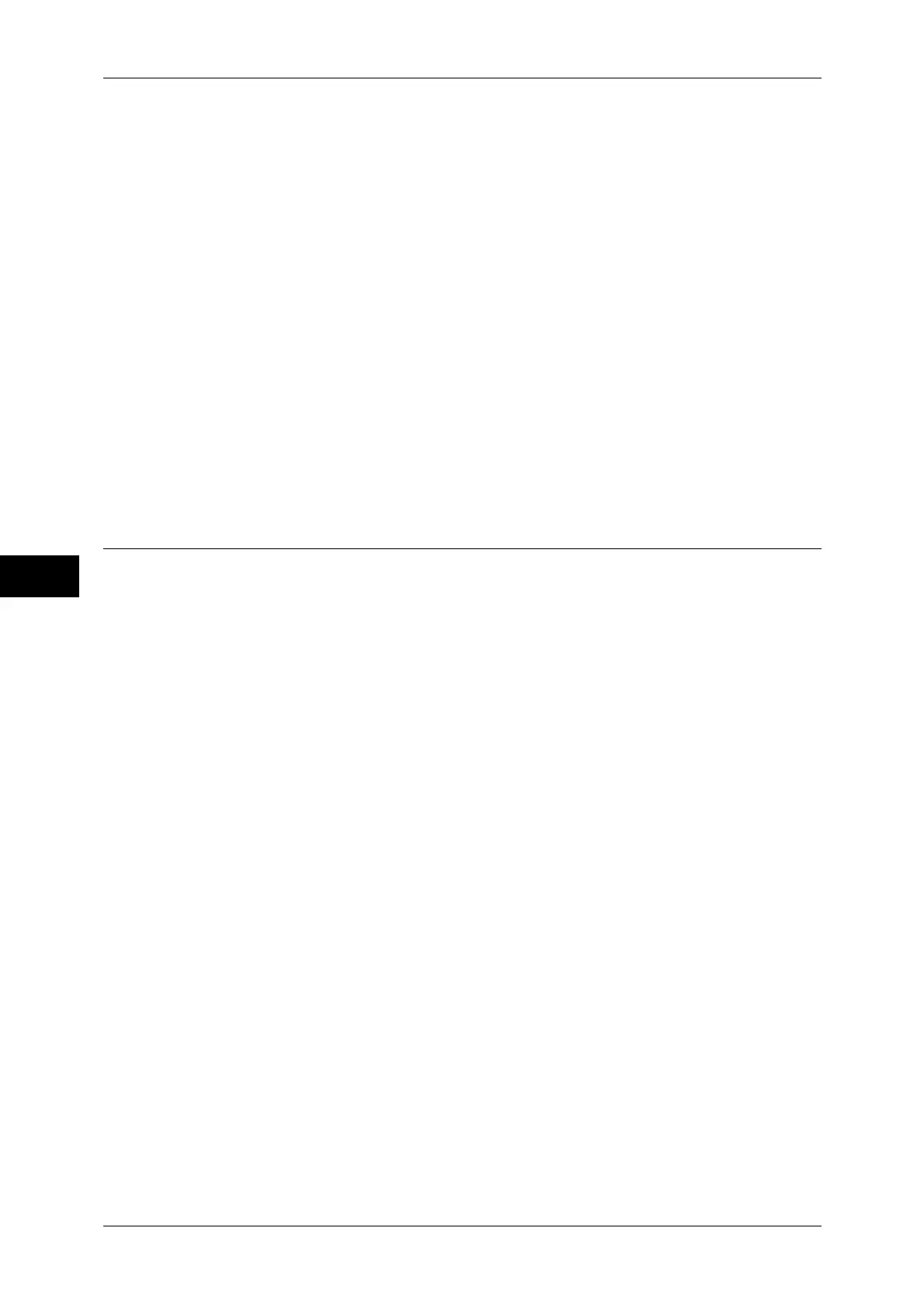5 Tools
210
Tools
5
Delivery Receipts/Read Receipts
Set the default value for [Read Receipts] or [Delivery Receipt] of [Acknowledgement Report]
in the [Fax/Internet Fax Options] screen.
Note • You can select Delivery Receipts or Read Receipts in [Delivery Confirmation Method]. For
more information on the delivery confirmation method, refer to "Delivery Confirmation
Method" (P.218).
Internet Fax Profile
Set the default value for [Internet Fax Profile] in the [Fax/Internet Fax Options] screen.
Internet Fax Subject
Set the default value for [Internet Fax Subject] in the [Fax/Internet Fax Options] screen. Up to
128 single-byte characters can be entered for the subject.
Internet Fax Encryption
Set the default value for [Encryption] in the [Fax/Internet Fax Options] screen.
Note • This feature appears only when the root certificate for a remote server for remote
authentication (except for Authentication Agent) is set.
Fax Control
You can configure the settings related to fax control.
Re-enter Recipients
Set whether to re-enter the recipient after once specifying the recipient, to reduce the risk of
sending a fax or an Internet fax to the wrong address. When Re-enter Recipients is set to
[Enter Twice], if you specify the recipient by entering the phone number, or by selecting from
the Address Book, the screen prompting you to re-enter the recipient appears. If the same
recipient has been entered, the transmission process will start.
Re-enter Broadcast Recipients
This setting is required when you selected [Enter Twice] for [Re-enter Recipients]. Set
whether or not to allow the Broadcast Send.
z
Enter Once Only
Allows the Broadcast Send. No need to re-enter the recipient.
z
Enter Twice
Allows the Broadcast Send. Re-entering the recipient is required.
z
Broadcast Disabled
No Broadcast Send is allowed.
Re-enter Speed Dial Recipients
This setting is required when you selected [Enter Twice] for [Re-enter Recipients]. Select how
to re-enter a recipient after the first entry.
z
Enter Once Only
No need to re-enter the recipient.
z
Enter Twice
Use the Speed Dial feature to re-enter the recipient.
