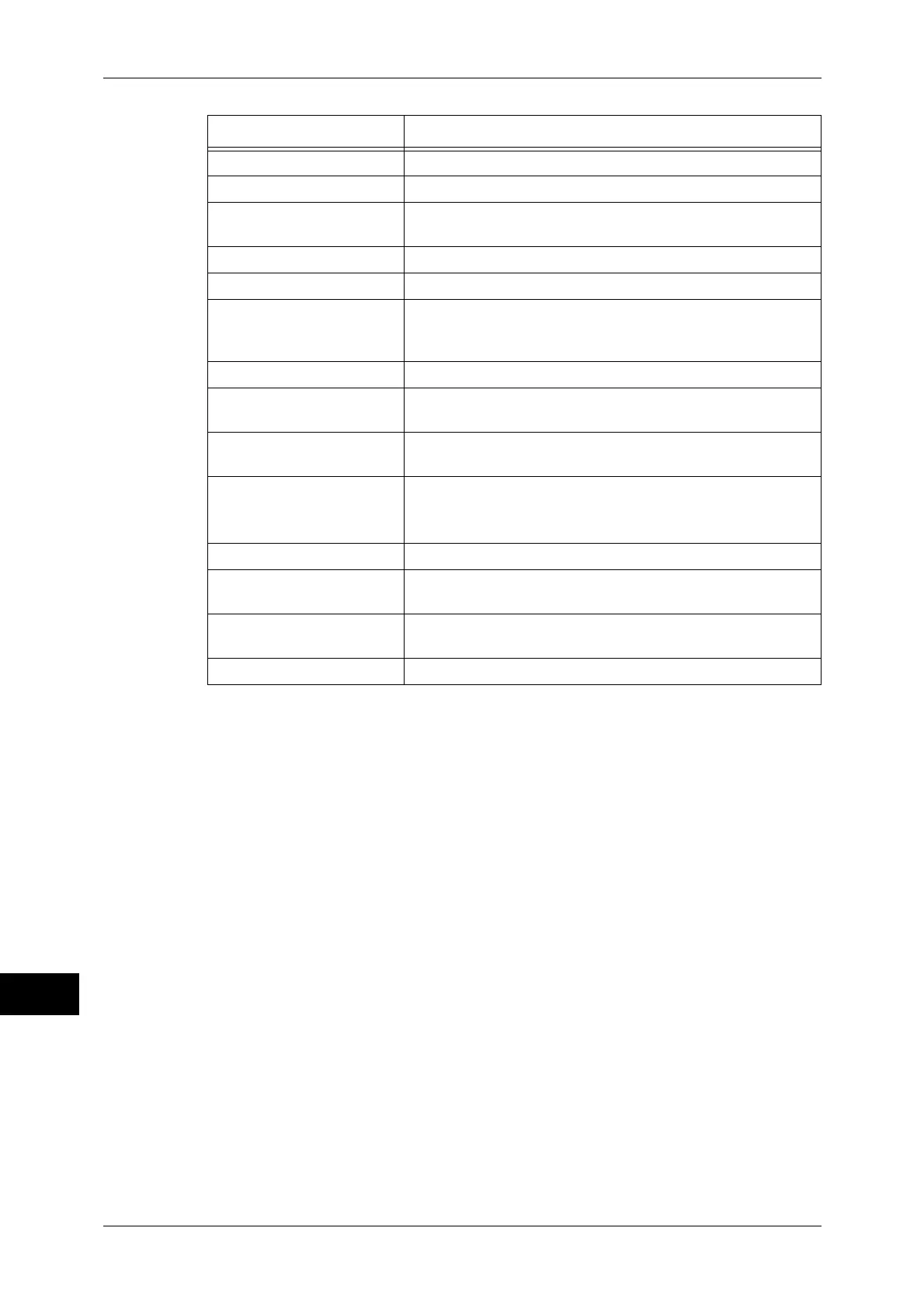15 Appendix
578
Appendix
15
*1: DocuCentre series models only
*2: ApeosPort series models only
Note • The optional components are subject to change without notice.
• You cannot install the Adobe PostScript 3 Kit and the Emulation Kit simultaneously.
• For the latest information, contact our Customer Support Center.
Server Fax Kit Adds the Server Fax feature to the machine.
TC/SC Additional Fonts Kit Supports Chinese fonts.
Network Accounting Kit Allows you to keep track of user accounts via an external
authentication server.
Power Cord A tool to connect the machine to a power source.
3 Tray Module Consists of three trays.
Tandem Tray Module Consists of three trays. Tray 3 can load 867 sheets of paper
and Tray 4 can load 1,133 sheets of paper (when using 80
gsm paper).
Accessory Table A A kit to load related products.
IC Card Gate Installation Kit A kit of a table to load IC Card Reader. This is installed on the
right front of the machine.
Embedded IC Card Reader A built-in IC Card Reader, which can be installed in the area
for the one touch panels.
Embedded IC Card Reader
for Wing Table
An external IC Card Reader.
Note • An optional Wing Table is required to install the IC Card
Reader.
Gigabit Ethernet Board Kit Allows you to connect 1000 BASE-T Ethernet.
Memory Card Reader Enables the machine to read data in a CompactFlash card or
media compatible with a CompactFlash adapter.
USB Hub Adds a USB port to equip the Memory Card Reader to the
machine.
Scan to USB Kit Directly stores data in a USB memory device when scanning.
Product Name Description
