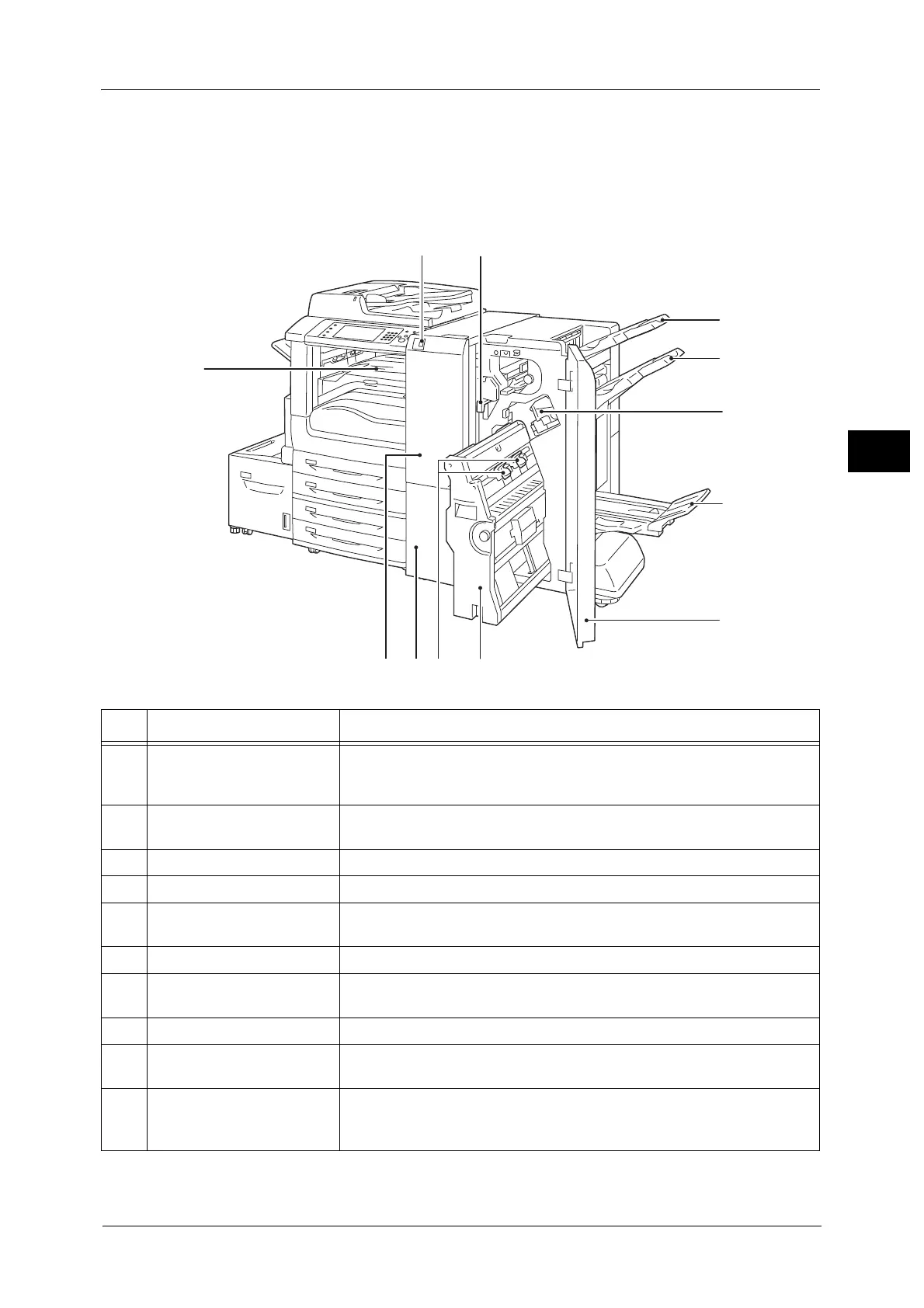Machine Components
71
Product Overview
2
Note • The Finisher-B1 is optional. The common features of the Finisher-B1 and C3 Finisher described in
this guide are referred to as the "finisher".
• The power cord connected to the Finisher-B1 is a connecting cord dedicated to the machine. Do not
connect this cord to any other devices than the machine.
C3 Finisher (optional), C3 Finisher with Booklet Maker (optional), and Folder Unit CD1
(optional)
No. Component Function
1 Tri-fold output tray button
(When the optional Folder
Unit CD1 is installed)
Press this button to open the tri-fold output tray.
2 Hole-punch waste container Collects punch scraps from the puncher. Remove this container when
discarding the scraps.
3 Output tray Outputs are delivered here.
4 Finisher tray Outputs are delivered here.
5 Staple cartridge Staples are stored in this cartridge. Pull out this cartridge to replace staples
or clear staple jams.
6 Booklet tray Bound booklets are delivered here.
7 Finisher front door Open this door to clear paper or staple jams, replace staples, or discard
punch scraps.
8 Booklet unit This unit is for folding outputs in half and stapling the folded outputs.
9 Booklet staple cartridge Two staple cartridges for booklet creation. Take out the cartridges when
clearing stapled jams, or when replacing them with new ones.
10 Tri-fold output tray
(When the optional Folder
Unit CD1 is installed)
Tri-folded outputs are delivered here.
