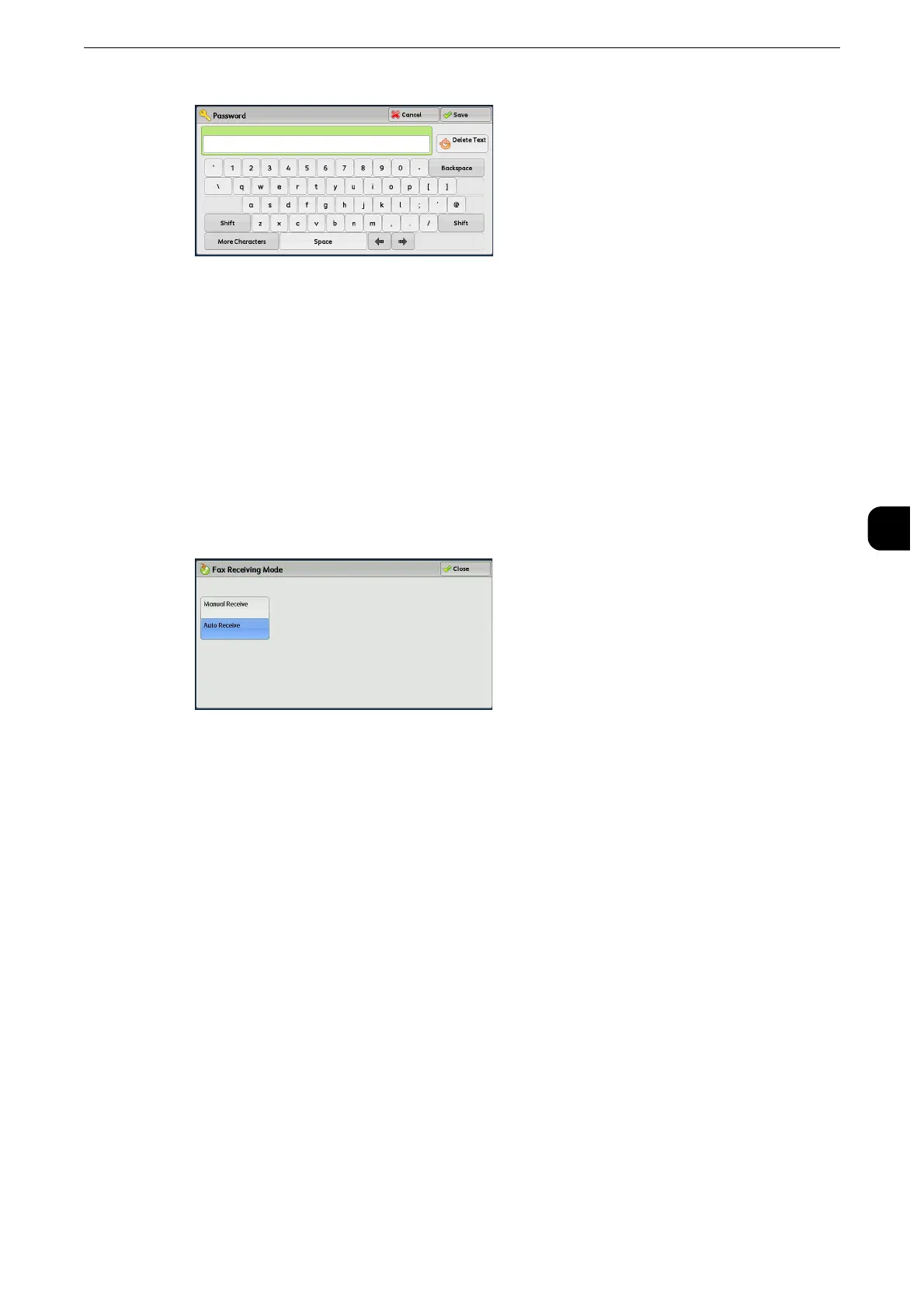Machine Information
147
Machine Status
4
Fax Receiving Mode
You can set a mode for receiving faxes.
z
As for IP fax (SIP), the machine always receives faxes automatically.
z
For information on auto receive and manual receive, refer to "Fax" > "Receiving Faxes" in the User Guide.
1
Press the <Machine Status> button.
2
Select [Fax Receiving Mode].
3
Select a fax receiving mode.
Manual Receive
The machine manually receives faxes from a remote machine. This mode is convenient to
confirm the sender or use an external telephone before receiving faxes.
Auto Receive
The machine automatically receives faxes.
4
Select [Save].
