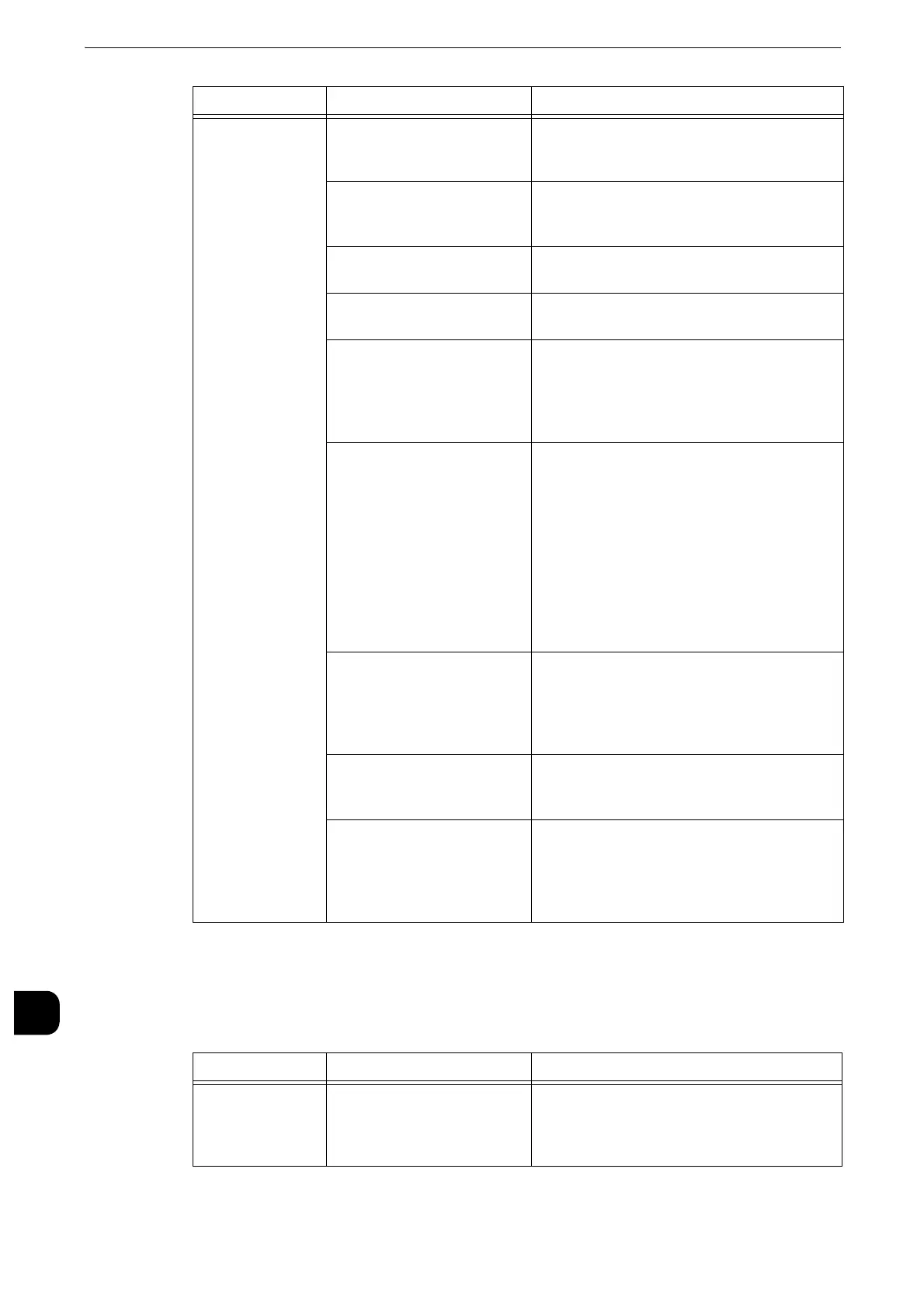Problem Solving
526
Problem Solving
15
Unable to Send E-mail
If you cannot send a scanned document using the E-mail feature, identify the symptom in
the following table to perform the remedy.
Unable to send
data over the
network.
When SMB is selected, the
shared name is not correctly
specified.
Correctly specify the shared name.
When SMB (UNC Format) is
selected, the save destination
is not correctly specified.
Correctly specify the save destination.
The login name is not entered
correctly.
Correctly enter the login name.
The password is not correctly
entered.
Correctly enter the password.
The time set on the machine
does not agree with that of
Windows, when SMB
transmission is performed to
Windows OS.
Synchronize the time settings of the machine
and Windows.
On Windows OS, users who
do not set a password cannot
use SMB transmission.
Follow the steps below to change the settings
of network access:
1.
Start Windows, and select [Control Panel]
> [Administrative Tools] > [Local Security
Policy].
2.
Select [Security Settings] > [Local Policies]
> [Security Options].
3.
Change [Account: Limit local account use
of blank passwords to console logon only]
to [Disabled].
Is the root of the DFS name
space (\\Domain
name\Shared name)
specified with more than
three characters?
Specify a DFS name space with a root
comprised of less than four characters.
The access right to the
specified storage location is
not set correctly.
Set the access right to the specified storage
location correctly so that you can read and
write the files and folders.
The SMB port number is
blocked.
Check the destination server, the router
between the machine and the server, virus
scanning software on the destination server,
and firewall to confirm whether the SMB port
is blocked or not.
Symptom Cause Remedy
A Transmission
Report - Job
Undelivered is
output.
Unable to transmit because
of an error.
Check the transmission results in the
Transmission Report - Job Undelivered. If the
error code is displayed, refer to "Error Code"
(P.539).
Symptom Cause Remedy
