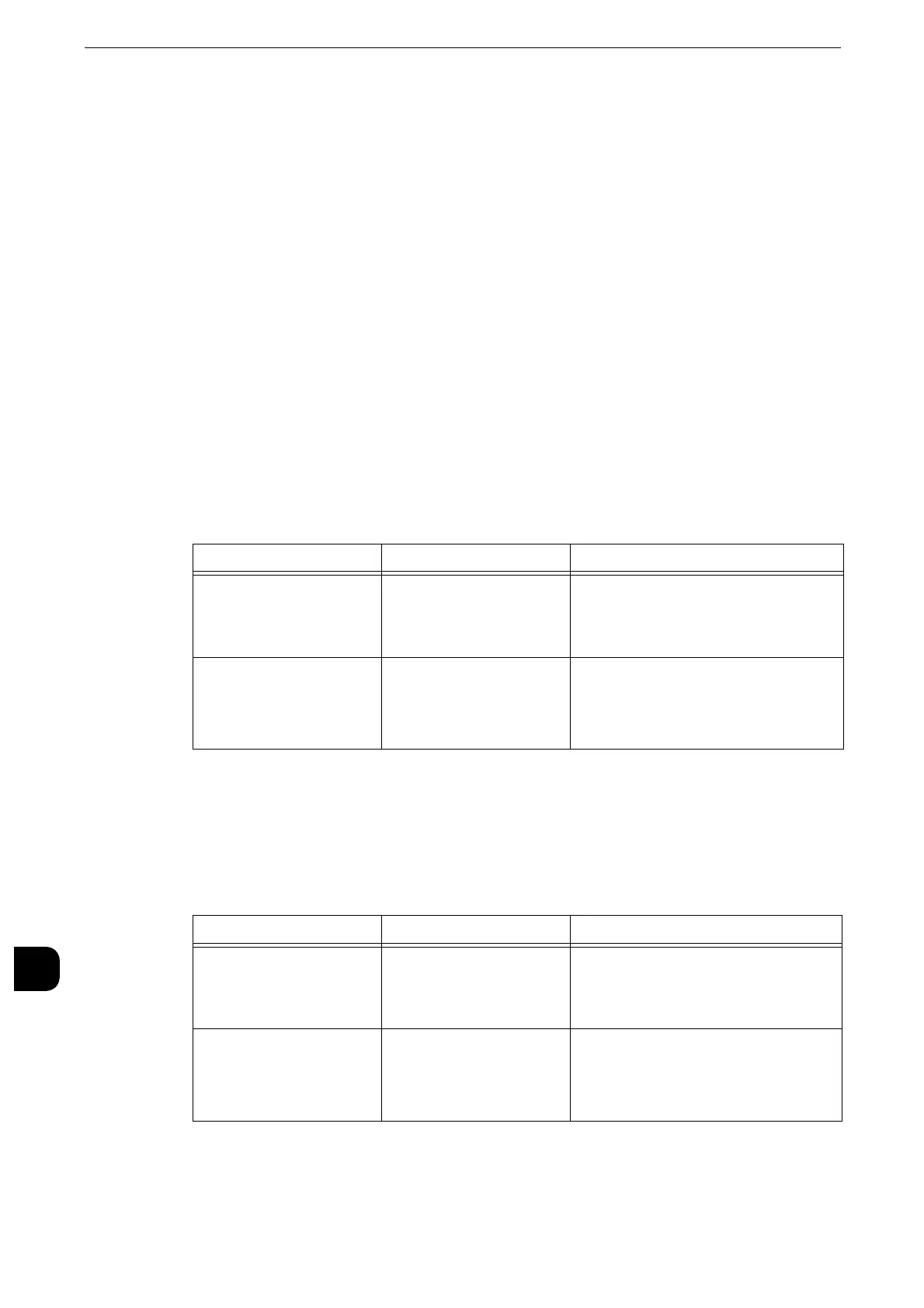Authentication and Accounting Features
480
Authentication and Accounting Features
14
Creating / Using Folder
The folders created when the authentication feature is used and is not used are different in
use.
z
When you switch the Login to Local Accounts feature from [enable] to [disable] or vice versa, all the job flow
sheets used till then become unavailable besides for the system administrator. In this case, delete all the job
flow sheets and create new ones.
z
When you change [Login type] to [Login to Remote Accounts] or to another login type from [Login to Remote
Accounts], the job flow sheets that was used before the change will be deleted.
When the Authentication Feature is Enabled
z
When the Authentication feature is enabled, the following users can use the folders.
z
A login user and a system administrator when [Login Type] is set to [Login to Local Accounts].
z
A login user besides guest user when [Login Type] is set to [Login to Remote Accounts].
z
A login user when [Verify User Details] is set to [Yes] in [Network Accounting] and [Customize User
Prompts] is set to [Display User ID & Account ID Prompts] or [Display User ID Prompt Only].
The following shows the relationship between the creator of a folder and the user who can
manage the folder.
*1 : Only the system administrator can operate.
*2 : Available when you enable folder operation on the setting of authentication feature in the System Administration mode.
When the Authentication Feature is Disabled
The following shows the relationship between the creator of a folder and the user who can
manage the folder.
* : Only the system administrator can operate.
z
Registering and outputting files using Network Scanner Utility 3 is not supported as the authenticated
operation.
Creator of Folder Manageable User Available Operations
Login User Creator/System
Administrator
Display, Delete, Change Settings,
Display File, Delete File, Register File,
Output File, Display Job Flow Sheet, Link
Job Flow Sheet, Run Job Flow Sheet
System Administrator
All Unregistered User
*2
/All
Login User/System
Administrator
Display, Delete
*1
, Change Settings
*1
,
Display File, Delete File, Register File,
Output File, Display Job Flow Sheet, Link
Job Flow Sheet
*1
, Run Job Flow Sheet
Creator of Folder Manageable User Available Operations
Login User Creator/System
Administrator
Display, Delete, Change Settings,
Display File, Delete File, Register File,
Output File, Display Job Flow Sheet, Link
Job Flow Sheet, Run Job Flow Sheet
System Administrator All Login User/System
Administrator
Display, Delete
*
, Change Settings
*
,
Display File, Delete File, Register File,
Output File, Display Job Flow Sheet, Link
Job Flow Sheet
*
, Run Job Flow Sheet
