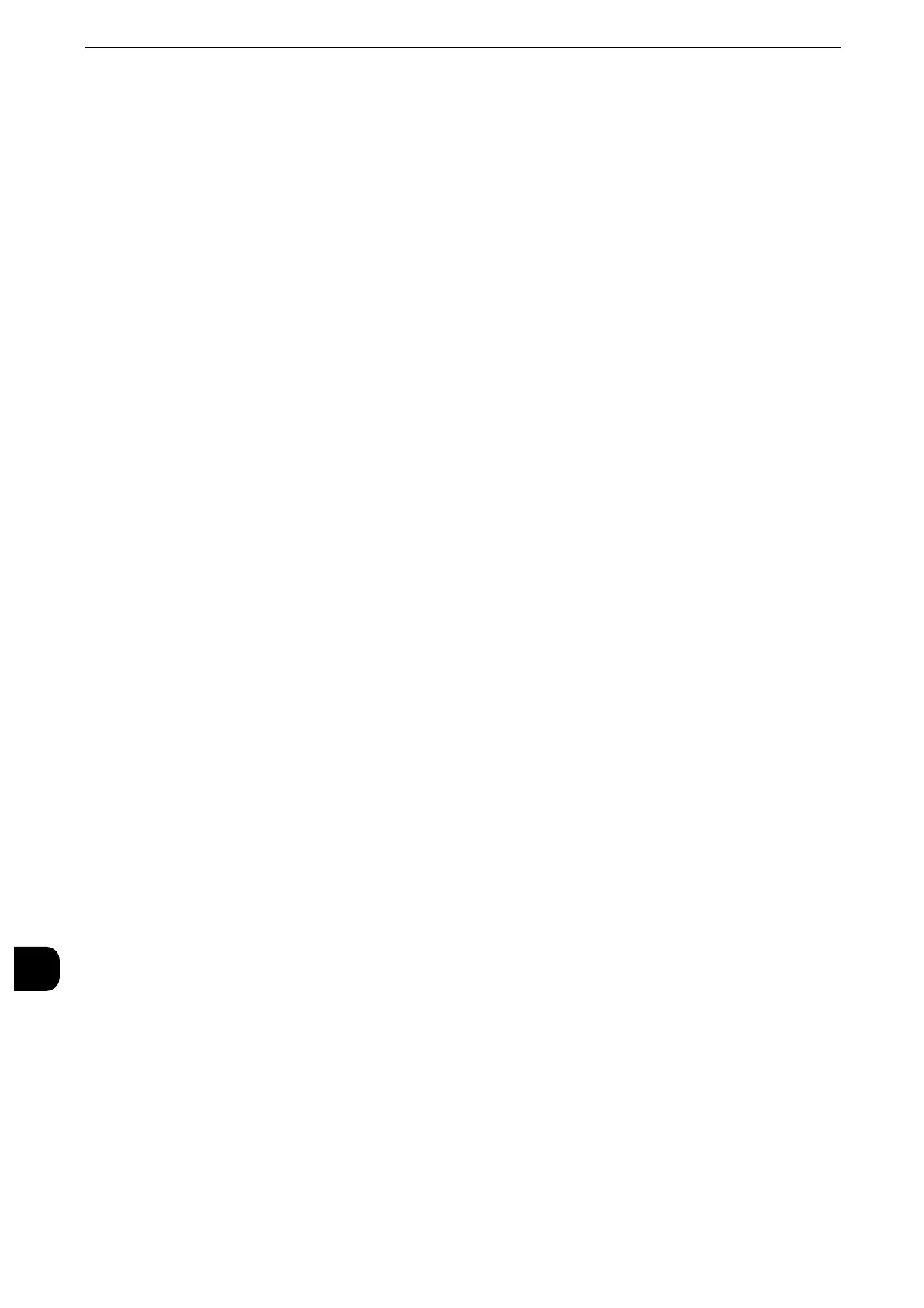Authentication and Accounting Features
488
Authentication and Accounting Features
14
*2 : The embeded/external IC Card Reader B may not support some smart cards.
z
When you confirm which IC Card Reader you use, contact our Customer Support Center.
Step 2 Logout Method Using the Smart Card
Perform the following steps to set how to logout authentication using the smart card.
1
Press the <Log In/Out> button.
2
Enter the system administrator's user ID with the numeric keypad or the keyboard
displayed on the screen, and select [Enter].
When a passcode is required, select [Next] and enter the system administrator's passcode,
and select [Enter].
z
The default user ID is "11111".
z
The default passcode is "x-admin".
3
Select [Tools] on the Services Home screen.
4
Select [Authentication/Security Settings].
5
Select [Authentication].
6
Select [User Details Setup].
7
Select [Smart Card Logout Timing], and then select [Change Settings].
8
Select the authentication logout method, and then select [Save].
9
Select [Close].
Step 3 Registering Smart Card Information
The system administrator can register smart cards using CentreWare Internet Services.
z
The smart card information can be set from CentreWare Internet Services. For more information, refer to the
help of CentreWare Internet Services.
z
The information used for authentication can also be set from CentreWare Internet Services. For more
information, refer to the help of CentreWare Internet Services.
z
To display the online help for CentreWare Internet Services, users need to have the environment to connect
to the Internet. The communication fee shall be borne by you.
