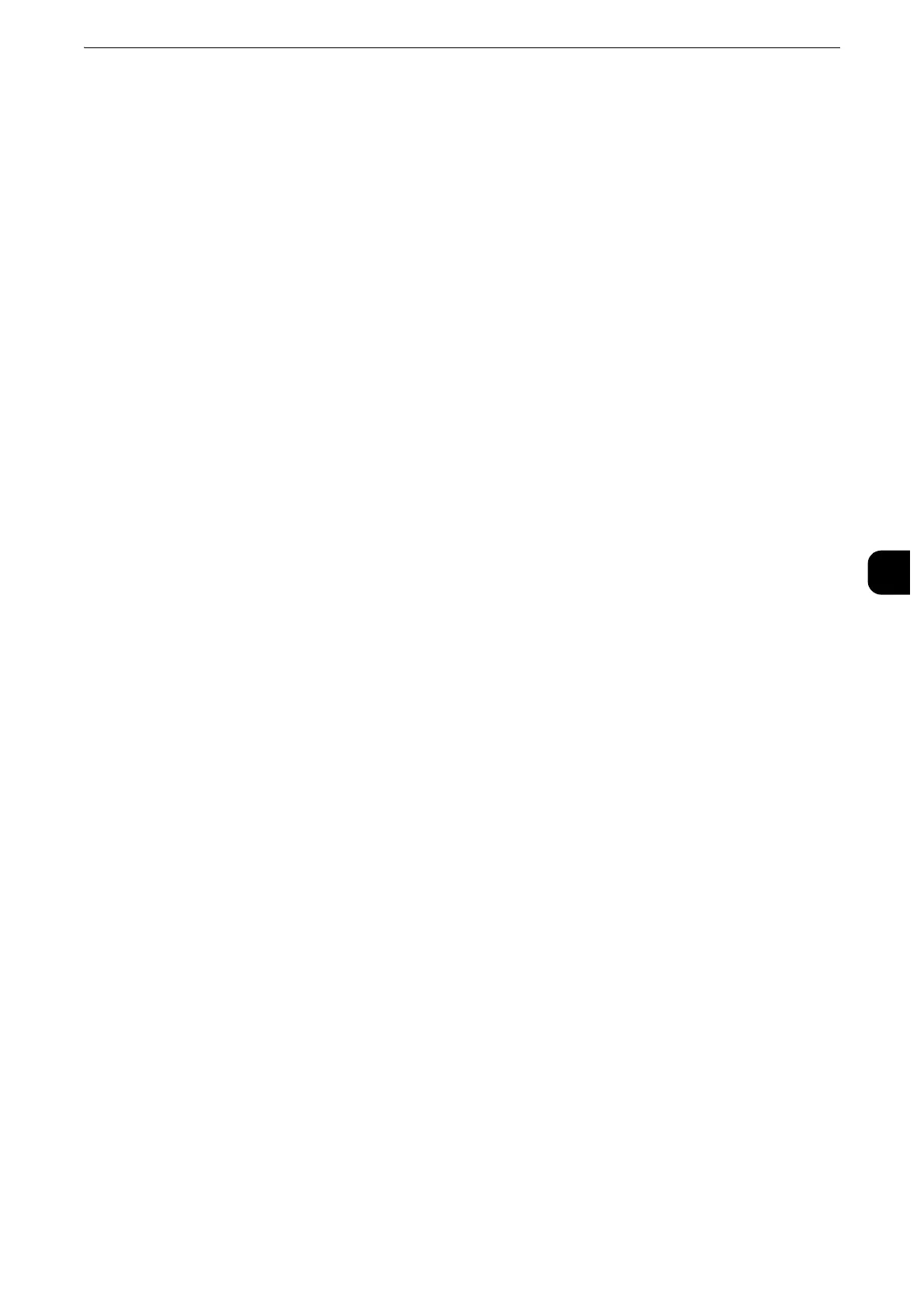Common Service Settings
187
Tools
5
Check Smart Card Details
When you select [Check Smart Card Details] and touch your smart card to the smart card
reader, the information of the smart card appears on the touch screen.
z
You can register the authentication information using CentreWare Internet Services. For more information,
refer to the help of CentreWare Internet Services.
z
To display the online help for CentreWare Internet Services, users need to have the environment to connect
to the Internet. The communication fee shall be borne by you.
Alignment Adjustment
You can adjust output image (perpendicular angle (rhombic distortion), skew, ratio, and
print position).
Auto Alignment Adjustment
The machine analyzes the images and sets the adjustment value by scanning the sample
output.
z
For more information, refer to "Auto Adjust Paper Registration" (P.748).
Manual Alignment Adjustment
You can set the adjustment value to each paper tray manually.
Use this feature to match the positions of the images on front and back surfaces when you
print with register mark or when you cut the output.
z
For more information, refer to "Manual Adjust Paper Registration" (P.753).
Density Uniformity Adjustment
You can adjust output image (density).
Semi Auto Process Using Scanner
To calculate the adjustment values automatically, scan the sample output print and
analyze the image on the network computer.
z
For information on setting procedures, refer to "Density Uniformity Adjustment (Semi Auto Process Using Scanner)" (P.756).
Manual Process
Specify the adjustment values.
z
For information on setting procedures, refer to "Density Uniformity Adjustment (Manual Process)" (P.759).
Finisher Adjustment
This feature is available when the Finisher-B1/Booklet Maker Unit for Finisher-B1 is installed
with a hole punch kit or C3 Finisher/C3 Finisher with Booklet Maker is installed with a punch
unit.
Hole Punch Tool
Specify either [2/4 Hole Punch] or [2/3 Hole Punch (US Specification)].
