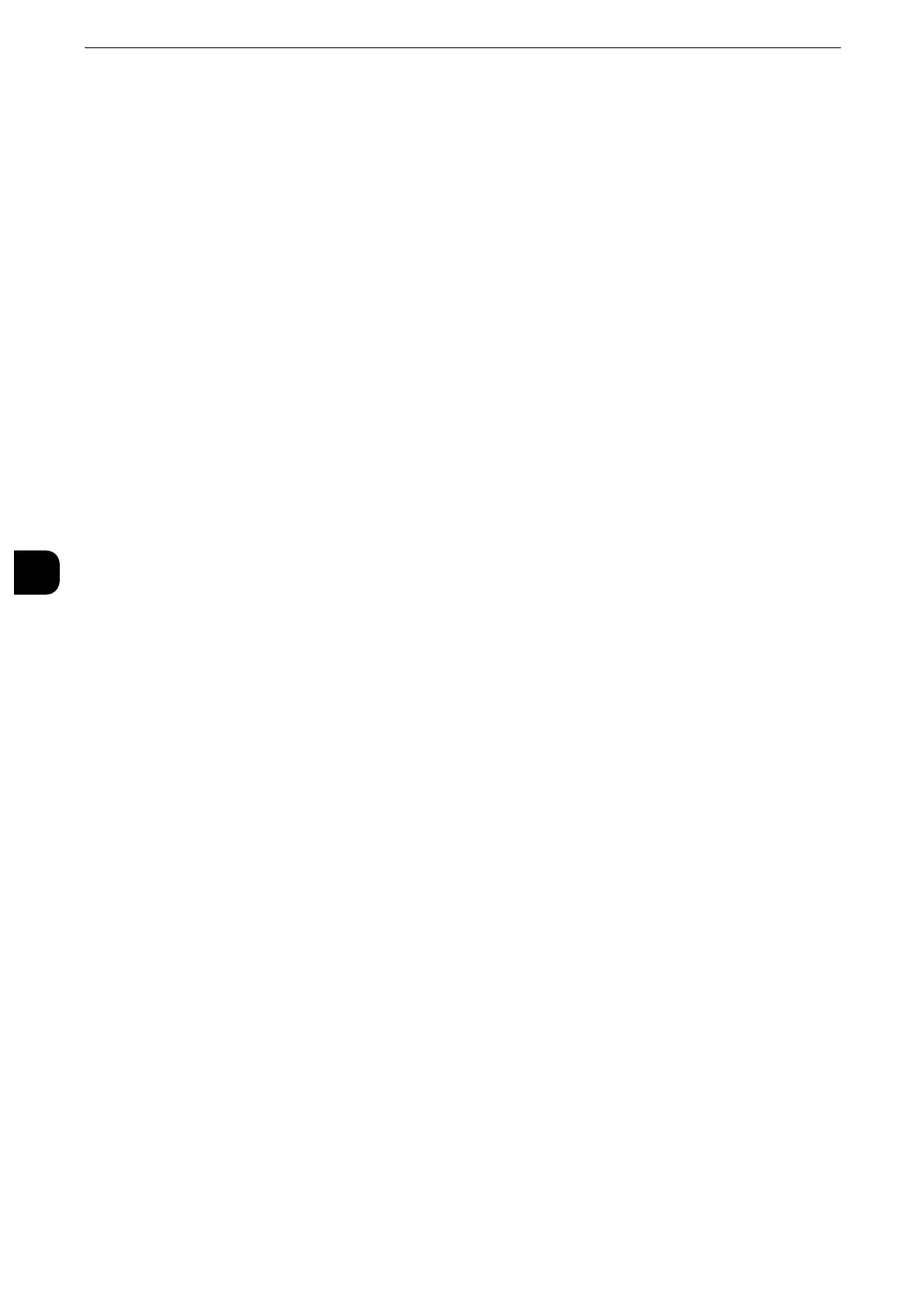Tools
192
Tools
5
when a restriction code is detected. A system administrator always use the machine in this mode. For more
information about the setting of authorization group, refer to "Authorization Groups" (P.467).
z
Copy protection using the Secure Watermark feature is not guaranteed to always operate properly. The
feature may not operate properly depending on a document or conditions. For more information, contact our
Customer Support Center.
z
Please note that Fuji Xerox is not liable for any damages caused by the use or without the use of the Secure
Watermark feature.
z
An optional component is required to use this feature. For more information, contact our Customer Support
Center.
z
This feature is only available for a Fuji Xerox manufactured machine installed with the Secure Watermark
feature.
Secure Watermark Control
Set whether or not to detect a protection code embedded in a document.
Secure Watermark Detection
When you set [On] and copy or scan a document with a protection code embedded, the
copy or scan job is canceled.
Digital Codes Settings
Set the passcode of the digital code and the text to embed in a document. Analyzing the
digital code enables you to verify "when", "by whom", and "from which machine" the
document was output. This prevents leakage of confidential information.
Decoding Passcode
You can assign a decoding passcode (4 to 12 characters) to a digital code to be embedded
in a document. Assigning a decoding passcode allows you to restrict access to a digital code
analysis application.
z
If you forget the decoding passcode or your passcode entry does not match that registered on PaperSecurity
Analyzer, you will not be able to analyze the digital code on PaperSecurity Analyzer. Be sure to place strict
controls on the decoding passcode.
z
To analyze digital codes, PaperSecurity Analyzer (sold separately) is required. For information on how to
operate PaperSecurity Analyzer, refer to the manual provided with the application.
z
To set no password, leave the password blank, and select [Save].
Custom Digital Watermark
Specify a digital code string to embed in a document. You can enter up to 32 single-byte
characters.
z
For information about how to enter characters, refer to "Entering Text" (P.46).
Force Secure Watermark
You can set whether or not to forcibly use the Force Watermark feature by jobs.
z
You can authorize a user to temporarily cancel force watermark printing. For more information, refer to "User
Roles and Authorization Groups" (P.466).
