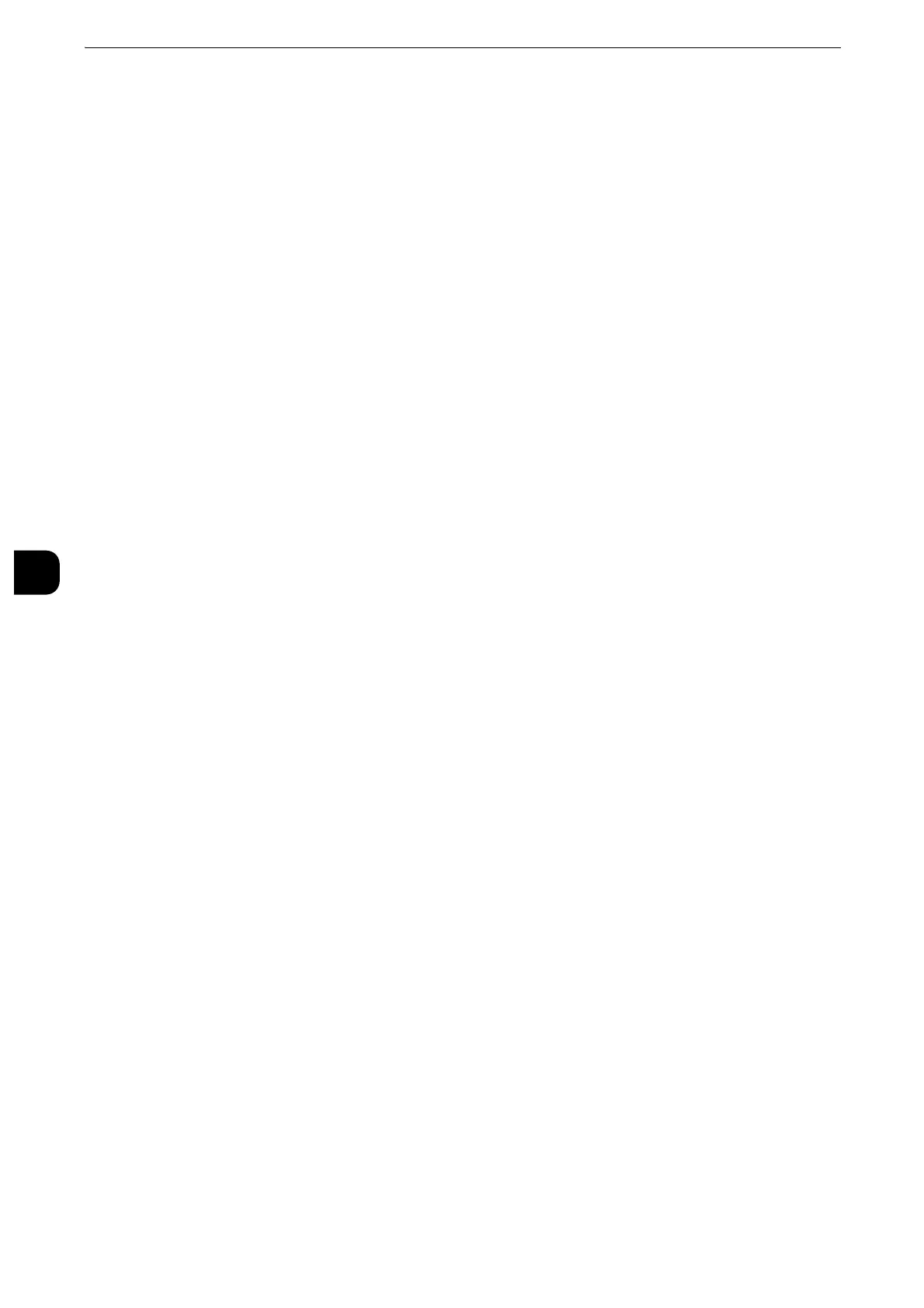Tools
226
Tools
5
Edge Erase - Bottom Edge
Set the default value for the amount of edge erased from the original in the bottom
directions in [Edge Erase] in the [Layout Adjustment] screen. Set the value from 0 to 50 mm
in 1 mm increments.
z
You cannot copy the whole area even if you set [0] to [Edge Erase - Bottom Edge]. For the printable area, refer
to "Printable Area" (P.741).
Edge Erase - Left Edge
Set the default value for the amount of edge erased from the original in the left directions
in [Edge Erase] in the [Layout Adjustment] screen. Set the value from 0 to 50 mm in 1 mm
increments.
z
You cannot copy the whole area even if you set [0] to [Edge Erase - Left Edge]. For the printable area, refer to
"Printable Area" (P.741).
Edge Erase - Right Edge
Set the default value for the amount of edge erased from the original in the right directions
in [Edge Erase] in the [Layout Adjustment] screen. Set the value from 0 to 50 mm in 1 mm
increments.
z
You cannot copy the whole area even if you set [0] to [Edge Erase - Right Edge]. For the printable area, refer
to "Printable Area" (P.741).
Center Erase/Binding Edge Erase
Set the default value for [Center] in [Edge Erase] in the [Layout Adjustment] screen. Set the
value from 0 to 50 mm in 1 mm increments.
z
You cannot copy the whole area even if you set [0] to [Center Erase/Binding Edge Erase]. For the printable
area, refer to "Printable Area" (P.741).
Edge Erase - 2 Sided Original - Side 2
This feature allows you to set whether the edge erase value of Side 1 and Side 2 are to be
same or to be symmetrical.
Image Shift - Side 1
Set the default value for [Side 1] of [Image Shift] in the [Layout Adjustment] screen.
Image Shift - Side 2
Set the default value for [Side 2] of [Image Shift] in the [Layout Adjustment] screen.
Image Rotation
Set the default value for [Image Rotation] in the [Layout Adjustment] screen.
Image Rotation - Rotation Direction
Set the default value for [Image Rotation - Rotation Direction] of [Image Rotation] in the
[Layout Adjustment] screen.
Original Orientation
Set the default value for [Original Orientation] in the [Layout Adjustment] screen.
