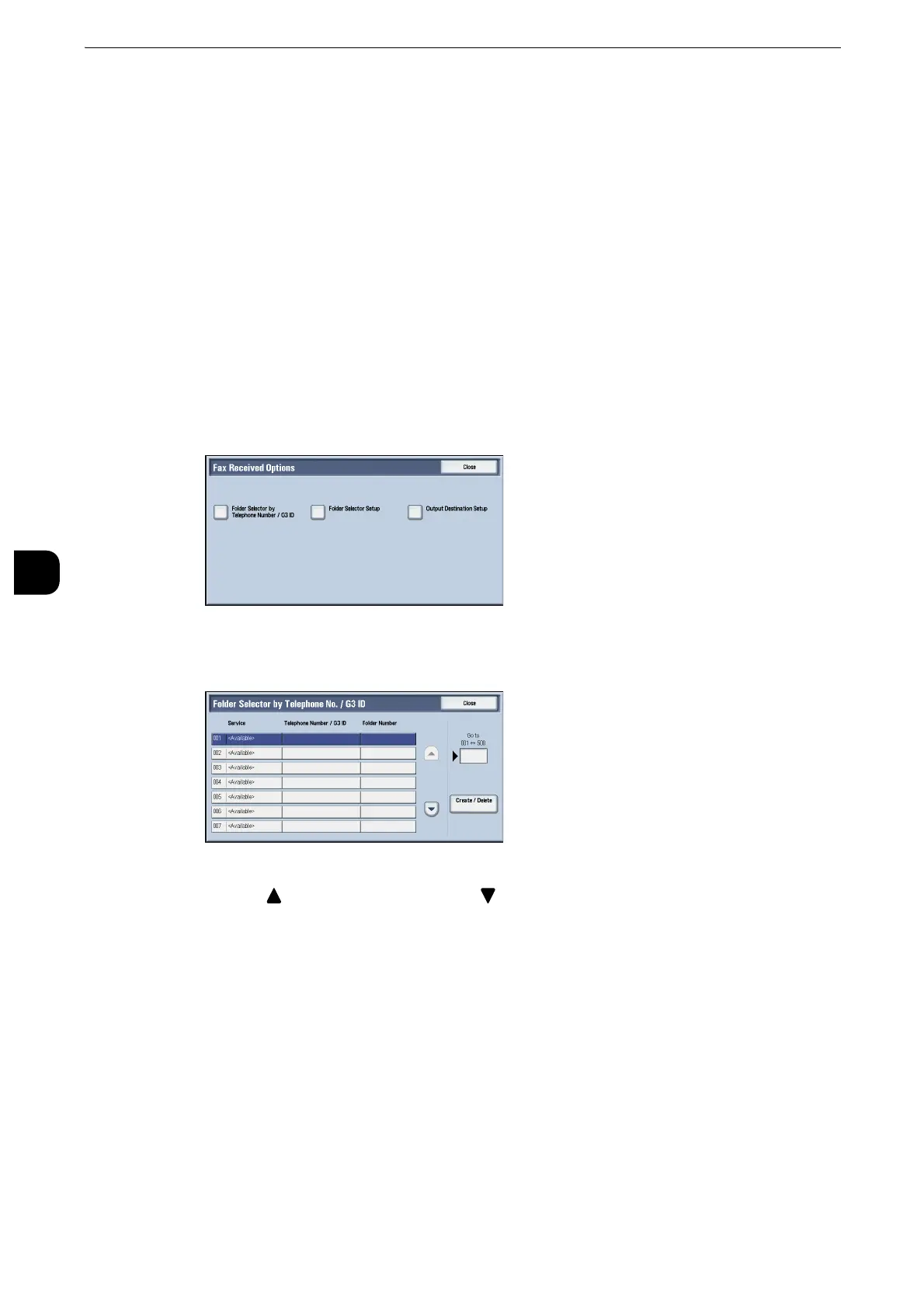Tools
290
Tools
5
z
Folder Selector by Telephone Number / G3 ID
z
Folder Selector Setup
z
When you enable both features, classifying by [Folder Selector by Telephone Number / G3 ID] takes
precedence.
Folder Selector by Telephone Number / G3 ID
The machine classifies the received documents by sender's telephone number (Caller ID),
G3 ID, or recipient's telephone number (Dial-In) and stores them in specified folders. You
can register up to 500 settings.
z
This screen is displayed as [Folder Selector by G3 ID] when the IP Fax (SIP) Kit is not installed on the machine.
In this case, classifying only by G3 ID is available.
1
Select [Folder Selector by Telephone Number / G3 ID].
2
Select a folder selector number to register and then select [Create/Delete].
z
Select [ ] to display the previous screen or [ ] to display the next screen.
z
Entering a 3-digit folder selector number with the numeric keypad displays the specified folder selector at the
top of the column.
3
Select a setting item and then select [Change Settings].
Service
Specify the priority of classifying method when [Dial-In], [Caller ID], and [G3ID] are
informed at the same time. [Dial-In] is set as the factory default value.
Telephone Number / G3 ID
Enter a telephone number to be classified up to 20 digits with the numeric keypad. When
you use * (wild card), the machine checks the telephone number from the first digit. For
example, when you enter "03*", the documents sent from the telephone numbers beginning
with "03" are stored to the specified folder. When you do not use * (wild card), the machine
checks the G3 ID and telephone number from the last digit. For example, when you enter
