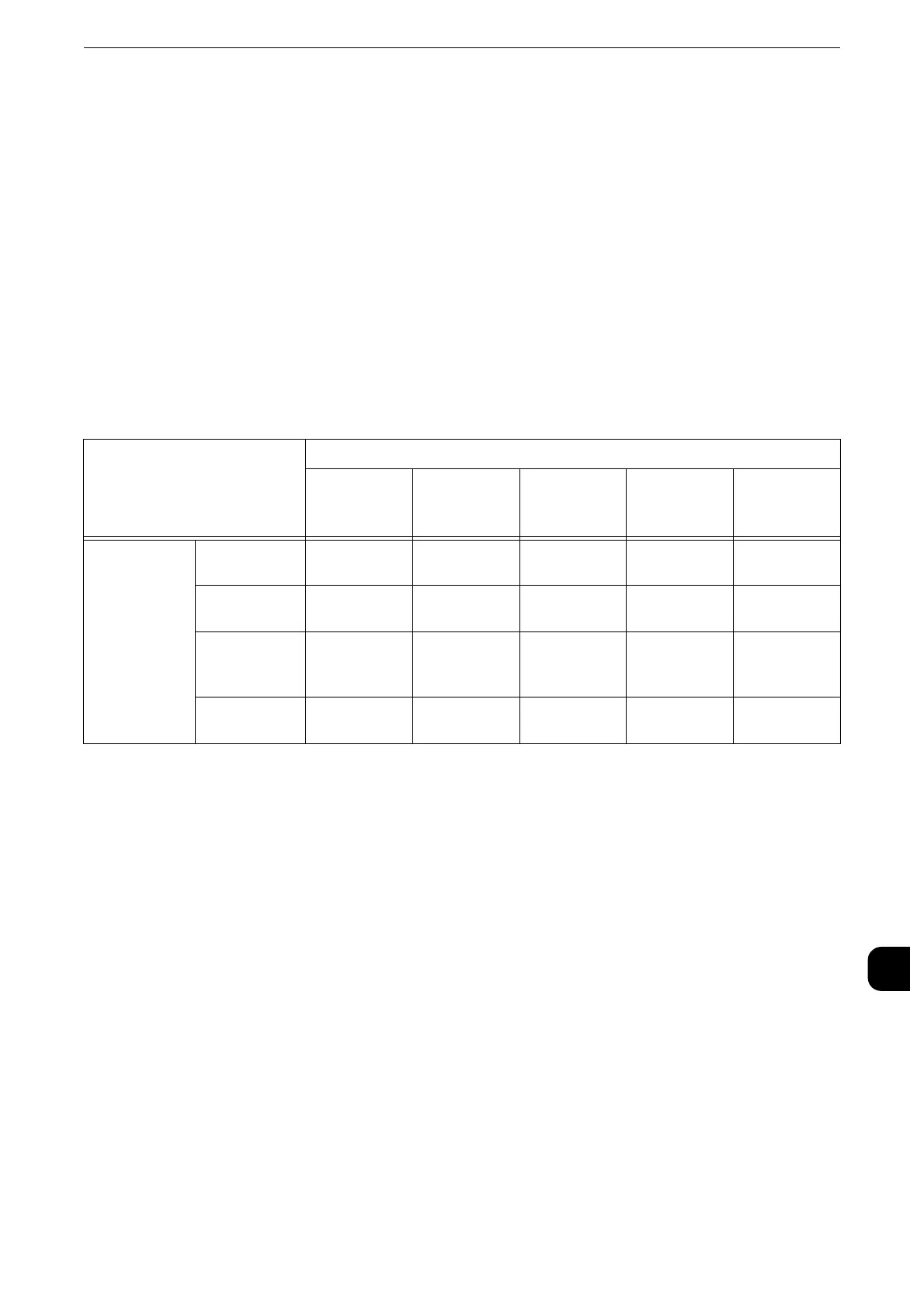Overview of Authentication and Accounting Feature
471
Authentication and Accounting Features
14
automatically created for each user. Auditron reports are created in CSV format using
CentreWare Internet Services.
z
For information on driver settings, refer to the help of the driver.
z
For information on the user information settings, account information settings, and how to create a report,
refer to the help of CentreWare Internet Services.
z
To display the online help for CentreWare Internet Services, users need to have the environment to connect
to the Internet. The communication fee shall be borne by you.
z
When setting the user information or account information for another machine, we recommend that you use
the Cloning feature of CentreWare Internet Services.
Authentication and Accounting Relationship
You can individually select Login and Accounting Types, and can combine them as
described in the following table.
O : Available
X : Not available
*1 : When [Login Type] is [Login to Remote Accounts] and [Authentication System] is not set to [Authentication Agent],
[Accounting Type] is automatically set to [Accounting Disabled]. Accounting, however, can be performed with ApeosWare
Management Suite (sold separately).
*2 : When [Login Type] is [Login to Remote Accounts] and [Authentication System] is set to [Authentication Agent], [Accounting
Type] is automatically set to [Authentication Server]. Accounting can be performed with ApeosWare Management Suite (sold
separately).
Jobs Manageable by Account Administration
This section describes the information that can be managed for the jobs for each service.
Accounting Types
Accounting
Disabled
Local
Accounting
Network
Accounting
Authenticati
on Server
Xerox
Standard
Accounting
Login Types No Login
Required
OXOXO
Login to Local
Accounts
XOOXO
Login to
Remote
Accounts
O
*1
XX
O
*2
X
Custom
Authentication
OXXXX
