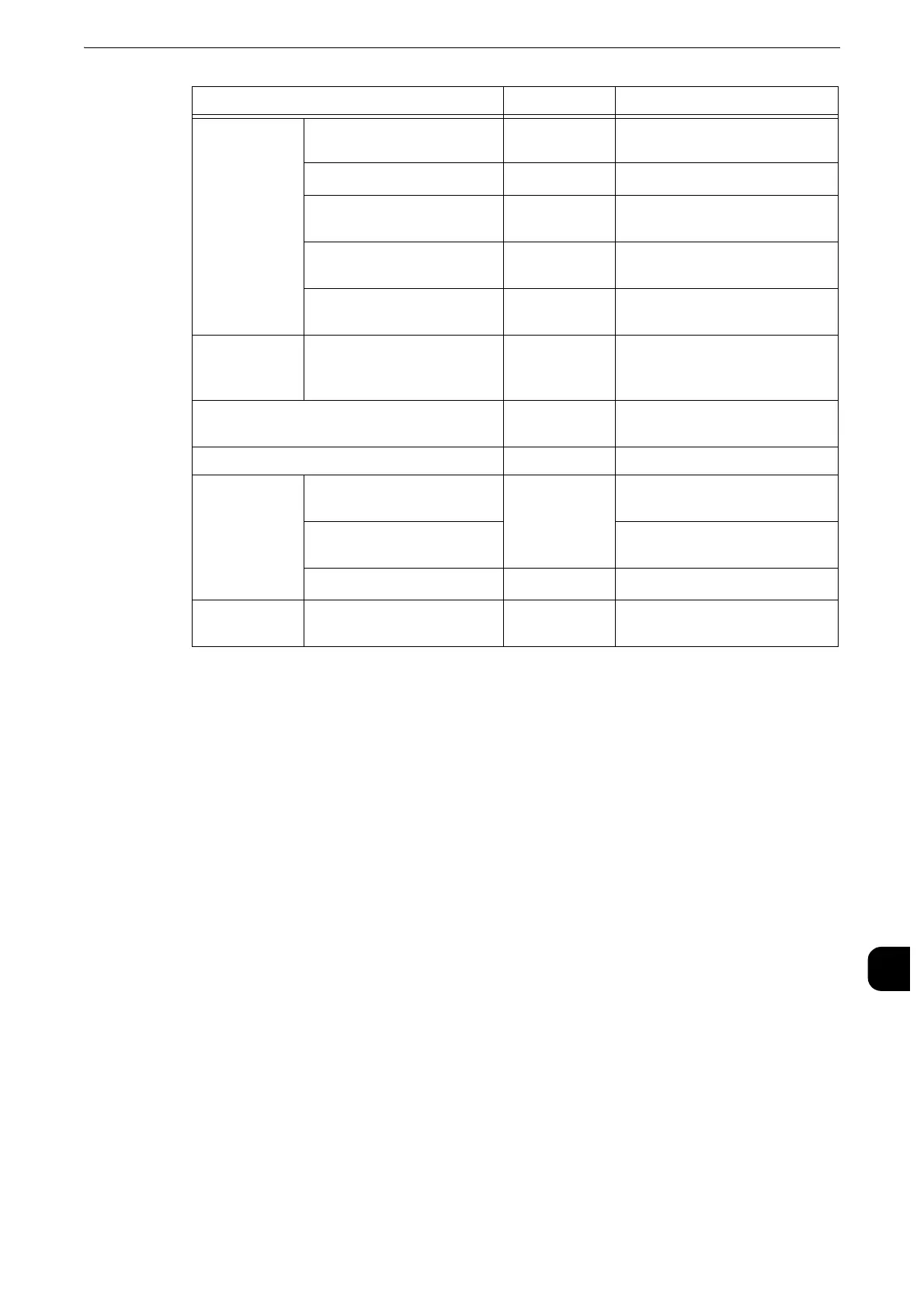Overview of Authentication and Accounting Feature
473
Authentication and Accounting Features
14
*1 : The machine counts jobs as Receive Fax.
*2 : The machine counts jobs as Relay Broadcast.
*3 : The machine counts jobs as Receive Internet Fax.
*4 : The machine counts jobs as Internet fax Transfer.
*5 : When you enable folder operation on the setting of authentication feature under the System Administration mode, the
machine counts jobs as unregistered user's jobs.
Restriction on Using the Accounting feature on Fax Jobs:
Note the following conditions when you use the accounting feature on fax jobs.
z
Sending files from different user accounts to the same destination is not counted as a
batch send.
z
The number of charging units is calculated using the machine's built-in timer. Therefore,
the communications charges calculated from the number of charging units may slightly
differ from the charges invoiced by the telecommunications company.
z
When fax-received pages are split for printing, the number of pages counted will be
those received, not those printed.
z
The number of charging units is not counted for the following communications:
- When dialing a fax number using the numeric keypad or the On-hook/Off-hook
feature.
- When using an address number in which the billing data is not registered.
- When a phone conversation took place, including the one before a transmission.
Billing for Fax Jobs
Fax jobs are not billed for the following communications:
z
When dialing a fax number using the numeric keypad or the On-hook/Off-hook feature.
z
When using an address number in which the billing data is not registered.
Store Fax-
Local Folder
Automatic Reception to
Folder
-
*1
Receptions/pages, charging
units
Print Folder-received Fax
Login User
*5
Printed pages/number of sheets
Fax Polling Automatic Send (to Folder) Unregistered
User
Transmissions/pages
Automatic Reception/Print Login user Polls/pages, charging units,
printed pages/number of sheets
Polling File Sample Printout
(Folders, Polling Folders)
Login user
*5
Pages/number of sheets
Fax Relay
Broadcast
Relay Broadcasting, Printing Relay
Broadcast
*2
Transmissions/pages, charging
units, printed pages/number of
sheets
Direct Fax Transmission Login user Transmissions/pages, charging
units
Send as Internet Fax Login user Transmissions/pages
Receive
Internet Fax/
Print Internet
Fax
Automatic Reception/Print
-
*3
Receptions/pages, printed
pages/number of sheets
Automatic Reception to
Folder
Receptions/pages
Print Folder-received Fax
Login user
*5
Pages/number of sheets
Fax Polling Automatic Transmission
(Transfer)
-
*4
Transmissions/pages, charging
units
Services (Jobs) Target User Managed Items
