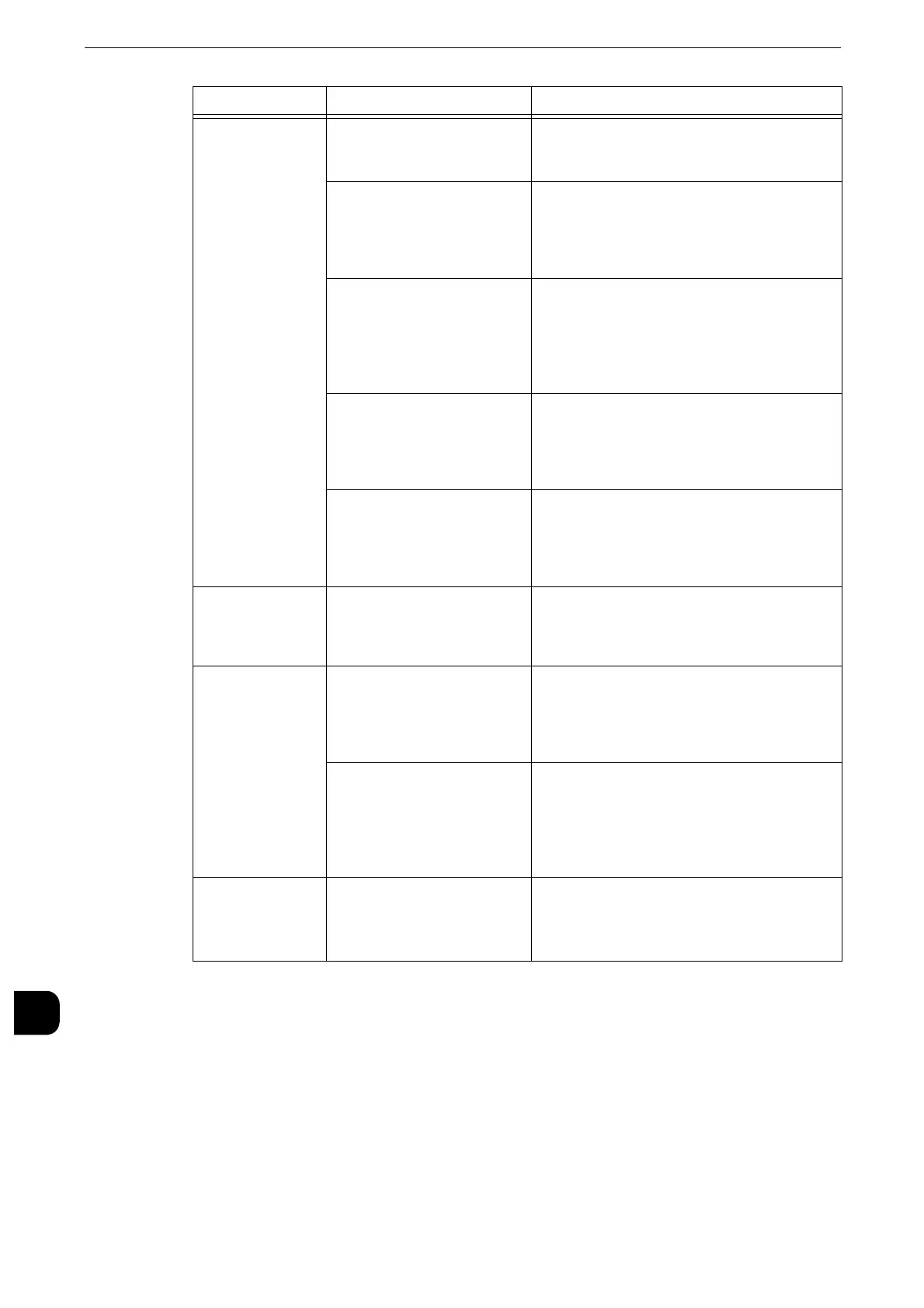Problem Solving
528
Problem Solving
15
The image is not
the desired size.
The document is a
transparent type such as a
transparency film.
Place a white sheet of paper on top of the
document when scanning.
The document is misaligned. Load the document correctly.
z
Refer to "Scan" > "Scanning Procedure" in the User
Guide.
The document guides on the
document feeder are not set
in the correct positions.
Load the document correctly, and align the
document guides to the document.
z
Refer to "Scan" > "Scanning Procedure" in the User
Guide.
The document is a non-
standard size.
Specify the document size.
z
Refer to "Scan" > "Scanning Procedure" in the User
Guide.
The document is folded. Flatten the curl and load the document again.
z
Refer to "Scan" > "Scanning Procedure" in the User
Guide.
The image is not
scanned in color.
[Color Scanning] is set to
[Black & White] or
[Grayscale].
Set [Color Scanning] to [Color].
z
Refer to "Scan" > "E-mail" in the User Guide.
The image is
coarse.
The resolution is too low. Set the resolution higher.
z
Refer to "Scan" > "Layout Adjustment" in the User
Guide.
Image is saved with high
compression.
Select a lower compression ratio in [Quality/
File Size].
z
Refer to "Scan" > "E-mail Options/Filing Options" in the
User Guide.
Black-and-white
gradation is not
reproduced
properly.
[Black & White] is selected for
[Color Scanning].
Set [Color Scanning] to [Grayscale].
z
Refer to "Scan" > "E-mail" in the User Guide.
Symptom Cause Remedy
