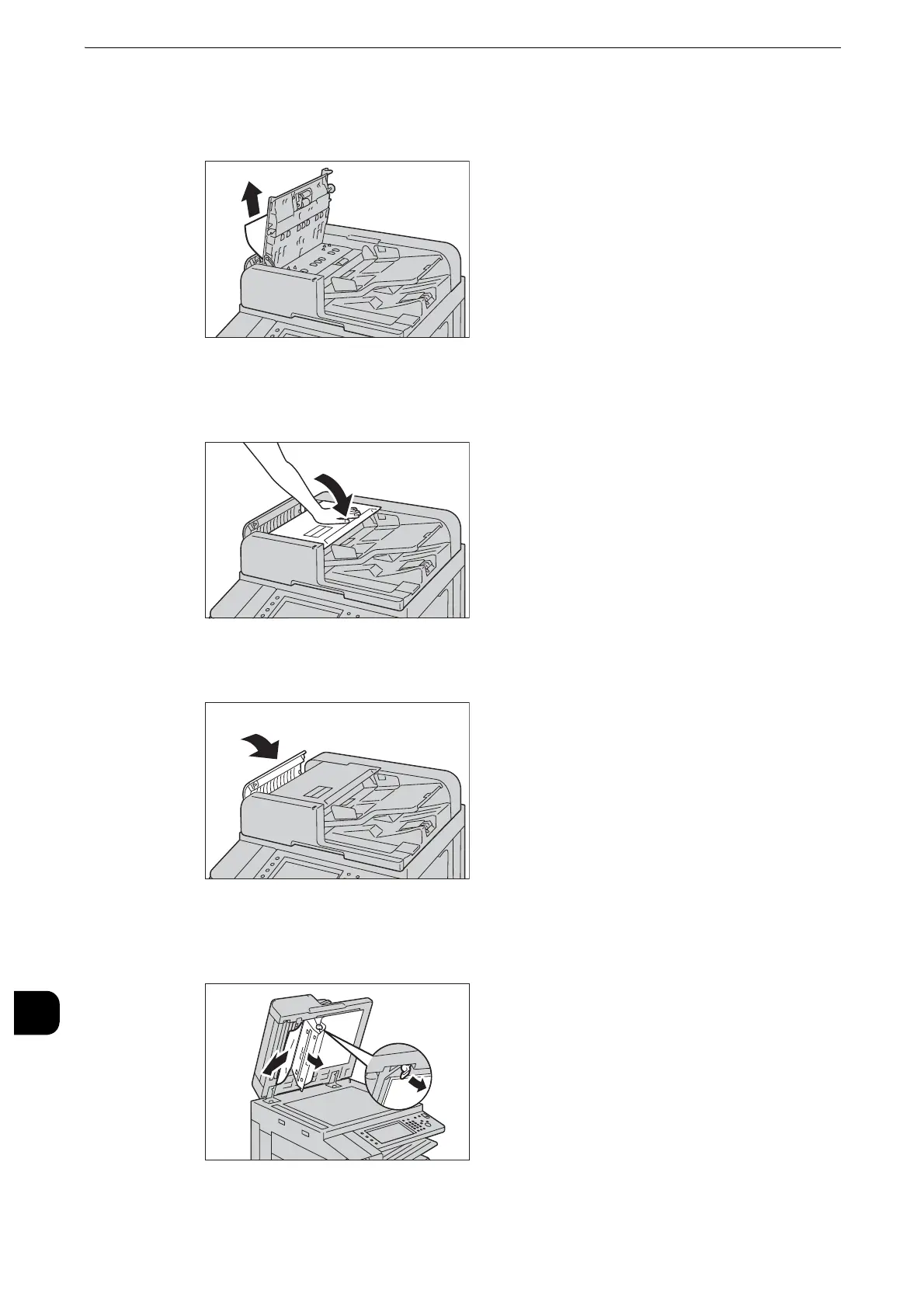Problem Solving
698
Problem Solving
15
4
If the message on the screen indicates a paper jam in the document feeder left cover,
remove the jammed document from the document feeder left cover.
5
Close the top cover of the document feeder until it clicks into place, and confirm that there
is no space between the near or far side of the cover and the document feeder.
6
Close the left cover of the document feeder until it clicks into place.
7
If you cannot find the document, lift the document feeder gently, open the Side 2 scanner
and remove the document if it is there.
