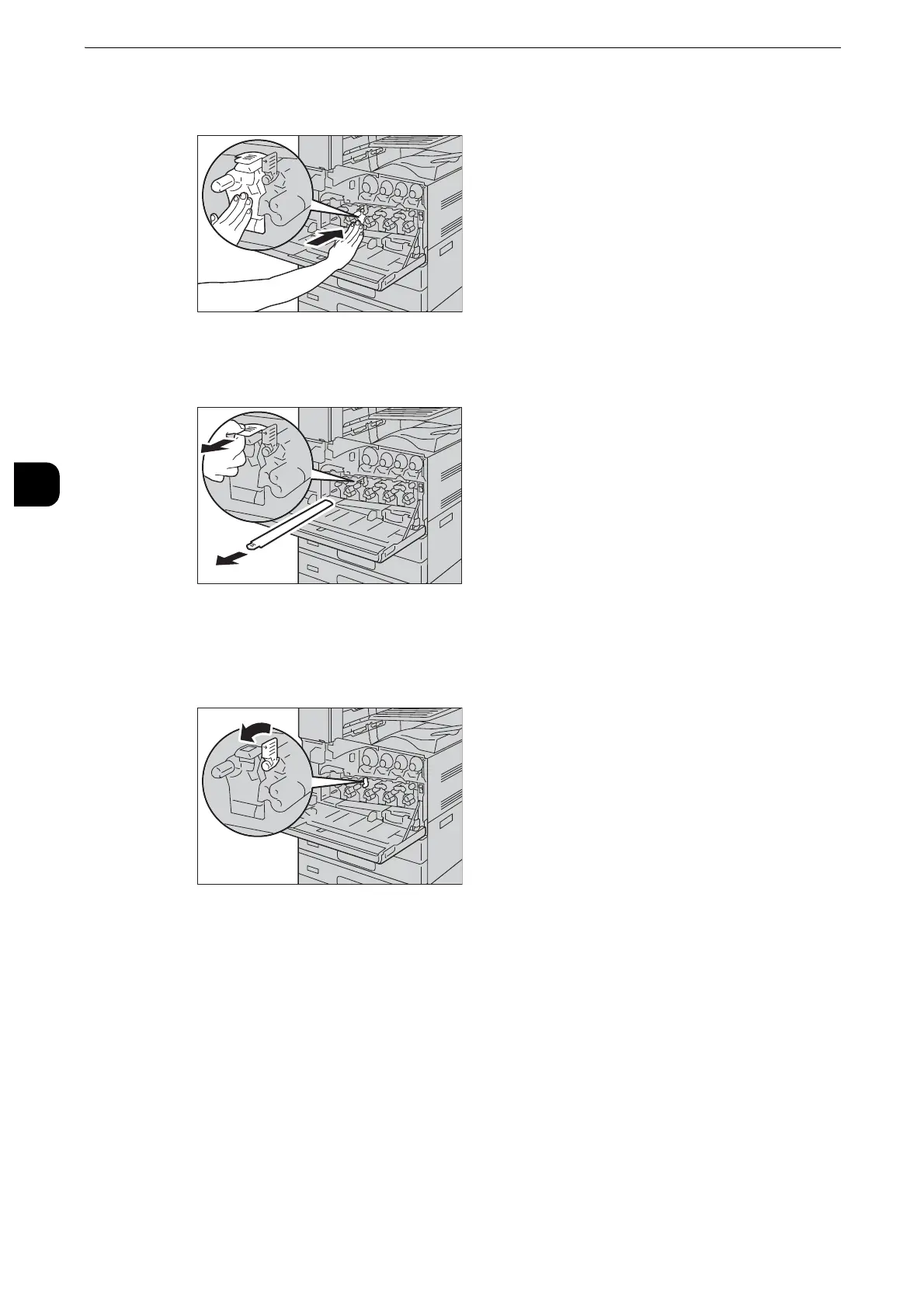Maintenance
88
Maintenance
3
8
Push the drum cartridge straight in the housing until it clicks into place.
9
Grasp the orange tab on top of the drum cartridge, and then carefully pull out the
protective cover.
z
Place the protective cover into the box.
10
Rotate the release lever clockwise to lock the drum cartridge.
11
Clean the LED printhead for the drum cartridge you have replaced.
z
For information on how to clean the LED printheads, refer to "Cleaning the Interior (LED Printheads)" (P.107).
