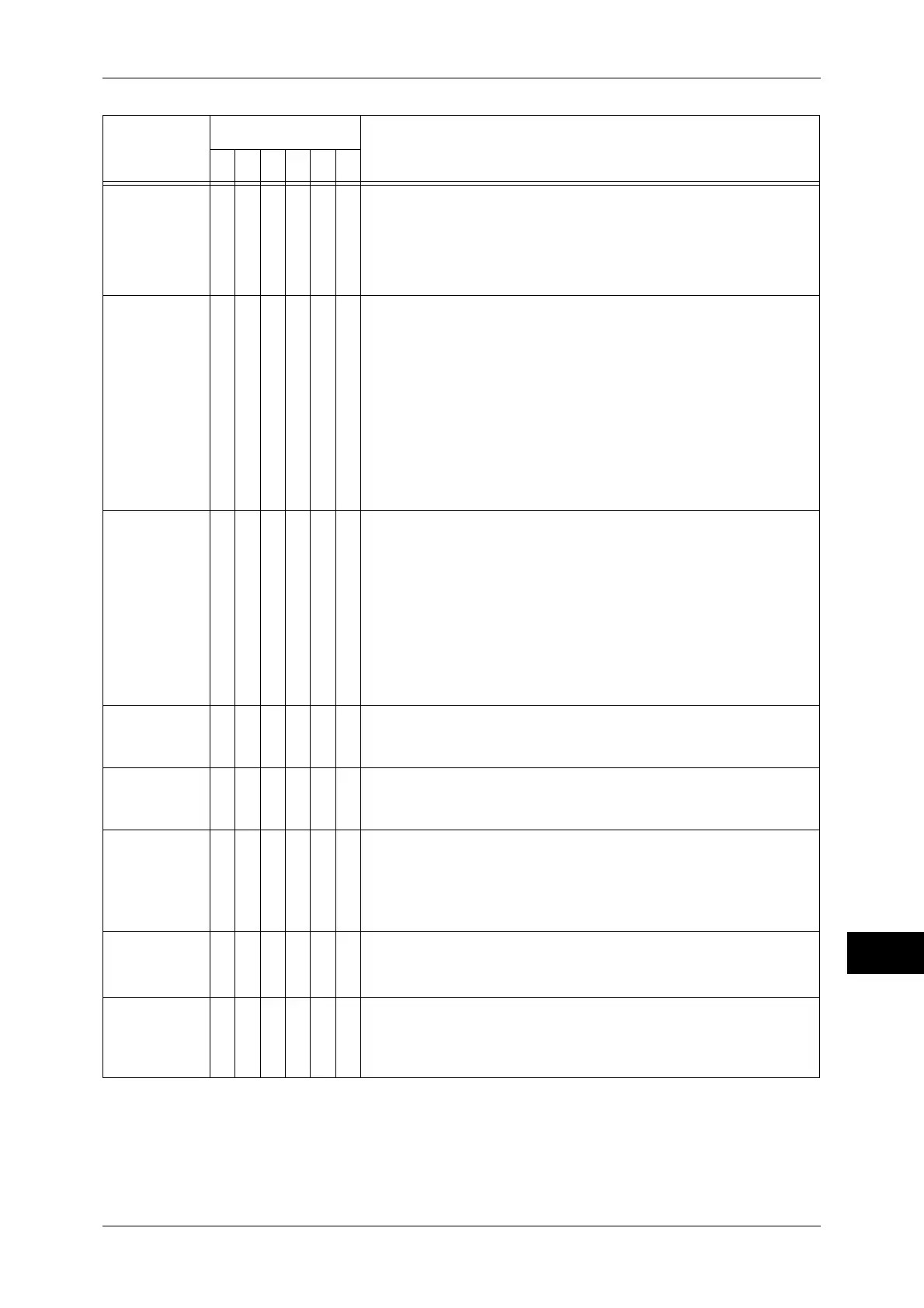Error Code
341
Problem Solving
14
013-210
013-211
013-212
013-213
013-220
O [Cause] Finisher did not work correctly.
[Remedy] Turn the machine off and on, and perform the same
operation again.
016-210
016-211
016-212
016-213
016-214
016-215
016-216
016-217
016-218
016-219
O [Cause] Software error
[Remedy] Turn the machine off and on. If the error persists, contact
our Customer Support Center.
016-220
016-221
016-222
016-223
016-224
016-225
016-226
016-227
016-228
O O [Cause] An error occurred in the document feeder.
[Remedy] Turn the machine off and on. If the error persists, contact
our Customer Support Center.
016-229
016-230
O [Cause] Software error
[Remedy] Turn the machine off and on. If the error persists, contact
our Customer Support Center.
016-240
O O [Cause] An error occurred in the document feeder.
[Remedy] Turn the machine off and on. If the error persists, contact
our Customer Support Center.
016-405
O [Cause] An error occurred in the certification database.
[Remedy] Initialize the certificate by selecting [Start] at [Delete All
Certificate/Initialize Settings] under [Tools] > [System
Settings] > [Common Service Settings] > [Maintenance].
Refer to "Maintenance" (P.98).
016-450
O [Cause] The SMB host name already exists.
[Remedy] Change the host name.
Refer to "Host Name" (P.118).
016-453
O [Cause] Failed to update the IPv6 address and hostname for the
DNS server.
[Remedy] Check if the address of the DNS server is correctly set on
the machine.
Error Code
Category
Cause and Remedy
CPFSMO
* If the error persists after following the listed solution, contact our Customer Support Center. The contact number is
printed on the label or card attached on the machine.
