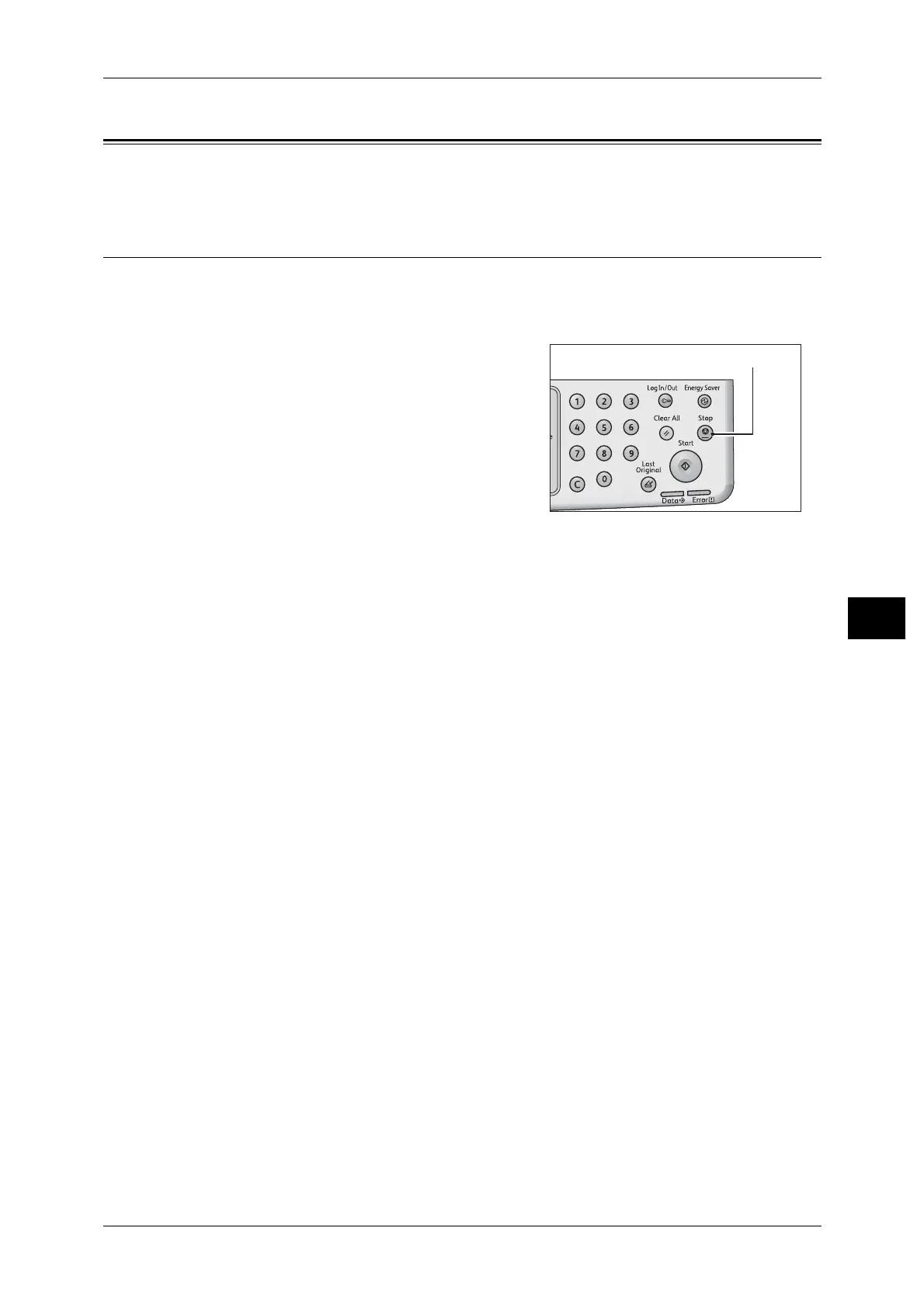Operations during Scanning
107
Scan
6
Operations during Scanning
You can stop the currently scanning job.
Stopping the Scan Job
To cancel the currently scanning job:
On the machine
1 Press the <Stop> button.
On the computer
1 Press [Cancel] on the screen displayed while scanning.
