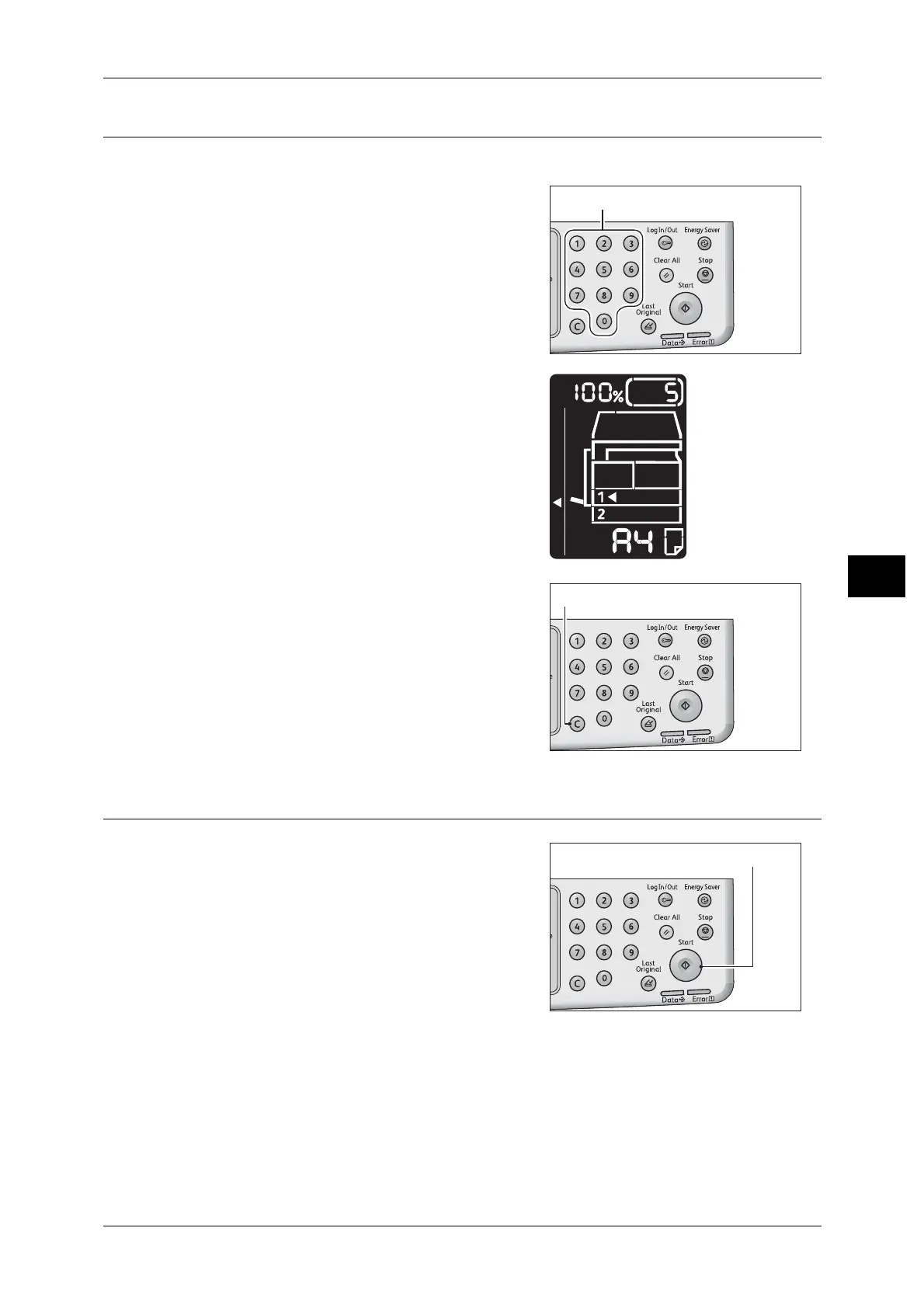Copying Procedure
87
Copy
5
Entering the Number of Copies
You can enter a value between 1 and 999 for the number of copies.
1 Use the numeric keypad to enter the desired
number of copies.
The entered value appears in the status
machine diagram.
Note • If you have entered an incorrect value,
press the <C> (Clear) button, and then
enter the correct value.
Starting the Copy Job
1
Press the <Start> button.
Important • If the document is placed in the document
feeder, do not press down on the document
while it is being fed through the machine.
Note • If a problem occurs, an error code appears
in the status machine diagram. For
information on error codes, refer to "Error
Code" (P.172)
.
