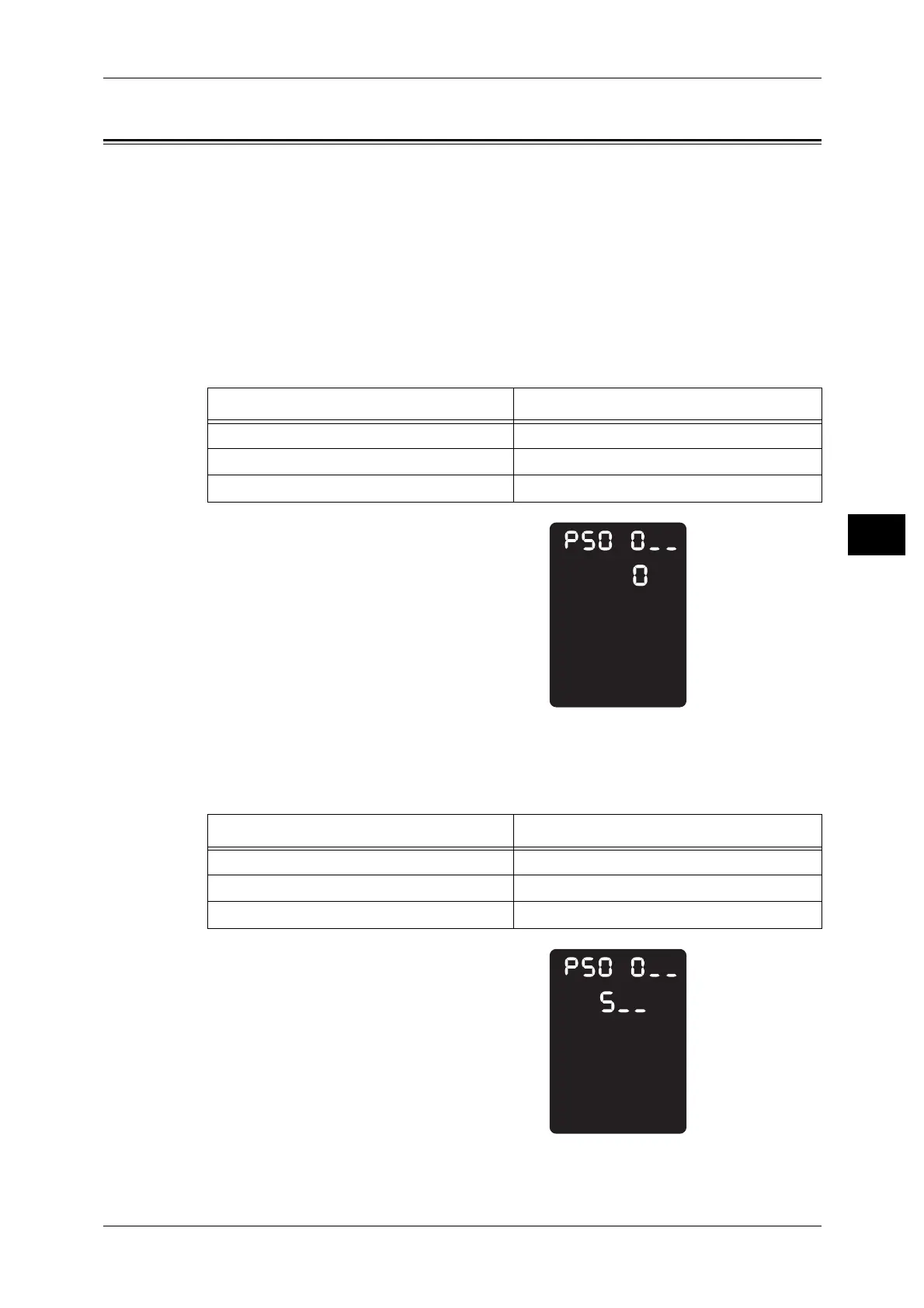Setting the Paper Type
81
Loading Paper
4
Setting the Paper Type
This section describes how to set the type of paper loaded in tray.
The paper type is set to standard type as default. When loading a different type of paper
into a tray, change the paper type setting according to the type of paper loaded in the
tray to keep the print quality.
Refer to "Supported Paper Type" (P.71).
1 Enter the System Administration Mode.
Refer to "Enter the System Administration Mode" (P.114).
2 Press the program number of the tray that you want to confirm.
The current value is displayed.
3 Press the <Size (Press 2sec)> button to start changing the setting.
4 Enter the program number of the paper type that you want to set, and press the
<Start> button.
After the entered program number blinks twice,
the new setting is confirmed.
Program Number Item
500 Tray 1
501 Tray 2
502 Bypass Tray
Program Number Item
0Normal
2 Heavyweight
5 Lightweight
