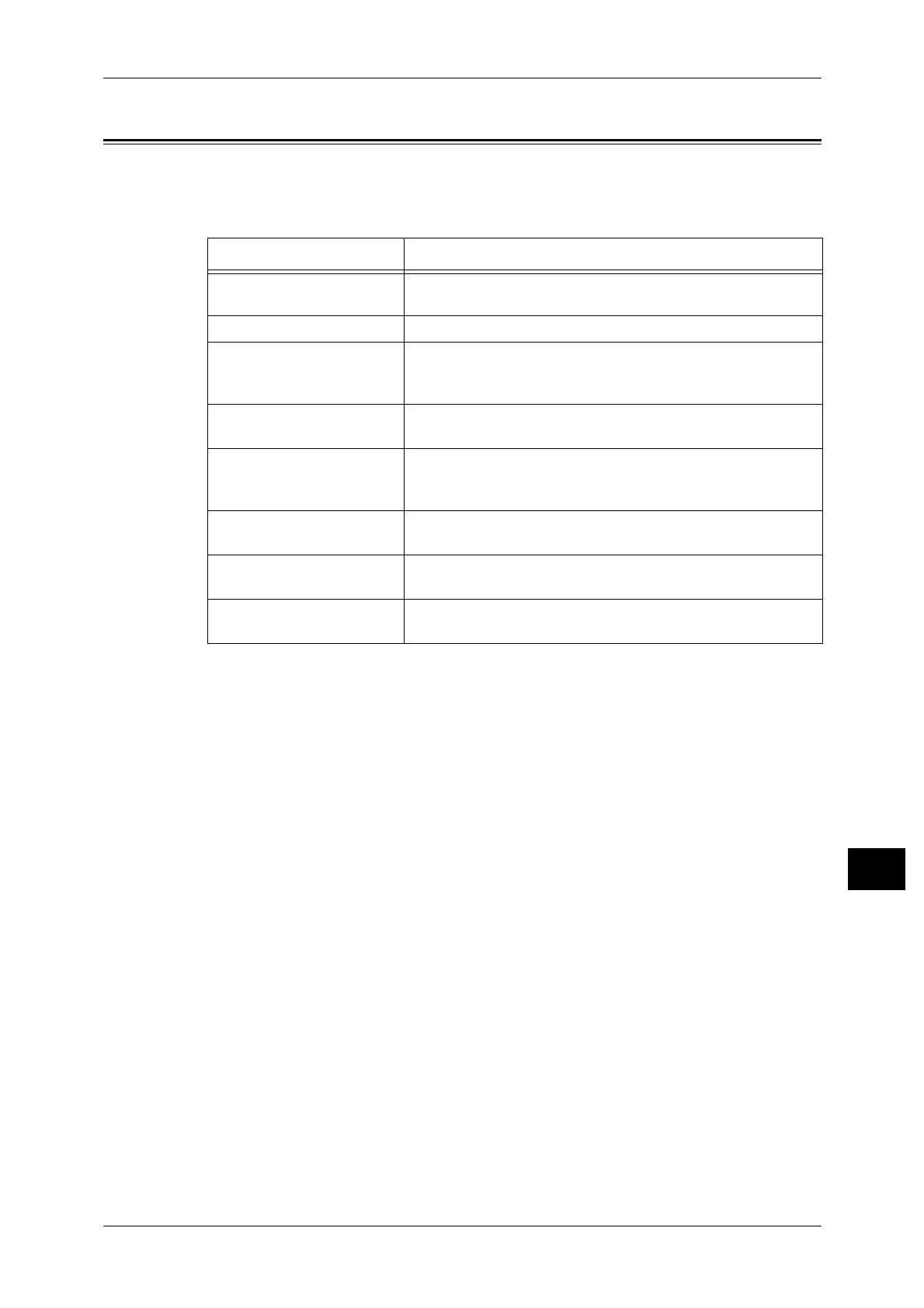Optional Components
193
Appendix
12
Optional Components
The following table shows the optional components available. To purchase these
options, contact our Customer Support Center.
Note • The optional components are subject to change without notice.
• For the latest information, contact our Customer Support Center.
Product Name Description
Duplex Automatic
Document Feeder
Automatically feeds multiple-page documents.
Duplex Output Unit A unit for 2 Sided printing.
Simple Network Print Kit A kit for using this machine in a network environment. The kit
you need differs depending on which model you are using.
Contact our Customer Support Center for more information.
One Tray Module A tray that can load 500 sheets of paper (When using 80 gsm
paper).
Stand A special stand used to mount the machine on the floor.
Contains storage space for paper. This stand is available
when the One Tray Module is installed.
Localize Kit for Eng A control panel with English, an error code label, and the Basic
Operation Guide in English.
Localize Kit for VI A control panel with Vietnamese, an error code label, and the
Basic Operation Guide in Vietnamese.
Localize Kit for TH A control panel with Thai, an error code label, and the Basic
Operation Guide in Thai.
