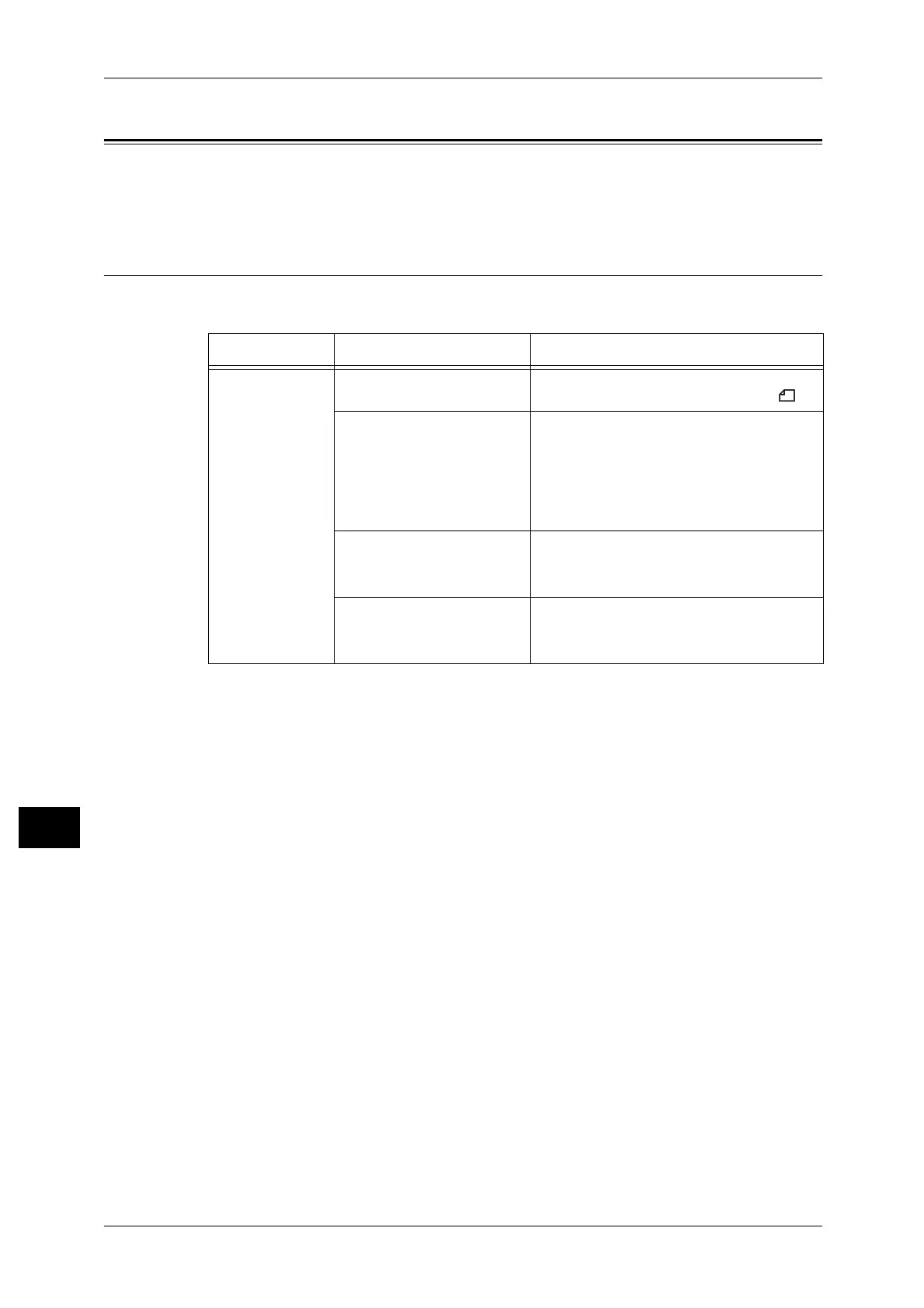11 Problem Solving
164
Problem Solving
11
Scan Problems
This section provides possible solutions to various problems you may encounter when
using the Scan feature.
Unable to Scan
The table below lists possible solutions when you are unable to scan.
Symptom Possible Cause Remedy
The document is
not fed properly
through the
document
feeder.
The document size is too
small.
The minimum size of document that can be
loaded on the document feeder is A5 .
The document is not a
supported type.
The document feeder does not support
warped documents, business cards,
transparencies, thin documents, or
documents with attached stick-on notes,
paper clips or tape.
Refer to "Paper Types" (P.70).
The document guides are
misaligned.
Align the document guides properly to
match the document size.
Refer to "Placing the Document" (P.102).
There are document shreds
stuck in the document
feeder.
Open the document feeder cover, and
remove the document shreds.
Refer to "Document Jams" (P.184).
