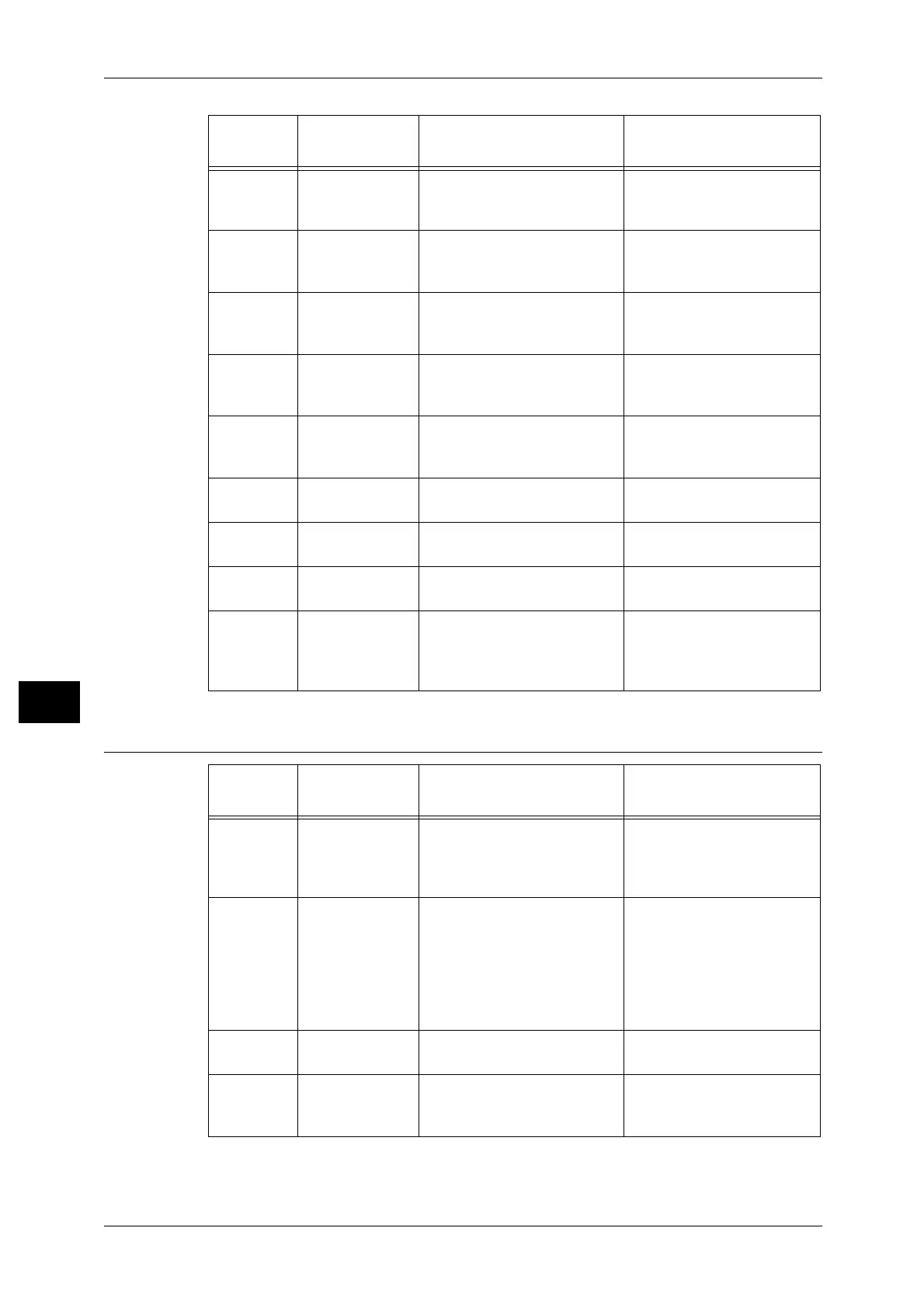8 Tools
126
Tools
8
Feature Settings
1094 Allowed IPv4 IP
Address (10) - 1
Set the 1st 8 bit of the
Allowed IPv4 IP Address (10)
- 1.
0* - 255
1095 Allowed IPv4 IP
Address (10) - 2
Set the 1st 8 bit of the
Allowed IPv4 IP Address (10)
- 2.
0* - 255
1096 Allowed IPv4 IP
Address (10) - 3
Set the 1st 8 bit of the
Allowed IPv4 IP Address (10)
- 3.
0* - 255
1097 Allowed IPv4 IP
Address (10) - 4
Set the 1st 8 bit of the
Allowed IPv4 IP Address (10)
- 4.
0* - 255
1098 IPv4 Access
Control Mask bit
length (10)
Set the bit length (10) of
Access Control Mask for
IPv4.
0* - 32
1103 SNMP Port
Status
Set the start status of SNMP
port.
0: Disabled
1: Enabled*
1104 LPD Port Status Set the start status of LPD
port.
0: Disabled
1: Enabled*
1105 Port 9100 Port
Status
Set the start status of Port
9100 port.
0: Disabled
1: Enabled*
1106 CentreWare
Internet
Services Start
Status
Set the start status of
CentreWare Internet
Services Start Status.
0: Disabled
1: Enabled*
Program
Numbers
Menu Items Descriptions
Values
(*: Default setting)
3000 Paper Supply
(Copying)
Set the default tray. 0: Automatic
1: Tray1*
2: Tray2
5: Bypass tray
3002 Reduce/Enlarge
(Copying)
Set the default zoom ratios. 0: Automatic
1: 50.0%
2: 70.7%
3: 100.0%*
4: 141.4%
5: 200.0%
6: Preset
3003 Erase Frame
(Copying)
Set the amount of Erase
Frame.
0 - 50 mm
(Default: 2 mm)
3004 Original Type
(Copying)
Set the default setting of
[Original Type].
1: Text*
2: Text & Photo
3: Photo
Program
Numbers
Menu Items Descriptions
Values
(*: Default setting)
