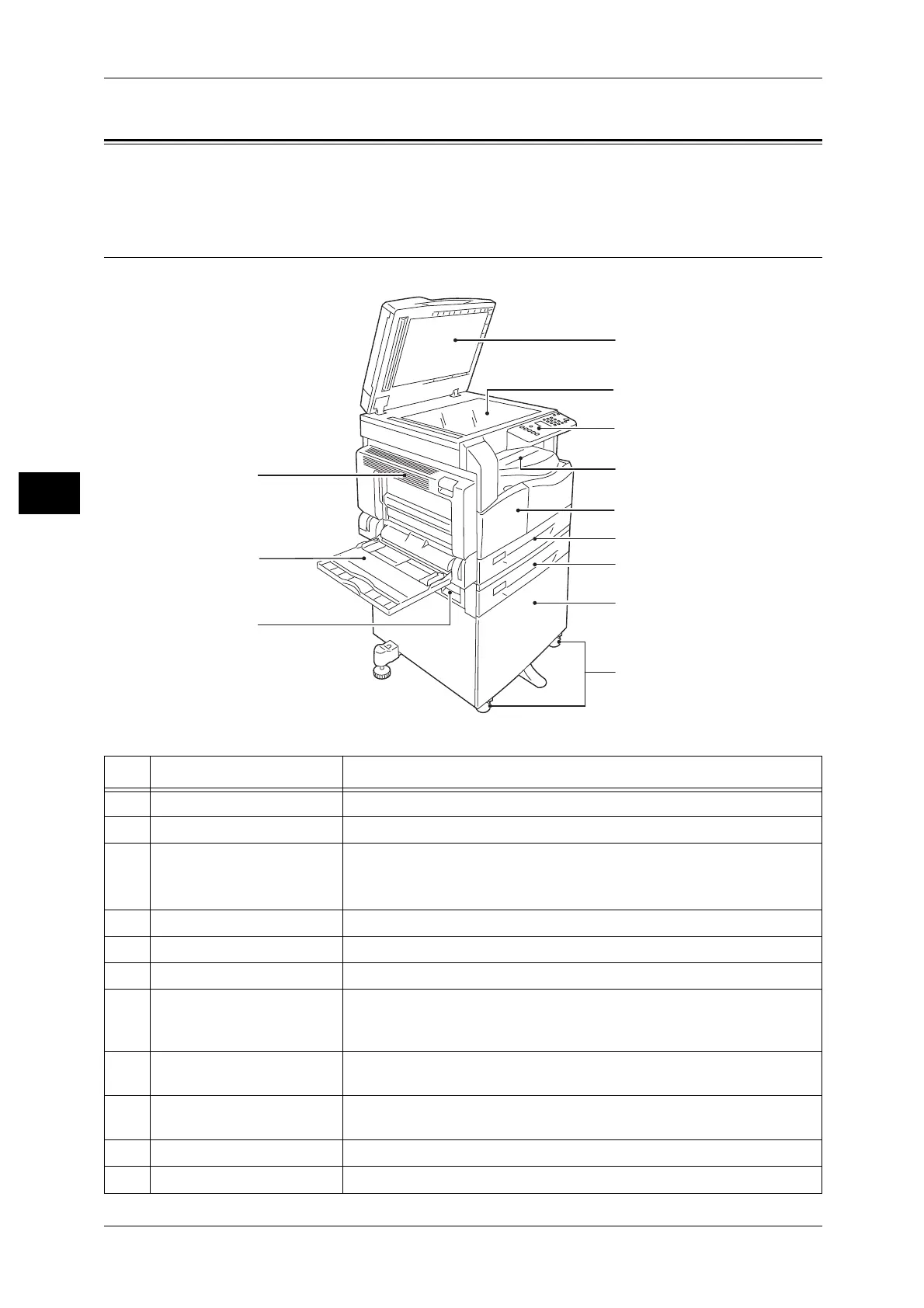3 Product Overview
48
Product Overview
3
Machine Components
This section describes the machine components and their features.
Front, Left Side
No. Component Description
1 Document cover Holds the document in place.
2 Document glass Place the document in the machine.
3 Control panel Contains the buttons, LED indicators, and status machine diagram used
for operations.
For more information, refer to "Control Panel" (P.56).
4 Center tray Copies and prints are delivered here, facing down.
5 Front cover Open this cover to replace consumables.
6 Tray 1 (standard tray) Load paper here.
7Tray 2
(One Tray Module)
(Optional)
Optional tray. Load paper here.
8 Stand Mounts the machine on the floor. Contains storage space for paper.
This stand is available when the One Tray Module is installed.
9 Locking casters Locks the wheels of the machine. Lock these casters after moving the
machine to its installation site.
10 One tray module cover [B] Open this cover to remove any jammed paper from Tray 2.
11 Bypass tray Load paper here. The tray can be extended.
