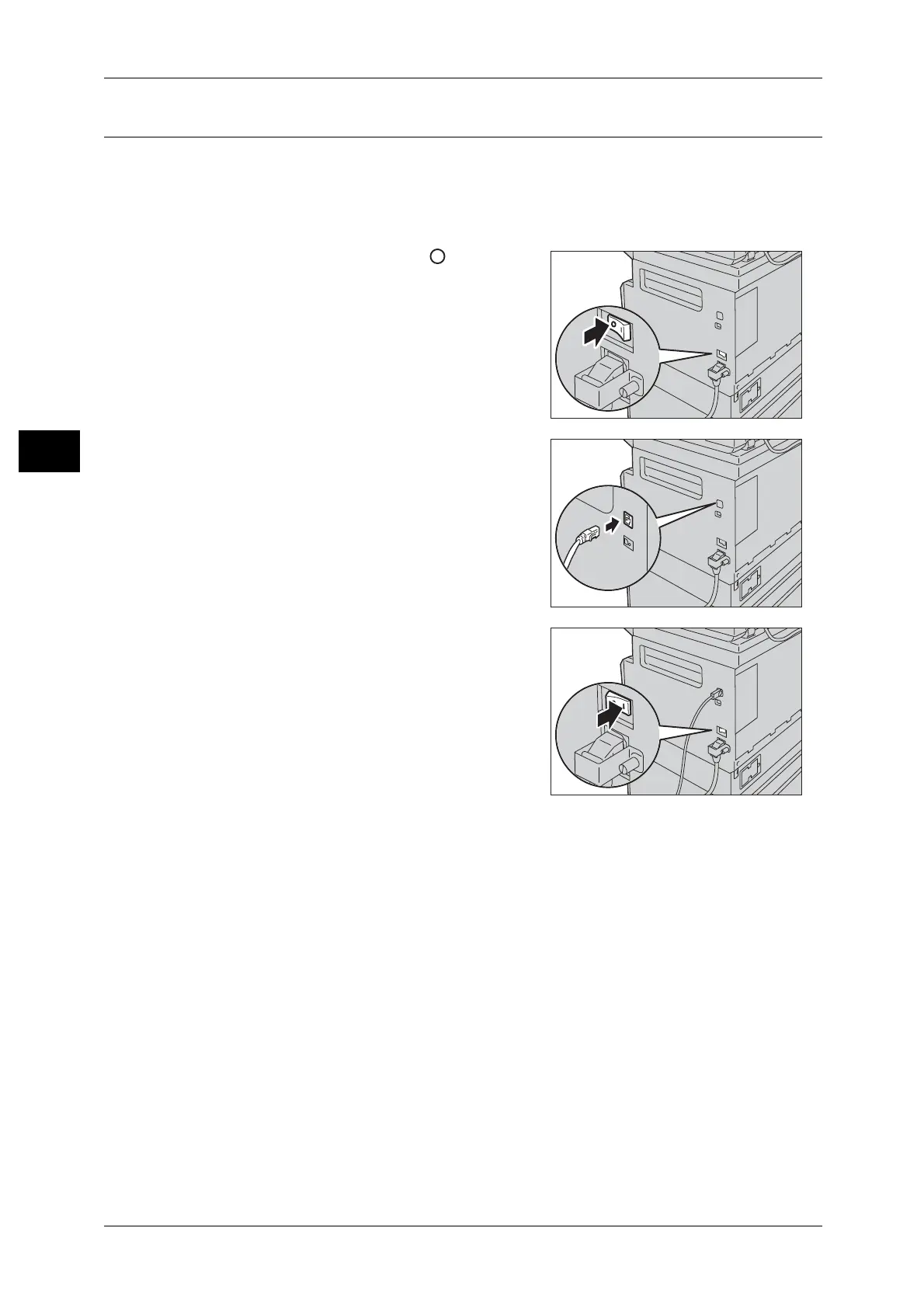2 Environment Settings
30
Environment Settings
2
Using the Ethernet Interface
The machine supports 100BASE-TX and 10BASE-T Ethernet interfaces.
Note • The Ethernet interface is available when the Simple Network Print Kit is installed on the
machine.
To connect the Ethernet interface:
1 Press the power switch to the [ ] position to
turn the power OFF.
Note • Check the display of the status machine
diagram is turned off.
2 Connect a network cable to the Ethernet
interface connector.
Note • Prepare a network cable suitable for your
network connection. When you replace the
network cable, contact our Customer
Support Center.
3 Press the power switch to the [ | ] position to
turn the power ON.
