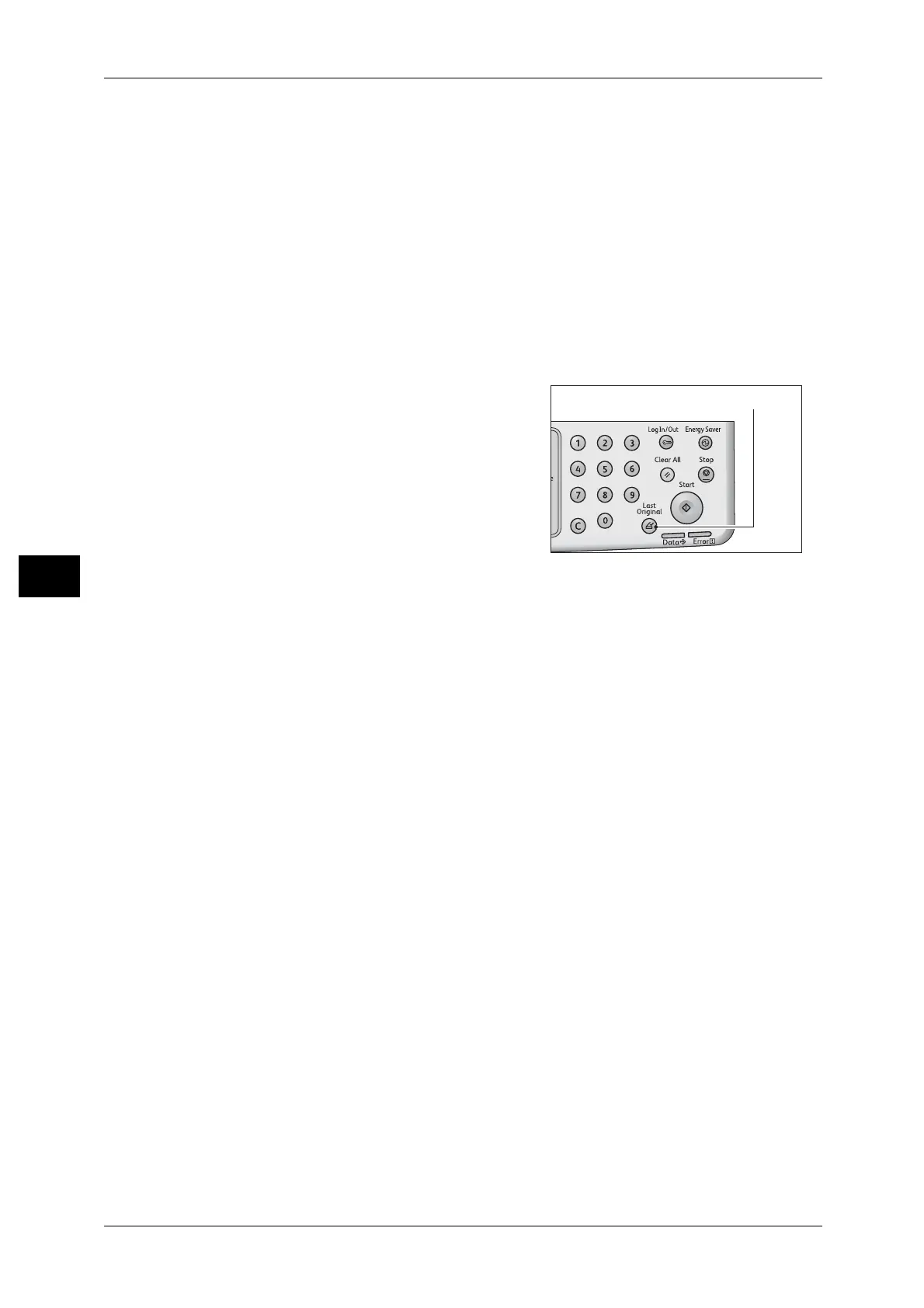5 Copy
88
Copy
5
Placing a document on the document glass
Copying multiple sets of documents
If any of the following features are set, a copy job may not be started after loading a
document due to the blinking <Last Original> button.
z
Collate: On
z
2 Sided: 1 → 2 Sided, 2 → 2 Sided
z
Pages per Side: 2 Pages or 4 Pages
z
ID Card Copy: On
In this case, press the <Last Original> button after scanning the last document to start
copying.
1 After all the documents are scanned, press the
<Last Original> button to start copying.
