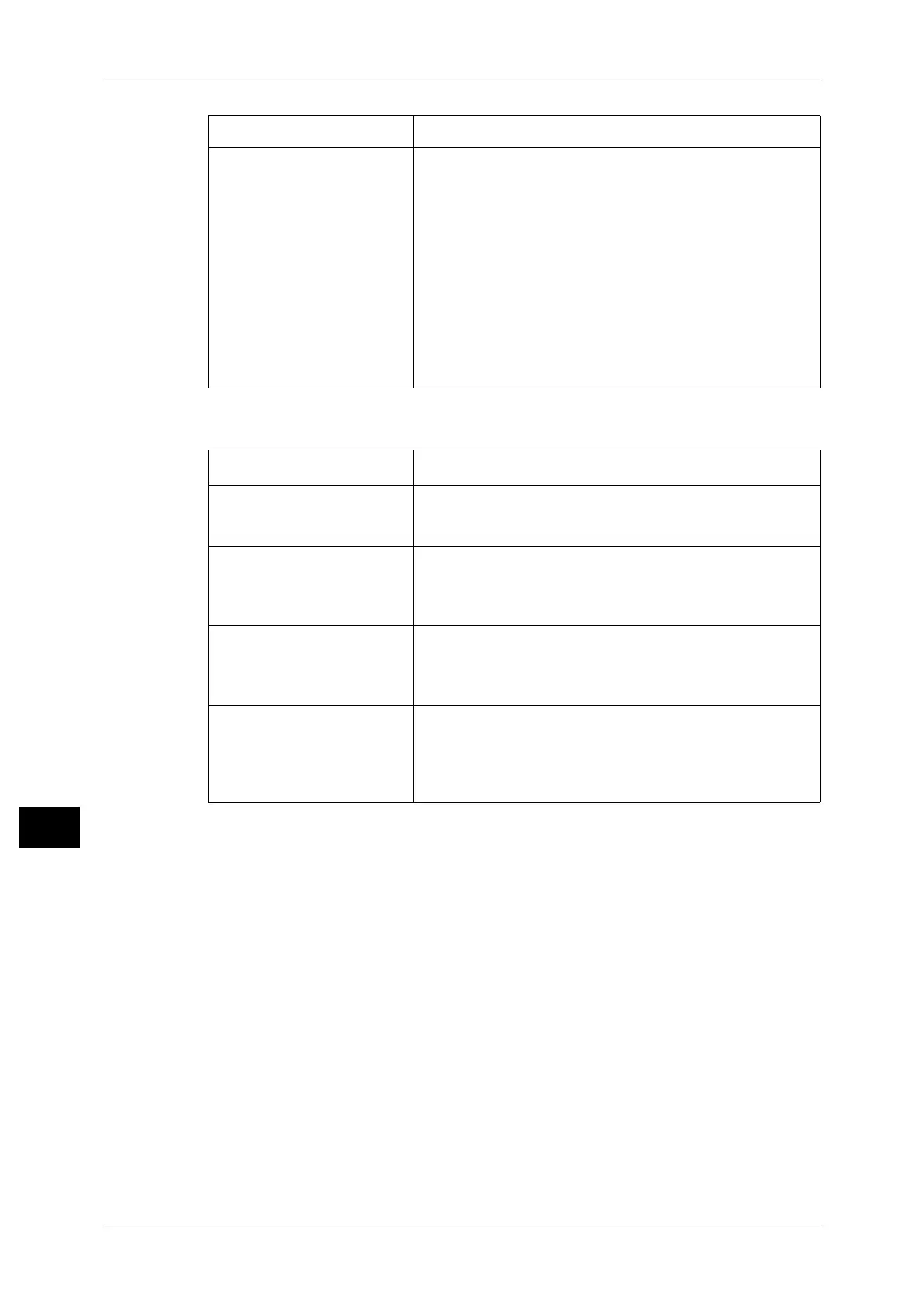11 Problem Solving
170
Problem Solving
11
Unable to Connect to the Desired Web Server
Unable to connect due to an
access restriction set in the
proxy server, firewall or web
server.
Types of access restrictions are listed below. Check the set
access restriction.
z
Address (port) restriction
z
SSL restriction
z
User access (or access authority level) restriction
z
Content block
z
Scheme restriction (such as restriction on use of HTTP)
z
Forwarded data size restriction
z
Method restriction (such as restriction on use of POST)
z
HTTP header restriction (such as access permitted only on
certain browsers)
z
Time restriction (such as use permitted only during certain
time slots)
Symptom Remedy
The machine is not set to use
a proxy server.
If the machine is not set to use a proxy server in an
environment that uses one, you cannot connect to the
desired web server. Set the machine to use a proxy server.
The machine is set to use a
proxy server even though the
environment does not use
one.
Do not set the machine to use a proxy server in an
environment not requiring the use of one (such as an
intranet).
The proxy server address
has not been set correctly.
If the machine is set to use a proxy server, you will not be
able to connect to the desired web server if the proxy server
address is not set correctly. Set the proxy server address
correctly.
Unable to connect because
the user name or password is
incorrect when the proxy
server requires
authentication.
Set a user name and password in the machine that the proxy
server will permit connection for.
Possible Cause Remedy
