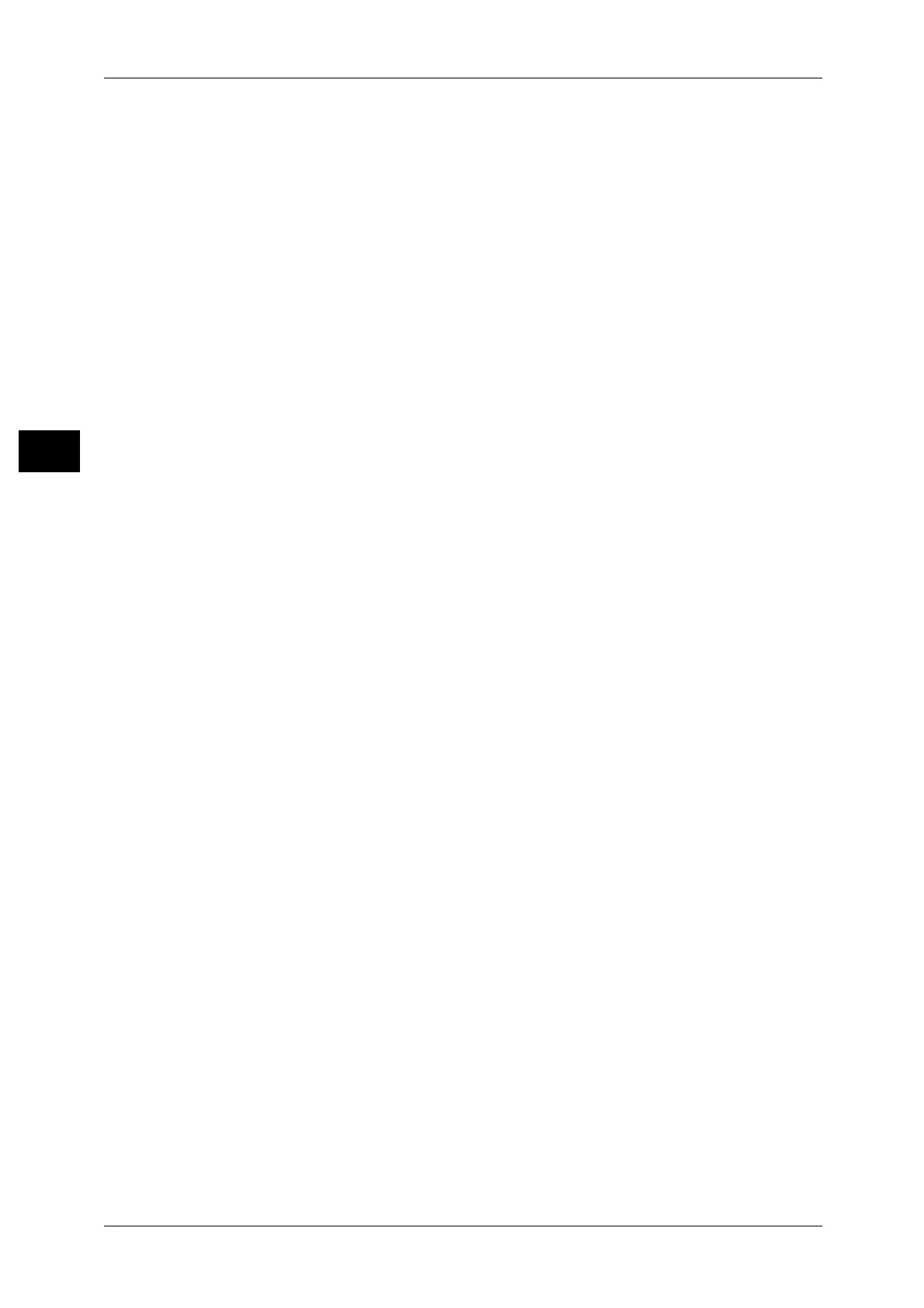2 Environment Settings
40
Environment Settings
2
- Trap to be Received:
You can set whether to send notification of [Print], [Cold Start] and [Authentication
Failure] events.
z
Add UDP IPv6 Address button
You can add a recipient address for UDP IPv6 trap notification by pressing this
button.
- IP Address:
You can enter the IP address for entry.
- UDP Port Number:
You can set the UDP port No. for entry (a value between 1 and 65535).
- SNMP Version:
You can specify the SNMP version for entry as [v1] or [v2c]. (Default: v1)
- Trap Community Name:
You can enter the trap community name for entry (between 1 and 32 ASCII code
characters). (Default: SNMP_trap)
- Trap to be Received:
You can set whether to send notification of
[Print], [Cold Start] and [Authentication Failure] events.
z
Delete button
You can delete the traps specified for the trap notification recipient IP address by
pressing this button.
z
Edit button
You can display the notification information for the trap you are using. You can
specify the events for which to send notification.
Apply button
You can apply changes by pressing this button.
Note • Reboot machine to enable new settings.
LPD (Connectivity > Protocol)
You can set the LPD port.
General
z
LPD Port Status
You can check [Enabled] to use LPD. (Default: On)
z
Physical Connection
[Ethernet] is displayed.
z
Port Number
You can set the LPD port No. (a value between 1 and 65535). You must set a
unique number for each port. (Default: 515)
z
Connection Time-Out
You can set the amount of time the machine waits before terminating the
connection when incoming data stops (between 2 and 3600 seconds). (Default: 60)
z
Maximum Connections per Port
The maximum number of connections is displayed.
