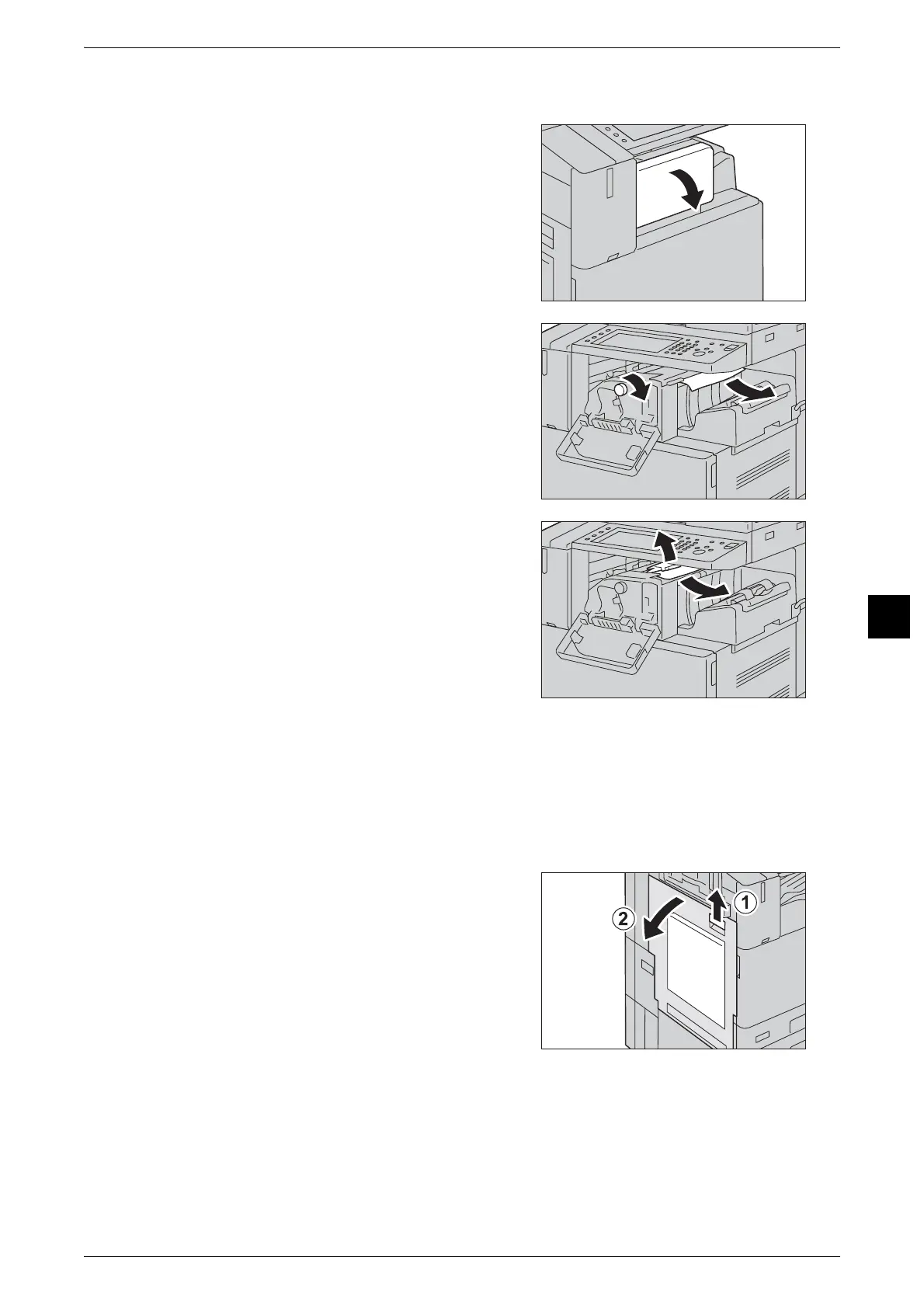Paper Jams
119
Troubleshooting
6
Paper Jams in the Finisher Transport
1
Gently open the finisher front door.
2
Turn the knob to eject the jammed paper onto
the finisher tray.
3
Open the finisher top cover and remove the
paper.
Note • If the paper is torn, make sure no piece of
paper remains inside the machine.
4
Close the finisher top cover.
5
Close the finisher front door.
Note • If the finisher front cover is not closed completely, a message appears and the machine will remain
paused.
Paper Jams in Fusing Unit
1
While lifting up the release lever (1), gently
open the top left cover (2).
