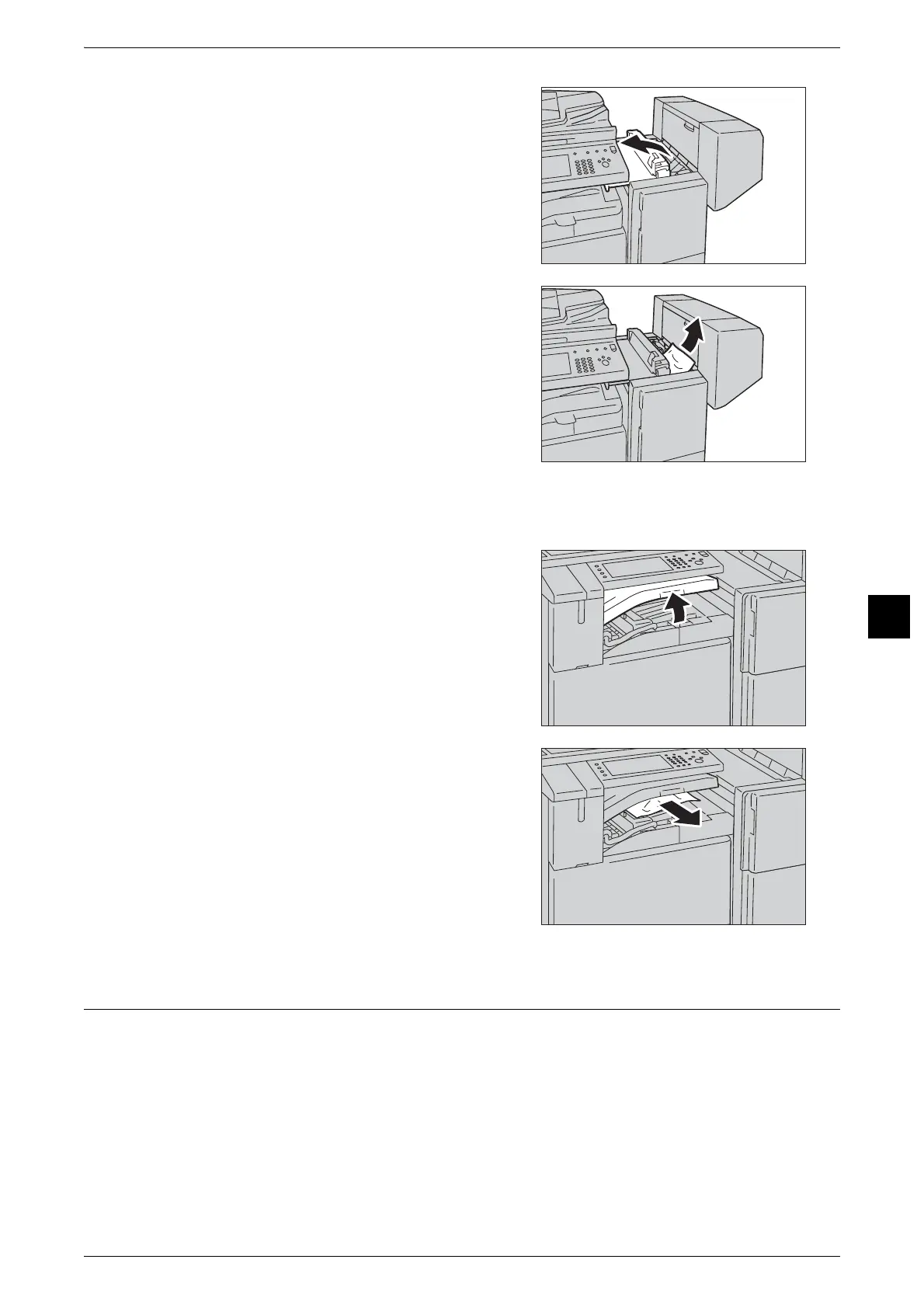Paper Jams
121
Troubleshooting
6
2
The finisher top cover opens.
3
Remove the jammed paper.
Note • If the paper is torn, make sure no piece of
paper remains inside the machine.
4
Close the finisher top cover.
Paper Jams in the Center Unit
1
Lift the top cover and open.
Note • The top cover cannot be detached from the
machine.
2
Remove the jammed paper.
Note • If the paper is torn, make sure no piece of
paper remains inside the machine.
3
Close the finisher top cover.
Paper Jams in C3 Finisher / C3 Finisher with Booklet Maker
The following describes how to clear staple jams inside the finisher when the C3 Finisher
(optional) or the C3 Finisher with Booklet Maker (optional) is installed.
Paper Jams in the Center Tray..................................................................................................................................................122
Paper Jams in the Finisher Transport......................................................................................................................................122
Paper Jams at the Handle [3a].................................................................................................................................................123
Paper Jams at the Handle [3a] (Using the Knob [3b]) .......................................................................................................123
Paper Jams at the Handle [3c] .................................................................................................................................................124
Paper Jams at the Handle [3d].................................................................................................................................................125
Paper Jams at the Handle [3d] (when the paper is ejected at the output area)..........................................................126
